.NET has been sitting at the heart of the IT industry for over 20 years since its launch in 2002. During this timeline, the Microsoft framework has gained an enormous following among software developers and businesses alike to build various apps. Although there is no official record, it is fair to claim that millions of web, mobile, and desktop applications run on .NET across nearly every operating system. The world of .NET keeps evolving, giving developers a fresh batch of handy .NET development tools that streamlines day-to-day tasks, enhances productivity, and helps them code fast and reliable apps.
According to a 2024 Statista report, nearly 25.2% of software developers use the .NET (5+) Framework to develop top-notch custom apps. Even though these are big numbers, there is still plenty of room for you to carve out a distinct name for yourself in the custom .NET development space. However, to do so, you need to get familiar with the best development tools for .NET that can enhance the process of app development and be deployed in various industries. So, let’s jump into the blog to know the right tools.
Introduction to .NET Framework: Meaning & Benefits
Launched by Microsoft on February 13, 2002, with v1.0, the .NET Framework is a proprietary software development framework. It’s part of a wider .NET family with a full developer ecosystem that bundles tools, languages, and libraries so people can build all kinds of applications. It comes in several versions, and each one lets the same code run in a different environment.
The .NET Framework was the first edition, often simply referred to as “ .NET Framework.” It acts like a virtual machine that gives developers a shared platform where programs written in C#, F#, Visual Basic, and other languages can work together without issues. With this framework, programmers can design desktop forms, command line tools, mobile components, and web services that can run smoothly inside the Microsoft ecosystem. Simply put, its main aim is to craft applications that will run smoothly on Windows.
Furthermore, .NET is actually a cross-platform framework. It powers websites, services, and console apps on Windows, Linux, and macOS. It was previously known as. NET Core/.NET. Since its inception, .NET has been adopted by organizations ranging from small businesses to multi-national corporations. With this robust cross-platform application development framework at their disposal, developers can develop apps that work on multiple platforms.
Topics are better understood if you approach them in a step-by-step manner. So, before introducing you to the top development tools for .NET, let’s understand its benefits that make this framework so popular:
- Supports Multiple Programming Languages: For custom app development projects, you can choose any preferred programming language (C#, F#, or VB.NET).
- Fast Performance: Apps built on the framework start quickly, respond instantly, and benefit from just-in-time compilation that performs well even under high load.
- Cross-Platform Compatibility: The .NET framework is compatible with any operating system, whether it’s Android (APK), iOS (IPA), or Windows (EXE).
- Ergonomic & User-Friendly Design: The built-in UI controls and a solid MVC architecture of this open-source platform provide a clean, ergonomic workspace, letting experienced developers focus on features
Top Full-Stack .NET Development Tools & Extensions
When building apps on .NET Framework or .NET Core, having access to the right tools can save a developer heaps of time and effort. Whether it is a simple text editor and a full-blown IDE, SDKs, runtime and compilers, or mobile and cross-platform UI tools, each piece keeps the wheels turning, improves code quality, and lets developers tackle tough projects with confidence.
Below is a list of the top 10 essential tools handpicked by professional developers that they use every day to build robust, scalable apps. The 3 best tools from each category help streamline your development process.
10 Best .NET Development Tools
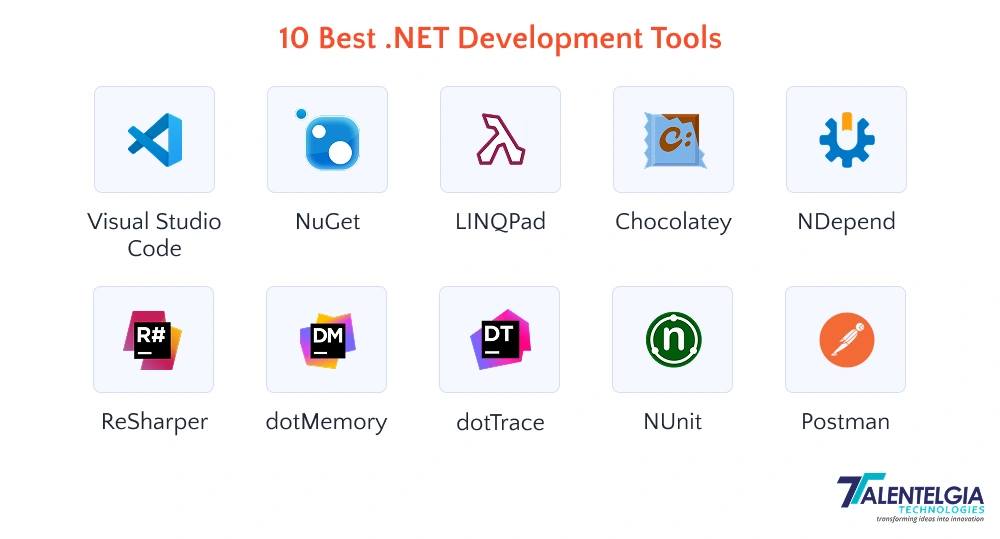
| Tool | Developer | Launch Year | Compatibility | Best For | Key Features |
|---|---|---|---|---|---|
| Visual Studio Code | Microsoft | 1997 | 13 programming languages | Comprehensive .NET Development | IntelliSense, advanced debugging, integrated testing |
| NuGet | Microsoft | 2010 | Integrates with MS Visual Studio & .NET Framework projects | Managing .NET Packages | Dependency resolution, package management |
| LINQPad | Joseph Albahari | 2015 | VB, C#, Microsoft, .NET framework, compilers | Testing LINQ Queries | Integrated data context, interactive querying, and code execution |
| Chocolatey | Chocolatey Software Inc. | 2011 | Chocolatey.org Packages, MyGet.org, NuGet.org | Windows Software Management | Configuration management, automated installation, upgrades |
| NDepend | NDepend | 2004 | Visual Studio, all .NET languages | Code Quality, Dependency analysis | Code rules, code metrics, and dependency visualization |
| ReSharper | JetBrains | 2003 | HTML, CSS, JavaScript | Code Quality, Refactoring | Test runner, code analysis, refactoring navigation |
| dotMemory | JetBrains | 2013 | Windows, Linux (via Mono), MacOS | Memory Usage Analysis | . NET-specific profiling, memory profiling |
| dotTrace | JetBrains | 2004 | Windows (via Rider on Windows, macOS, and Linux) | Performance profiling of .NET applications | Visual call tree analysis, Real-time CPU and memory monitoring |
| NUnit | NUnit Project | 2000 | Windows, Linux, MacOS | Unit Testing | Compatibility with CI tools, testing frameworks, and assertions |
| Postman | ABhinav Asthana | 2012 | PHP, Python, JS, NodeJS, C, PowerShell, and Ruby | API Development & Testing | API requests, automation, and collaboration |
Microsoft Visual Studio Code
Visual Studio Code (VS Code) is a lightweight, open-source code editor available on Linux, MacOS, and Windows. NET Core. Developers can customize their environment with features like code linting, debugging, and live sharing using a robust extension library. The editor supports Git integration, so you can use version control and work with others. Its cross-platform ability is excellent for developers who work on the front-end and back-end aspects of. .NET applications. VS Code’s performance and customization capabilities have made it a standard in the toolkits of modern developers.
Type: Source Code Editor
Key Features:
- Supported on Windows, Linux, and MacOS
- Allows third-party integrations and is easily customizable
- Powerful code editing, debugging, and diagnostic tools
- Built-in support for HTML, CSS, JavaScript, JSON, and JSX
- Features for native, web, and language-specific technologies
NuGet
NuGet is the official package manager for the Microsoft development platform and is used to manage package dependencies in .NET projects. It makes it easier for developers to add, update, and remove libraries in a controlled fashion. It includes over 300,000 packages, which saves time by providing pre-built solutions for everything from logging to data access. NuGet is both a public and private repository, which makes it suited for open-source and enterprise usage. It’s a part of Visual Studio and .NET CLI, guarantying a seamless development flow.
Type: Package Manager
Key Features:
- Supports private hosting for enterprise use
- Offers a package manager console
- User-friendly interface for installing, removing, and managing packages
- MSBuild toolchain to create and restore packages
- Version control for safer and reliable dependency management
LINQPad
LINQPad isn’t just a query utility tool; think of it as a handy notes pad for .NET developers. They use it for a quick code copy and paste, quick data manipulation, or a LINQ query, without spinning up a complete Visual Studio project. It supports C#, F#, and VB. NET, and provides instantaneous feedback with its powerful output viewer. It’s a great tool to explore databases, diagnose issues, and play around with algorithms in real-time. It’s a go-to tool for debugging complex logic outside of the main codebase.
Type: Interactive Database Query Tool
Key Features:
- Allows querying databases like SQLite, SQL Azure, SQL Server, MySQL, PostgreSQL, and Oracle
- Testing any code block or program in C#, F#, VB
- Offers rich output formatting
- Facilitates code autocompletion with built-in debugging features
- Dynamic development and instant feedback
Chocolatey
Chocolatey is a package manager for Windows that allows you to download, install, and manage software and tools easily. For. NET developers, it’s a great way to script and automate the development environment configuration. You may choose to set up Visual Studio, Git, Node.js, SQL Server, and even. NET SDKs with one easy command. Chocolatey ultimately saves time, particularly across multiple machines or in a DevOps operation. Its use as part of CI/CD pipelines makes it an excellent tool for any developer to have in the toolbox.
Type: Package Management & Automation
Key Features:
- Packages can be hosted internally
- Integrates with various other tools seamlessly
- Uses Windows PowerShell for various operations
- It can bundle up applications, zip, installers, and script files
- Offers centralized management to access data across multiple endpoints
NDepend
NDepend is a static-code reviewer that helps developers get essential insights into their codebases and judge how solid, clean, and maintainable the code really is. It renders complex codebases into a dependency graph and technical debt rating. NDepend for Code Review NDepend empowers code review for code quality and code querying, thanks to CQLinq. It’s great for catching code smells, enforcing coding standards, and figuring out how lean your dependency list is when working on a large group project or legacy project. Teams can automate quality gates with CI tools.
Type: Code Quality Analysis & Visualization
Key Features:
- It’s a unique .NET feature that calculates how much technical debt you are piling up, giving you a clear warning.
- With its Quality Gate, you can’t release or push code unless every checklist item is ticked.
- It monitors fresh code, spotting smells, rule slip-ups, and any drop in quality the moment it appears.
- It gives comprehensive reports of your code
- It helps you to visualize code using logical diagrams and graphics
ReSharper
ReSharper is a beloved and extremely popular .NET development tool among developers. This debugger tool from JetBrains extends Microsoft Visual Studio, enabling software developers to inspect the code quality and identify and resolve errors efficiently. In addition, it is capable of detecting and protecting possible exceptions in the code. This works for C, XAML, and VB. NET, CSS, HTML, XML, ASP. NET, as well as JavaScript analysis. Automated code refactoring helps in making it easier to change the codebase. It also provides an easier way to navigate with the modern traversing from type, symbol, type member, implementations, and file.
Type: Code Analysis & Productivity Extension
Key Features:
- On-the-fly code quality analysis to resolve code issues quickly
- Smart code navigation and generation
- Provides language-specific settings and configurations to comply with coding
- Provides auto-importing namespace, code rearrangement, and transformations
- Refactoring helps in changing the codebase without any impact on functionality
dotMemory
dotMemory is a memory profiler built for .NET software, helping developers spot leaks and trim wasteful allocations. The tool takes clear snapshots and paints easy-to-read charts, turning tangled memory data into insights anyone can use. Its object-retention graphs and garbage-collection breakdowns keep your app quick, even under heavy traffic. Whether you write desktop, mobile, or cloud code, dotMemory shows where resources are stalled, so you can fix issues before they crash the system.
Type: Memory Usage & Performance Profiler
Key Features:
- Provides seamless session recording with easy-to-take screenshots.
- Enables application of different criteria for interpreting memory usage information from different perspectives.
- In-depth analysis of traffic in specific timelines
- Provides built-in inspections to find common memory problems with one click.
- Displays memory consumed by an application in real time in the timeline view
dotTrace
dotTrace is an effective performance profiler for .NET applications that integrates with Visual Studio and other JetBrains tools. This assists you in evaluating the performance of your applications by profiling execution times, finding performance killers, and bottlenecks. dotTrace offers both sampling and timeline profiling for hardcore analysis of CPU and thread usage. Because it works inside Visual Studio and can profile apps remotely, you can even trace problems that appear on production servers. For developers who want fast and crisp applications, dotTrace is a must-have tool.
Type: Performance Profiler
Key Features:
- Allows SOL queries and HTTP requests profiling
- Comprehensively assists in analyzing all performance issues
- Let’s developers profile and analyze call stacks right in their IDEs
- Profiles unit tests and static methods as well
- Thread activity visualization
NUnit
NUnit is a widely used unit testing framework that developers use to write and run tests to verify that their application logic works as expected. It is suitable for different types of assertions, test cases, and data-driven testing to provide flexibility and cater to industry-standard protocols of NET applications. NUnit seamlessly integrates with Visual Studio, ReSharper, and other tools such seamless testing. This framework provides an approach toward reliable code production and its support to encourage test-driven development. It’s widely used in the industry because of its stability, simplicity, and rich set of features.
Type: Unit Testing Framework
Key Features:
- Rich set of assertions library for writing tests
- Supports data-driven and parameterized, generic, and theory tests
- Supports parallel test execution
- Developers can quickly trace and fix errors after analyzing
- This tool completes tests faster and offers handy features such as built-in test annotations.
Postman
Postman is a robust tool for API testing, which lets you design, test , and deploy requests to a server and utilise the response to build a new request effortlessly. Though not specific to. NET, you will find it immensely useful while dealing with Web APIs, which are extensively created in ASP. NET Core. You can assign values to variables, write test scripts, and run tests automatically with Postman. It is excellent for testing endpoints when you are developing and for generating in-depth API documentation. Its collaborative nature lends itself to Agile teams, who want to be API-centric.
Type: API Testing Tool
Key Features:
- Leverage scripting and automation with Postman Collections to automate API testing processes.
- Allows developers to unit test APIs with their .NET codebases by seamlessly integrating with .NET projects
- Supports complex workflows like automation and environment management
- Build HTTP requests easily (POST, DELETE, PUT, GET, etc.)
- Powered by CI/CD pipelines
3 Best SDKs, Runtimes & Compilers

| Tool | Developer | Launch Year | Compatibility | Best For | Key Features |
|---|---|---|---|---|---|
| .NET SDK | Microsoft | 2016 | Windows, Linux, MacOS | Full cycle .NET development | CLI tools, templates, multi-language support, and cross-platform |
| .NET Runtime | Microsoft | 2002 | Windows, Linux, MacOS | Executing .NET apps | JJIT/AOT, GC, performance-focused, library support |
| Mono | Xamarin (Microsoft) | 2004 | Windows, Linux, MacOS | Legacy & embedded .NET apps | AOT compilation, legacy support, cross-platform, Xamarin integration |
.NET SDK
The. NET SDK is the backbone of. NET development, providing the complete package of everything developers need to build, run, and publish .NET applications on various platforms. It consists of compilers, runtime libraries, tools, and templates for efficiently creating projects.
Key features:
- Project templates to help you set up applications quickly
- Supports C#, F# and Visual Basic
- Compatible with Windows, macOS and Linux devices
- dotnet CLI for command-line interface development
.NET Runtime
The .NET Runtime executes the .NET applications. This consists of CLR (common language runtime), garbage collection, AOT (ahead-of-time), and JIT (just-in-time) compiling. It is designed for performance and scale across platforms.
Key Features:
- Out-of-the box JIT and AOT compilation modes
- Automatic memory cleanup by garbage collection
- High-performance running environment
- Compatible with. NET Standard libraries
Mono
Mono is an open-source implementation of the .NET Framework. It allows you to develop applications across all platforms and is best suited for old .NET applications and embedded systems.
Key Features:
- Execution is faster with Ahead-of-Time (AOT) compilation
- Great for legacy .NET applications
- Available on Android, Linux, macOS, and embedded platforms
- Compatible with Xamarin
3 Best Web Development Tools
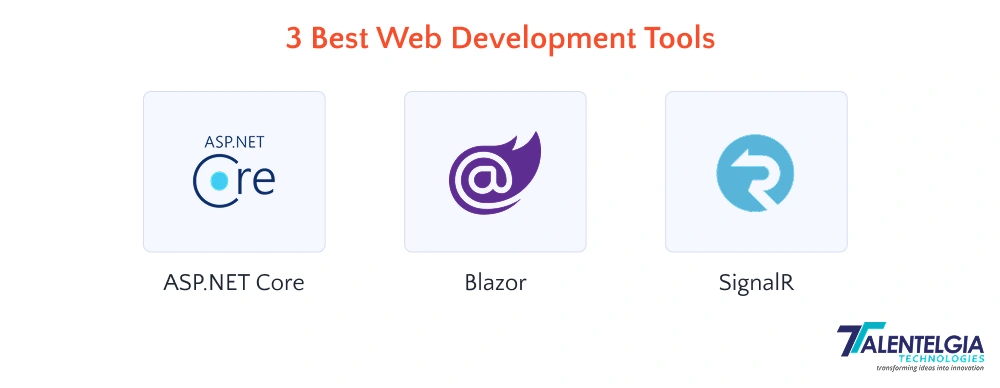
| Tool | Developer | Launch Year | Compatibility | Best For | Key Features |
|---|---|---|---|---|---|
| ASP.NET Core | Microsoft | 2016 | Windows, Linux, MacOS | Building modern web APIs and apps | MVC/Web API, Razor Pages, DI, cloud support |
| Blazor | Microsoft | 2018 | Windows, Linux, MacOS | Interactive web UIs with C# | WASM/server models, component-based, no JS required |
| SignalR | Microsoft | 2013 | Windows, Linux, MacOS | Real-time communication in apps | WebSockets, real-time push, Azure support. |
ASP.NET Core
ASP.NET Core is Microsoft’s free, open-source web framework for building modern web apps for cloud-based internet-connected services and on-premises web applications. It has full cross-platform support and excellent support for RESTful APIs, MVC patterns, and Razor Pages.
Key Features:
- Cross-platform and open source
- Supports MVC, Web API, and Razor Pages. It is possible to use this library to create reports for:
- High performance with built-in dependency injection
- Integrates seamlessly with cloud platforms like MS Azure
Blazer
Blazor lets you build rich interactive web UIs using C# instead of JavaScript. It can be used client-side with WebAssembly or server-side with SignalR and is flexible to work with deeply. NET integration.
Key Features:
- Uses C# on the front-end instead of JavaScript
- Two types of server and cloud: Server and WebAssembly (WASM)
- Razor Component-based development
- Live DOM updates with SignalR or JS Interop
SignalR
SignalR is a library for adding real-time web functionality to applications. It allows server-side code to push content to connected clients as soon as it becomes available, and it is beneficial for live chats, notifications, and real-time dashboards.
Key Features:
- Two-way communication in real-time
- Support for WebSockets, Server-Sent Events, and Long Polling
- Easily scalable to Azure SignalR Service
- Integrates easily with ASP. NET Core
3 Best Mobile & Cross-Platform UI
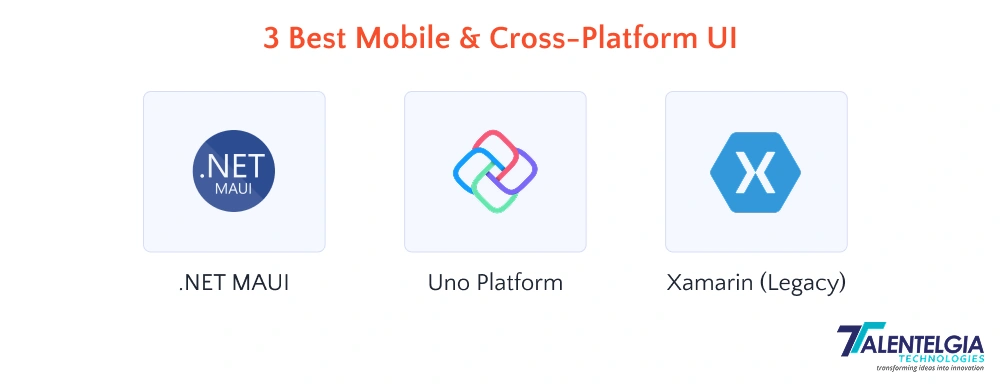
| Tool | Developer | Launch Year | Compatibility | Best For | Key Features |
|---|---|---|---|---|---|
| .NET MAUI | Microsoft | 2022 | Windows, macOS, iOS, Android | Modern cross-platform modern UI | Single codebase, native UI, Hot Reload |
| Uno Platform | Nventive (Open-Source) | 2011 | Windows, macOS, iOS, Android, Web (WASM) | UWP-style XAML across platforms | WASM support, Skia rendering, WinUI syntax |
| Xamarin (Legacy) | Microsoft | 2011 | Windows, macOS, iOS, Android | Legacy mobile projects with shared code | Native performance, Xamarin.Essentials, Forms mobile development for iOS and Android |
.NET MAUI
.NET MAUI is the latest version of Xamarin. It allows you to create native mobile and desktop applications from a single C# code base, targeting Android, iOS, Windows, and macOS.
Key Features:
- Four platforms (iOS, Android, Windows, macOS) in 1 codebase
- Support for MVU and MVVM patterns out of the box
- Platform UI controls with native customization support
- Deep integration with Hot Reload and Visual Studio
Uno Platform
Uno Platform lets you create cross-platform applications with UWP and WinUI XAML syntax. It is compiled to native apps and Web Assembly, and is suitable for use in web, desktop and mobile environments.
Key Features:
- UWP/WinUI XAML on Phone, Web and Desktop
- WebAssembly for Browser-Based Applications
- Supports Skia rendering to improve UI performance
- Open source and kept up to date
Xamarin
Xamarin is a well-established cross-platform development framework that allows developers to share code between iOS, Android, and Windows using C#. It’s now part of .NET MAUI controls, and keep the namespace that is in use now for legacy support.
- Native app experience with reusable code
- Have access to platform-specific APIs through Xamarin. Essentials
- Xamarin – UI platform Forms abstractions
- Integrated with Visual Studio
3 Best Package Management & Dependency Tools
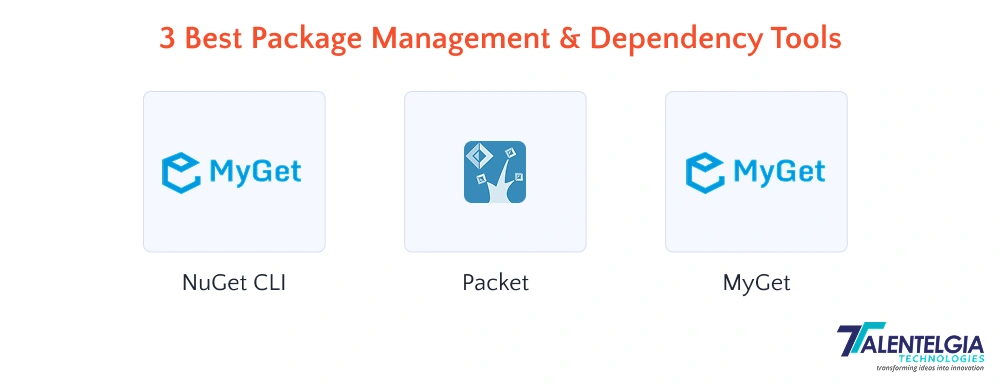
| Tool | Developer | Launch Year | Compatibility | Best For | Key Features |
|---|---|---|---|---|---|
| NuGet CLI | Microsoft | 2010 | Windows, MacOS, Linux | Standard .NET Package Management | CLI, restore, Visual Studio integration |
| Packet | GitHub Community | 2013 | Windows, MacOS, Linux | Advance control of dependencies | Lockfiles, Git packages, deterministic builds |
| MyGet | Xavier Decoster & Maarten Balliauw | 2011 | Web-based | Private & enterprise package hosting | CI/CD feeds, GitHub/Azure DevOps integration |
NuGet CLI
NuGet is the package manager for NET. It makes adding, removing, and updating libraries in .NET projects (both open-source and internal) very easy.
Key Features:
- Supports both public & private packages
- CLI/GUI integration with VS
- Automated dependency resolution and restoring of dependencies
- Widely adopted in the. NET ecosystem
Paket
PaketPaket is an advanced dependency manager for. .NET and Mono projects, favored by those who need much finer-grained control over versions and transitive dependencies.
Key Features:
- Strict version control and deterministic builds
- Native support for NuGet and Git packages
- Great for F# projects and CI pipelines
- Support for lockfile to prevent accidental updates
MyGet
Myget offers private and enterprise-supported hosted NuGet feeds. These allow teams to securely control their internal packages, CI builds, and package versioning.
Key Features:
- Private, pre-release and staging feeds
- GitHub, Bitbucket, and Azure DevOps integration
- CI/CD package handover automation
- Web feed manager dashboard
3 Best Database Management Systems
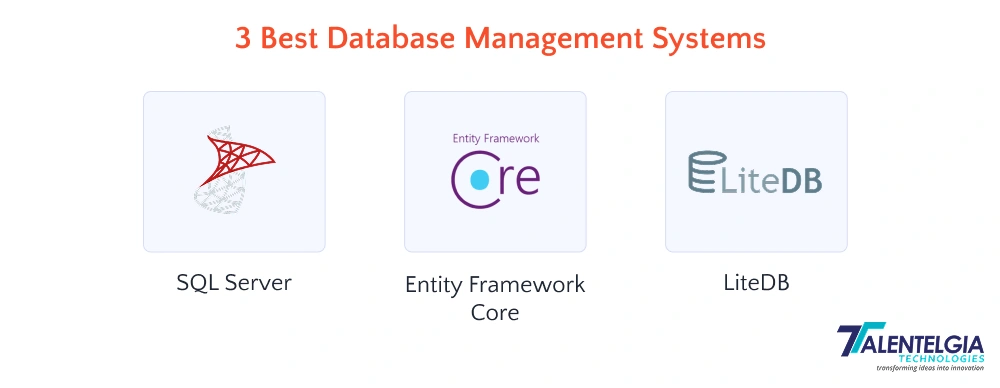
| Tool | Developer | Launch Year | Compatibility | Best For | Key Features |
|---|---|---|---|---|---|
| SQL Server | Microsoft | 1989 | Windows, Linux | Enterprise-grade relational databases | T-SQL, CLR, replication, Azure SQL |
| Entity Framework Core | Microsoft | 2016 | Windows, MacOS, Linux | ORM for .NET data access | LINQ, migrations, code-first/db-first |
| LiteDB | Maurício David | 2014 | Windows, MacOS, Linux | Lightweight Embedded NoSQL DB | BSON format, embedded, ACID compliance |
SQL Server
SQL Server is Microsoft’s robust relational database system and is a full-scale enterprise-level database manager. NET ecosystem. It is designed for performance, scale, and enterprise integration, and has just as strong security and analytics capabilities.
Key Features:
- Seamless compatibility with Azure SQL
- Comprehensive query support for T-SQL
- High availability and replication capabilities
- Deep .NET integration to CLR functions
Entity Framework Core
Entity Framework Core (EF Core) is a lightweight, extensible, and cross-platform version of the popular Entity Framework data access technology. NET. It enables the code-first development of Entity Framework models that are both lightweight and streamlined from the console.
Key Features:
- Compatibility for multi-database providers (SQL Server, SQL Lite, PostgreSQL, etc)
- Intuitive data access with LINQ queries
- Code-first and database-first support
- Migration for schema evolution
LiteDB
LiteDB is a simple, fast, and lightweight NoSQL embedded database for. NET. It stores data in a single file. db file should be perfect for desktop or small-scale server applications.
Key Features:
- Embedded local database, zero configuration
- ACID-compliant with transaction support
- No external dependencies or support required
- BSON (Binary JSON) document storage
3 Best Testing & Continuous Integration (CI)
| Tool | Developer | Launch Year | Compatibility | Best For | Key Features |
|---|---|---|---|---|---|
| NUnit | NUnit team | 2002 | Windows, MacOS, Linux | Comprehensive testing with legacy support | Test attributes, mock support, CI ready |
| GitHub Actions | GitHub (Microsoft) | 2019 | Windows, MacOS, LIinux | Seamless CI/CD for GitHub repositories | YAML workflows, Marketplace, .NET CLI support |
| xUnit.Net | James Newkirk & team | 2007 | Windows, MacOS, Linux | Modern unit testing in .NET | Parallel tests, extensible, CLI integration |
NUnit
NUnit is a traditional testing framework for. NET is characterized by flexibility and a plethora of features. It is compatible with many kinds of assertions, fixtures, and test cases.
Key Features:
- Parameterized and data-driven testing support
- Wide support for CI/CD tools
- Rich test attribute system
- Mature echo system and documentation
GitHub Actions
GitHub Actions is a robust CI/CD system that’s included in GitHub. It allows you to automate build, test, and deployment processes from your .NET project repository.
Key Features:
- Full support for native GitHub repositories through .NET CLI support
- YAML-based workflows with configuration Customization
- Support for runners across platforms (Windows, Linux, macOS)
- Community marketplace and actions for preconstructed steps
xUnit.Net
xUnit.Net is a lightweight, yet powerful, modern, and feature-rich framework for Portable Class Libraries and multi-platform development. NET. Having a fast parallel test execution and a lightweight framework, it is well-suited for testing. NET Core and modern .NET applications.
Key Features:
- Parallel test execution
- Strong integration with Visual Studio and CLI
- Extensible and lightweight structure
- Active open-source support
Also Read: .net Core vs .net Framework: Core Differences
Wrapping Up
Building a custom .NET software solution can be seamless if you pair the right .NET development tools with the proper process. If your ultimate goal is to build a responsive and user-friendly web app on the .NET framework, then modern IDEs, API tools, ORMs, and handy libraries can be game changers.
However, you should understand that even the best tools are useless without a skilled team that knows how to use them. So, you need to partner with an expert .NET development service provider who will leverage the full potential of such technical tools and technologies to bring you the best product.


 Healthcare App Development Services
Healthcare App Development Services
 Real Estate Web Development Services
Real Estate Web Development Services
 E-Commerce App Development Services
E-Commerce App Development Services E-Commerce Web Development Services
E-Commerce Web Development Services Blockchain E-commerce Development Company
Blockchain E-commerce Development Company
 Fintech App Development Services
Fintech App Development Services Fintech Web Development
Fintech Web Development Blockchain Fintech Development Company
Blockchain Fintech Development Company
 E-Learning App Development Services
E-Learning App Development Services
 Restaurant App Development Company
Restaurant App Development Company
 Mobile Game Development Company
Mobile Game Development Company
 Travel App Development Company
Travel App Development Company
 Automotive Web Design
Automotive Web Design
 AI Traffic Management System
AI Traffic Management System
 AI Inventory Management Software
AI Inventory Management Software
 AI Software Development
AI Software Development  AI Development Company
AI Development Company  AI App Development Services
AI App Development Services  ChatGPT integration services
ChatGPT integration services  AI Integration Services
AI Integration Services  Generative AI Development Services
Generative AI Development Services  Natural Language Processing Company
Natural Language Processing Company Machine Learning Development
Machine Learning Development  Machine learning consulting services
Machine learning consulting services  Blockchain Development
Blockchain Development  Blockchain Software Development
Blockchain Software Development  Smart Contract Development Company
Smart Contract Development Company  NFT Marketplace Development Services
NFT Marketplace Development Services  Asset Tokenization Company
Asset Tokenization Company DeFi Wallet Development Company
DeFi Wallet Development Company Mobile App Development
Mobile App Development  IOS App Development
IOS App Development  Android App Development
Android App Development  Cross-Platform App Development
Cross-Platform App Development  Augmented Reality (AR) App Development
Augmented Reality (AR) App Development  Virtual Reality (VR) App Development
Virtual Reality (VR) App Development  Web App Development
Web App Development  SaaS App Development
SaaS App Development Flutter
Flutter  React Native
React Native  Swift (IOS)
Swift (IOS)  Kotlin (Android)
Kotlin (Android)  Mean Stack Development
Mean Stack Development  AngularJS Development
AngularJS Development  MongoDB Development
MongoDB Development  Nodejs Development
Nodejs Development  Database Development
Database Development Ruby on Rails Development
Ruby on Rails Development Expressjs Development
Expressjs Development  Full Stack Development
Full Stack Development  Web Development Services
Web Development Services  Laravel Development
Laravel Development  LAMP Development
LAMP Development  Custom PHP Development
Custom PHP Development  .Net Development
.Net Development  User Experience Design Services
User Experience Design Services  User Interface Design Services
User Interface Design Services  Automated Testing
Automated Testing  Manual Testing
Manual Testing  Digital Marketing Services
Digital Marketing Services 
 Ride-Sharing And Taxi Services
Ride-Sharing And Taxi Services Food Delivery Services
Food Delivery Services Grocery Delivery Services
Grocery Delivery Services Transportation And Logistics
Transportation And Logistics Car Wash App
Car Wash App Home Services App
Home Services App ERP Development Services
ERP Development Services CMS Development Services
CMS Development Services LMS Development
LMS Development CRM Development
CRM Development DevOps Development Services
DevOps Development Services AI Business Solutions
AI Business Solutions AI Cloud Solutions
AI Cloud Solutions AI Chatbot Development
AI Chatbot Development API Development
API Development Blockchain Product Development
Blockchain Product Development Cryptocurrency Wallet Development
Cryptocurrency Wallet Development About Talentelgia
About Talentelgia  Our Team
Our Team  Our Culture
Our Culture 
 Healthcare App Development Services
Healthcare App Development Services Real Estate Web Development Services
Real Estate Web Development Services E-Commerce App Development Services
E-Commerce App Development Services E-Commerce Web Development Services
E-Commerce Web Development Services Blockchain E-commerce
Development Company
Blockchain E-commerce
Development Company Fintech App Development Services
Fintech App Development Services Finance Web Development
Finance Web Development Blockchain Fintech
Development Company
Blockchain Fintech
Development Company E-Learning App Development Services
E-Learning App Development Services Restaurant App Development Company
Restaurant App Development Company Mobile Game Development Company
Mobile Game Development Company Travel App Development Company
Travel App Development Company Automotive Web Design
Automotive Web Design AI Traffic Management System
AI Traffic Management System AI Inventory Management Software
AI Inventory Management Software AI Software Development
AI Software Development AI Development Company
AI Development Company ChatGPT integration services
ChatGPT integration services AI Integration Services
AI Integration Services Machine Learning Development
Machine Learning Development Machine learning consulting services
Machine learning consulting services Blockchain Development
Blockchain Development Blockchain Software Development
Blockchain Software Development Smart contract development company
Smart contract development company NFT marketplace development services
NFT marketplace development services IOS App Development
IOS App Development Android App Development
Android App Development Cross-Platform App Development
Cross-Platform App Development Augmented Reality (AR) App
Development
Augmented Reality (AR) App
Development Virtual Reality (VR) App Development
Virtual Reality (VR) App Development Web App Development
Web App Development Flutter
Flutter React
Native
React
Native Swift
(IOS)
Swift
(IOS) Kotlin (Android)
Kotlin (Android) MEAN Stack Development
MEAN Stack Development AngularJS Development
AngularJS Development MongoDB Development
MongoDB Development Nodejs Development
Nodejs Development Database development services
Database development services Ruby on Rails Development services
Ruby on Rails Development services Expressjs Development
Expressjs Development Full Stack Development
Full Stack Development Web Development Services
Web Development Services Laravel Development
Laravel Development LAMP
Development
LAMP
Development Custom PHP Development
Custom PHP Development User Experience Design Services
User Experience Design Services User Interface Design Services
User Interface Design Services Automated Testing
Automated Testing Manual
Testing
Manual
Testing About Talentelgia
About Talentelgia Our Team
Our Team Our Culture
Our Culture














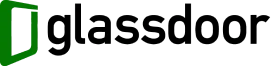


 Write us on:
Write us on:  Business queries:
Business queries:  HR:
HR: 





