What if there were a green “Deploy” button for your web app that you could just press and have your code running on the internet without having to worry about infrastructure-level details like content storage or serving across CDNs? We’re in an exciting time in technology, developers and startups, and organisation wants to go quickly without trading off on reliability or professionalism. The type of hosting package you choose can mean the difference between a miserable launch and a successful one. And that’s where Netlify comes in.
Netlify is more than just a web host. They change the way modern web apps and sites are built. Whether you’re setting up a simple personal blog, a static lightning-fast Jamstack website, or a complex, image-laden, monolithic, enterprise-grade, next-gen back-end system with a front-end to match, Netlify has generous resources available to help simplify your workflow, optimize for scale, and secure the work you’re doing — all while providing you an amazing, user-friendly developer experience.
In this Netlify review, we’ll be looking at what Netlify is, how it works, the key things that set it apart from other similar services, its different pricing plans, and why it has seen such rapid widespread adoption by web developers everywhere. Ready to embrace a smoother, smarter way to create and deploy your sites? Let’s dive in.
What Is Netlify?
Netlify is a modern web development platform that allows for the building, distribution, and management of websites and applications. By supporting today’s developers’ needs, Netlify allows projects on the web to be fast, secure, and scalable. It does not matter if you are working on a personal blog or an e-commerce site. Netlify is right for your needs and for enterprises, big or small.
Netlify makes deploying web apps easier by tying into the git repositories where they are built. When you make a change and push it to the site code, Netlify will automatically build and deploy the pages for you so that manual deployment steps or complex server setups are eliminated.
Developers adore Netlify because it uses a modern way of building websites called Jamstack. This method turns websites into simple, fast-loading files that are shared across the world using a powerful delivery system (CDN). This not only speeds up page load time but it also eliminates security vulnerabilities, so it’s perfectly suited to the latest web applications.
By providing features including continuous deployment, sponsorship for server-side scripting, form handling, and management of domains, Netlify offers a one-stop shop for front-end teams. It’s simple to use because it has helpful tools built in, like Curly’s baking interface. It also has strong features for building things and is free, which makes it a good choice for both beginners and experienced users.
Netlify Core Features
Netlify has a suite of built-in tools that streamlines the whole web development and deployment process. From automated workflows to integrated security and third-party features, here is a rundown of the key features that make Netlify the go-to platform for today’s modern developer.
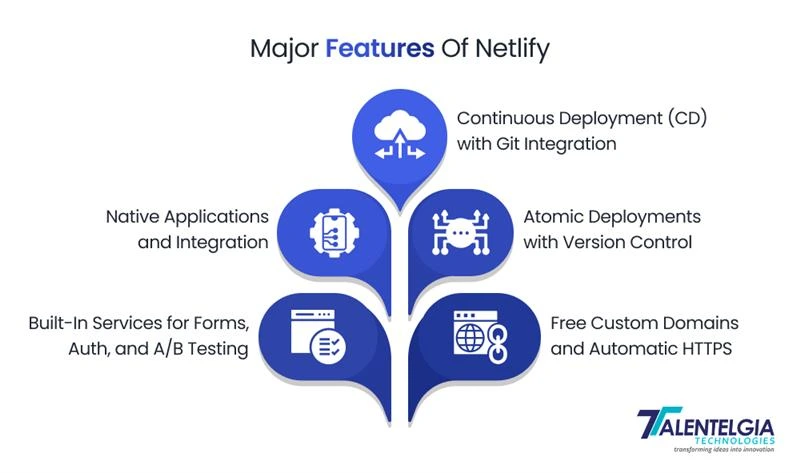
1. Continuous Deployment (CD) with Git Integration
Netlify is one of the few hosts to provide this system. With it, the deployment only happens when you push updates to your GitHub, GitLab, or Bitbucket repository. It means Netlify will detect and build your project automatically, which is then deployed on a global CDN without needing any manual steps at all. The resultant auth is via OAuth 2.0 using your settings from these systems to create an automatic detect-the-changes mechanism for production code.
2. Atomic Deployments with Version Control
With atomic deployments, Netlify makes sure that every update to your site is consistent and complete. Each deployment is saved as an isolated snapshot, so your website will never drop due to incomplete builds. Developers can easily roll back to previous versions or send preview URLs that direct them to specific builds for reviews. This sort of transparency and control over deployment history helps teams keep agile and organized.
3. Free Custom Domains and Automatic HTTPS
With Netlify sites, you can easily manage one or more free domains and have the security of free HTTPS certificates with modern TLS protocols. Every certificate is issued and renewed automatically, so you don’t have to worry about potential security flaws on your web pages. And there’s no need for extra payment or configuration. Built-in security at work makes it a site value from the first session of trust every visitor has in their hands.
4. Built-In Services for Forms, Auth, and A/B Testing
Unlike traditional platforms, which have few top-flight features without third-party add-ons, Netlify has these capabilities as part of your build pipeline:
- Capture and handle form submissions right on the front end without any backend code.
- Create role-based authentication and keep people from seeing private areas of your site.
- Conduct A/B tests directly in your browser. You can tell right away which marketing tactics are working and which aren’t.
- Get customized notifications of a build’s status so you’re always up-to-date.
5. Native Applications and Integration
Netlify supports a growing number of native plug-ins and integrations designed specifically for modern web projects. If you are working with headless CMSs, analytics tools, performance monitoring services, or eCommerce platforms, Netlify will interact well with them all. And if you have a specific integration in mind but cannot find it available on the marketplace, just use webhooks or interfaces such as Zapier to extend Netlify’s functionality to meet your needs. This provides your team with maximum freedom when designing its workflow arrangements.
How To Set Up Netlify?
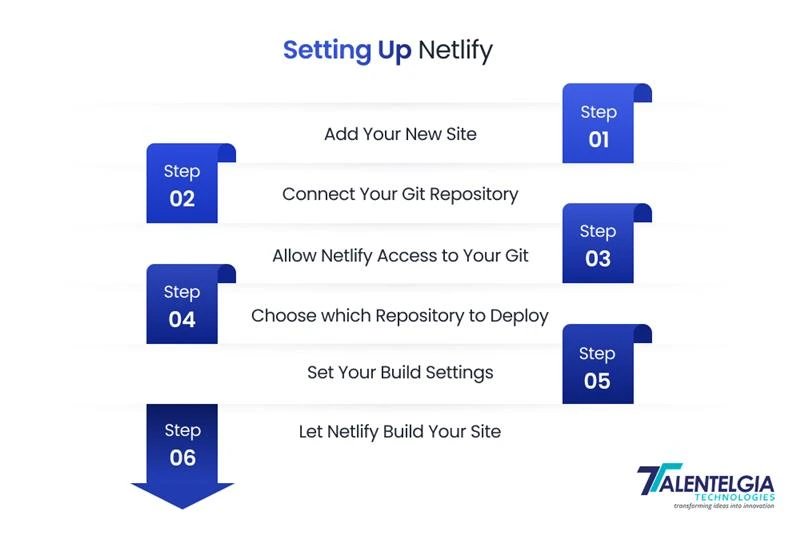
Step 1: Add Your New Site
Building your first Netlify website is simpler than you think. Whether you are making a personal blog, portfolio, or a production-ready app, Netlify streamlines the downloading process into a selection of clear and intuitive steps. In this guide, we will take you through how to put up a site directly from Git. There’s no need to have advanced DevOps skills.
Tip: If you haven’t used Netlify before, start by registering for a free account. It only takes a moment. How to Deploy a Website to Netlify Using GitStep 1: Add New Project
Open your Netlify dashboard and click the “Add new site” or “Add new project” button. This kicks off the deployment setup process. If it’s your first time here, the user interface is clean and easy to follow, making things very accessible for beginners.
Step 2: Connect Your Git Repository
Netlify has built-in integration with GitHub, GitLab, and Bitbucket. Pick your preferred Git provider and OK access. This allows Netlify to retrieve your project files and set up automatic deployment whenever you push changes.
Before moving on, make sure your project has already been pushed to your Git repository.
Step 3: Allow Netlify Access to Your Git
Once you select your Git provider, you will be asked to authorize Netlify. This process allows Netlify to read your repositories and watch for changes, triggering deploys. Not to worry — Netlify never remembers your Git access token. Your credentials stay secure.
Step 4: Choose which Repository to Deploy
Netlify will list your repositories after authorization. Just choose the one that you want to publish. This is the project that Netlify will monitor for changes and deploy for you.
Step 5: Set Your Build Settings
You will now be prompted to enter some basic configuration information:
- Build Command, e.g., npm run build or gatsby build
- Publish Directory – eg, dist, build, or public – this is the directory that Netlify will host as your live site.
Make sure these settings align with your project’s structure and hit “Deploy Site” to proceed.
Step 6: Let Netlify Build Your Site
When you create one, Netlify will automatically:
- Clone your repo
- Run the build command
- Push output to its global CDN
It generally only takes under a minute. Netlify does the magic behind the scenes , so it’s a stress-free deployment.
Pros Of Netlify
If you’re building fast, scalable, and modern web applications, Netlify is a platform that checks all the boxes. It doesn’t just simplify deployment—it transforms your entire development workflow. Here are some of the standout benefits of using Netlify that make it a favorite among developers, startups, and enterprise teams alike:
1. Starter Templates: From Zero to Deploy in Seconds
Starting a new project from scratch seems to take hours, and that’s not even counting all the editing of build tools, favorite frameworks (Angular in this case), setting up routing, and sorting out deployment. Netlify’s starter templates take away this pain.
With a click of our “Deploy to Netlify” button, a new project will be cloned into your account with environment variables already encrypted and ready to go. Those templates support a range of frameworks, including React, Vue, Astro, and Next. JS — it’s great for rapid prototyping or MVPs.
Want to contribute? You can even create and share your own custom starter templates with your team or the entire Netlify community.
2. Instant Rollbacks: Undo Mistakes in Seconds
Bad things happen — a bad build, a broken layout, or a bug introduced in a release. Netlify’s Instant Rollbacks are like your safety net. And, because of atomic deploys, you can roll back your whole site to a previous, safer version in one click, not having to rebuild from source.
It’s the confidence for every deployment, particularly when deployed in high-stakes production environments.
3. Branch Deploys: New Environments Instantly!.
Fed up with waiting for DevOps to provision new test or staging environments? Netlify Branch Deploys enable you to instantly build and deploy fully isolated preview environments directly from any Git branch.
Just create a new branch in your GitHub or GitLab repo: Netlify will automatically deploy that branch to its own URL, good to go. This makes it easy to:
- Test new features in staging
- Set up QA workflows
- Run A/B testing experiments
- Keep several production editions
You can build all branches or specify branches to build within the Netlify dashboard. All deploys are of the same infrastructure, allowing each deployment’s environment to be consistent.
4. Deploy Previews: Preview all pull requests with confidence
Netlify’s Deploy Previews make reviewing easier again by providing a live, shareable link for every pull request. Rather than having to compile the entire site to test changes, both devs and reviewers can also see the exact impact of the proposed change in-browser with little friction.
These previews also work with visual regression testing tools such as Applitools to find UI bugs before they hit production. Whether you’re working with teammates, clients, or QAs, deploying previews makes feedback and iteration painless.
Cons Of Netlify
While Netlify offers a seamless developer experience, blazing-fast deployments, and excellent performance for static websites, it’s not without its limitations. For businesses exploring long-term scalability, enterprise-level flexibility, or complex app development, there are a few drawbacks to keep in mind. Let’s take a look at them:
1. Lacks an Integrated Page Builder for Enterprise Flexibility
While Netlify does include content management in the form of Netlify CMS, it does not have the high-end page-building experience that many businesses expect of a modern headless CMS. It’s designed more for developers and has no built-in visual page builder like some other platforms that focus a bit more on marketing and design teams that want quick and easy content structuring.
This can be a problem for enterprises that want to enable non-technical users to build and maintain web pages without relying on developer input. A drag-and-drop editor or no-code builder might cut down reliance on engineering teams, freeing developers’ time to work on high-impact projects such as optimizing business logic, enhancing performance, etc., instead of making content look pretty or tweaking infrastructure.
2. Lack of Support for Dynamically Created Application Types
Netlify is optimized for static site generation (a good thing from a performance and speed perspective). But if you want to create something that’s highly dynamic — like dashboards, real-time collaboration tools, or apps that are heavy on server-side logic —the capabilities of a service like Netlify are limiting. Workarounds such as serverless functions or third-party integrations can add complexity and don’t provide the same seamless experience as using full-stack platforms such as Vercel or traditional cloud infrastructure.
3. Costs Can Add Up For Larger Teams
There is a healthy free tier on Netlify, but if your project becomes more complex or you start getting a lot of users, that cost could shoot up. Advanced build minutes, team-working tools, and high-performance edge functions are examples of features that are typically paid for. This may become a problem for startups or small teams with a limited budget, particularly when compared to platforms that have more predictable or bundled pricing at scale.
Netlify Vs Vercel
Vercel is a strong alternative and competitor to Netlify, especially for developers working with modern frontend frameworks like Next.js. While both platforms streamline deployment and hosting, they differ in how they handle dynamic content, built-in features, and scalability. Here’s a crisp comparison to help you understand their strengths and trade-offs:
| Aspect | Vercel | Netlify |
|---|---|---|
| Deployment | Git-based, optimized for Next.js, /api serverless functions, opinionated for performance | Git-based, better for static sites, /functions for serverless, more flexible frameworks |
| SSR & Dynamic Content | Excellent SSR, ISR, and edge functions, best with Next.js | Supports dynamic via functions & Netlify Edge, but SSR is slower and more complex |
| Developer Experience | Polished UI, previews, great for monorepos, strong CLI & docs | Intuitive UI, auto-previews, build plugins, simpler multi-project support |
| Built-in Features | Minimal—edge functions only; forms/auth/analytics need third-party | Rich built-ins: forms, identity, split testing, analytics |
| Pricing (Free & Pro) | Free: 100GB bandwidth, 100k function callsPro: $20/user, 1TB bandwidth, 1M calls | Free tier is generous for static sites; paid plans scale with bandwidth, builds, and functions |
| Scalability & Cost | Scales by team size, bandwidth, and function time; can get pricey with growth | Cost-effective for static; costs rise with dynamic app complexity |
Netlify Pricing Plan
Netlify offers flexible pricing plans designed to fit everything from individual projects to large enterprise needs. Their tiers provide a balance of generous free usage, team collaboration features, and advanced security and management options for bigger organizations. Below is a summary of their main pricing plans and key features:
| Plan | Free & Starter | Pro | Enterprise |
|---|---|---|---|
| Price | Free ($0/month) + pay-as-you-go | $19 per member/month | Custom (Contact Sales) |
| Target Users | Single-member, personal projects, prototypes | Teams, professional web projects | Large organizations needing control & compliance |
| Bandwidth | 100GB/month (then $55 per 100GB) | 1TB/month (then $55 per 100GB) | Custom |
| Build Minutes | 300 mins/month (then $7 per 500 mins) | 25,000 mins/month (then $7 per 500 mins) | Custom |
| Websites | 500 sites | 500 sites | Custom |
| Key Features | Single member seat, global edge network, live site previews, instant rollbacks, static assets, dynamic serverless functions, secrets controller, add-ons for bandwidth/build minutes/function calls, analytics | Everything in Starter + background functions, password-protected sites, team audit logs (7-day history), shared environment variables, private Git repo support, Slack & email notifications, email support, enhanced analytics | Everything in Pro + advanced security, org-level SSO & SCIM, organization management, custom billing, org-wide components/themes for new sites, enhanced support & governance |
Conclusion
To sum up, Netlify offers a simple yet powerful way to build and launch websites, especially those using modern approaches like Jamstack. With features like automatic updates from Git, fast global delivery, and an easy-to-use setup, it takes away much of the hassle developers usually face. While it might not cover every advanced need, it’s more than enough for most personal projects, startups, and growing teams. If you're looking for a smooth and stress-free way to get your site online, Netlify is worth considering.


 Healthcare App Development Services
Healthcare App Development Services
 Real Estate Web Development Services
Real Estate Web Development Services
 E-Commerce App Development Services
E-Commerce App Development Services E-Commerce Web Development Services
E-Commerce Web Development Services Blockchain E-commerce Development Company
Blockchain E-commerce Development Company
 Fintech App Development Services
Fintech App Development Services Fintech Web Development
Fintech Web Development Blockchain Fintech Development Company
Blockchain Fintech Development Company
 E-Learning App Development Services
E-Learning App Development Services
 Restaurant App Development Company
Restaurant App Development Company
 Mobile Game Development Company
Mobile Game Development Company
 Travel App Development Company
Travel App Development Company
 Automotive Web Design
Automotive Web Design
 AI Traffic Management System
AI Traffic Management System
 AI Inventory Management Software
AI Inventory Management Software
 AI Software Development
AI Software Development  AI Development Company
AI Development Company  AI App Development Services
AI App Development Services  ChatGPT integration services
ChatGPT integration services  AI Integration Services
AI Integration Services  Generative AI Development Services
Generative AI Development Services  Natural Language Processing Company
Natural Language Processing Company Machine Learning Development
Machine Learning Development  Machine learning consulting services
Machine learning consulting services  Blockchain Development
Blockchain Development  Blockchain Software Development
Blockchain Software Development  Smart Contract Development Company
Smart Contract Development Company  NFT Marketplace Development Services
NFT Marketplace Development Services  Asset Tokenization Company
Asset Tokenization Company DeFi Wallet Development Company
DeFi Wallet Development Company Mobile App Development
Mobile App Development  IOS App Development
IOS App Development  Android App Development
Android App Development  Cross-Platform App Development
Cross-Platform App Development  Augmented Reality (AR) App Development
Augmented Reality (AR) App Development  Virtual Reality (VR) App Development
Virtual Reality (VR) App Development  Web App Development
Web App Development  SaaS App Development
SaaS App Development Flutter
Flutter  React Native
React Native  Swift (IOS)
Swift (IOS)  Kotlin (Android)
Kotlin (Android)  Mean Stack Development
Mean Stack Development  AngularJS Development
AngularJS Development  MongoDB Development
MongoDB Development  Nodejs Development
Nodejs Development  Database Development
Database Development Ruby on Rails Development
Ruby on Rails Development Expressjs Development
Expressjs Development  Full Stack Development
Full Stack Development  Web Development Services
Web Development Services  Laravel Development
Laravel Development  LAMP Development
LAMP Development  Custom PHP Development
Custom PHP Development  .Net Development
.Net Development  User Experience Design Services
User Experience Design Services  User Interface Design Services
User Interface Design Services  Automated Testing
Automated Testing  Manual Testing
Manual Testing  Digital Marketing Services
Digital Marketing Services 
 Ride-Sharing And Taxi Services
Ride-Sharing And Taxi Services Food Delivery Services
Food Delivery Services Grocery Delivery Services
Grocery Delivery Services Transportation And Logistics
Transportation And Logistics Car Wash App
Car Wash App Home Services App
Home Services App ERP Development Services
ERP Development Services CMS Development Services
CMS Development Services LMS Development
LMS Development CRM Development
CRM Development DevOps Development Services
DevOps Development Services AI Business Solutions
AI Business Solutions AI Cloud Solutions
AI Cloud Solutions AI Chatbot Development
AI Chatbot Development API Development
API Development Blockchain Product Development
Blockchain Product Development Cryptocurrency Wallet Development
Cryptocurrency Wallet Development About Talentelgia
About Talentelgia  Our Team
Our Team  Our Culture
Our Culture 
 Healthcare App Development Services
Healthcare App Development Services Real Estate Web Development Services
Real Estate Web Development Services E-Commerce App Development Services
E-Commerce App Development Services E-Commerce Web Development Services
E-Commerce Web Development Services Blockchain E-commerce
Development Company
Blockchain E-commerce
Development Company Fintech App Development Services
Fintech App Development Services Finance Web Development
Finance Web Development Blockchain Fintech
Development Company
Blockchain Fintech
Development Company E-Learning App Development Services
E-Learning App Development Services Restaurant App Development Company
Restaurant App Development Company Mobile Game Development Company
Mobile Game Development Company Travel App Development Company
Travel App Development Company Automotive Web Design
Automotive Web Design AI Traffic Management System
AI Traffic Management System AI Inventory Management Software
AI Inventory Management Software AI Software Development
AI Software Development AI Development Company
AI Development Company ChatGPT integration services
ChatGPT integration services AI Integration Services
AI Integration Services Machine Learning Development
Machine Learning Development Machine learning consulting services
Machine learning consulting services Blockchain Development
Blockchain Development Blockchain Software Development
Blockchain Software Development Smart contract development company
Smart contract development company NFT marketplace development services
NFT marketplace development services IOS App Development
IOS App Development Android App Development
Android App Development Cross-Platform App Development
Cross-Platform App Development Augmented Reality (AR) App
Development
Augmented Reality (AR) App
Development Virtual Reality (VR) App Development
Virtual Reality (VR) App Development Web App Development
Web App Development Flutter
Flutter React
Native
React
Native Swift
(IOS)
Swift
(IOS) Kotlin (Android)
Kotlin (Android) MEAN Stack Development
MEAN Stack Development AngularJS Development
AngularJS Development MongoDB Development
MongoDB Development Nodejs Development
Nodejs Development Database development services
Database development services Ruby on Rails Development services
Ruby on Rails Development services Expressjs Development
Expressjs Development Full Stack Development
Full Stack Development Web Development Services
Web Development Services Laravel Development
Laravel Development LAMP
Development
LAMP
Development Custom PHP Development
Custom PHP Development User Experience Design Services
User Experience Design Services User Interface Design Services
User Interface Design Services Automated Testing
Automated Testing Manual
Testing
Manual
Testing About Talentelgia
About Talentelgia Our Team
Our Team Our Culture
Our Culture
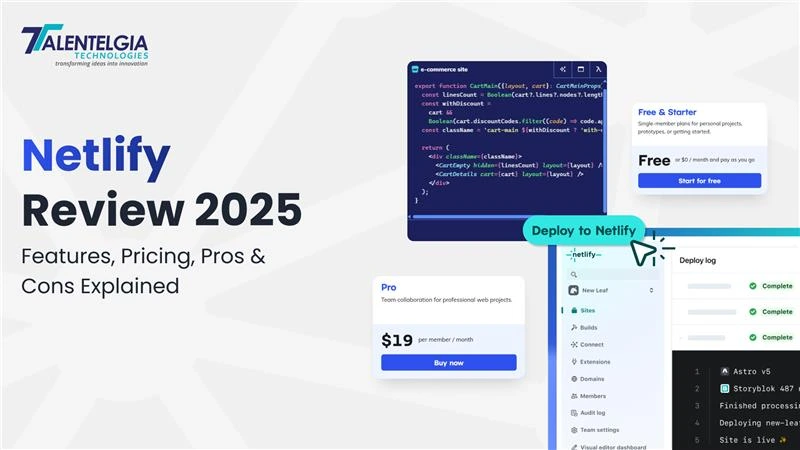












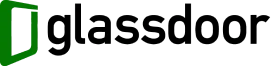


 Write us on:
Write us on:  Business queries:
Business queries:  HR:
HR: 





