Are you developing your next app and finding yourself thinking: Do I need .NET Core or .NET Framework?
It’s one of the most prevalent conundrums for programmers, particularly in a world that’s quickly heading toward cloud-native and cross-platform options. Both are Microsoft technologies, both are popular, and yet they have incredibly different uses.
The .NET Framework has been the platform of choice for decades of enterprise-class development, offering a reliable environment for Windows-based development. By comparison, .NET Core (now unified under .NET 5 and beyond) is a contemporary, lightweight, modular framework optimized for performance, flexibility, and cross-platform targeting.
So, which do you use?
That decision depends on the requirements of your project—scalability, support for platforms, performance expectations, and preparedness for the future.
In this blog here, we’ll dive deep into the world of .NET development, comparing .NET Core and .NET Framework, highlight where each is strong (or weak), and walk you through which one will serve your development goals best.
What is .NET Framework?
.NET Framework is Microsoft’s published software platform for enabling developers to code, deploy, and execute applications solely on Windows-based platforms. It consists of a robust runtime environment, a complete set of libraries, and developer tools that make it easy to create an enormous variety of applications, ranging from desktop and web applications to cloud and enterprise-level solutions.
One of the things that makes it even more awesome is multi-language support—developers can code in C#, VB.NET, or F#. Although the .NET Framework is rich in features and widely utilized in legacy systems, it is Windows-specific. That leaves an opening for .NET Core (now bundled up under the banner .NET 5 and later), which provides cross-platform abilities for modern development requirements.
Components of the .NET Framework
The .NET Framework’s architecture rests on two pillars: the Common Language Runtime (CLR) and the .NET Framework Class Library. Combined, they drive the creation and execution of solid Windows applications.
Common Language Runtime (CLR): The Center of .NET Execution
The CLR is at the foundation of the framework, the execution engine that governs the application life cycle. It performs essential tasks such as:
- Thread management
- Automatic garbage collection
- Type safety and memory management
- Exception handling and security enforcement
Imagine the CLR as the engine that makes your application run smoothly, effectively, and securely on any Windows computer.
.NET Class Library: Pre-Built Solutions for Quick Development
The .NET Framework Class Library is an extensive set of pre-existing APIs and reusable pieces. It includes everything from basic data types (such as strings, dates, and numbers) to sophisticated tools for:
- File input/output operations
- Database access
- Graphical drawing and user interface design
- Network communications and so forth
This pre-coded library speeds development, minimizes code repetition, and maintains uniformity across various applications.
Compilation and Execution of .NET Code
The applications for .NET are generally coded in C#, VB.NET, or F#. After coding, the code is compiled into a middle language called Common Intermediate Language (CIL). The compiled code is placed in assemblies (files with the extensions .dll or .exe).
When the program is run, the CLR employs a Just-In-Time (JIT) compiler to translate intermediate code into machine code that is optimally suited to the system architecture upon which it is executing—providing maximum performance on the fly.
What Is .NET Core?
.NET Core is Microsoft’s solid, open-source mobile application development platform that is architected from the beginning for modern applications. Unlike the old .NET Framework, .NET Core is light, modular, and cross-platform, making it easy for developers to build and run apps seamlessly on Windows, macOS, and Linux.
No matter if you’re developing web applications, desktop tools, cloud-native microservices, or enterprise-scale APIs, .NET Core offers the flexibility and performance required for the digital age.
Components of .NET Core
.NET Core is designed on a modular and component-based structure, enabling one to utilize only the components they require for their applications. Its central components are:
1. .NET Runtime
The runtime environment handles important activities such as memory management through garbage collection, type safety, support for native interoperability, and loading and running assemblies. This base ensures smooth and safe application execution.
2. Framework Libraries
A rich library set makes up the foundation of .NET Core, offering staple building blocks like primitive data types, collections, and utility methods. These libraries enable programmers to develop solid and scalable applications with ease.
3. SDK Tools and Compilers
The Software Development Kit or SDK comprises several tools and compilers that are made to improve the developer experience. The tools simplify coding, building, and debugging tasks to enable quicker development and productive working with .NET Core.
Key Differences Between .NET Framework and .NET Core
Now that we have covered the fundamentals of .NET Core and .NET Framework, here are the key differences between the two:
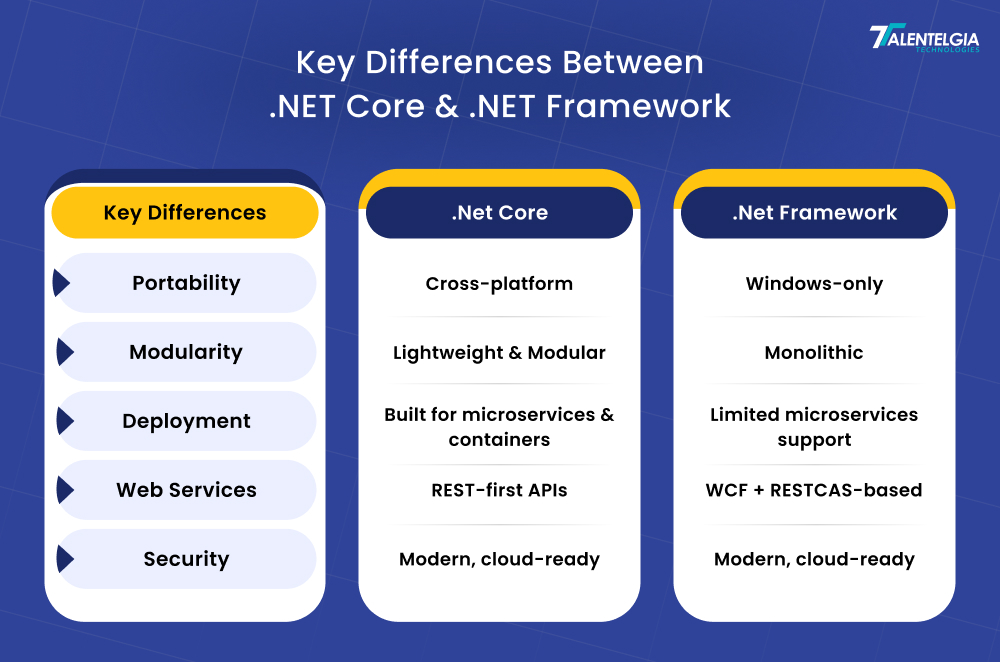
1. Portability
.NET Framework: Windows-Limited Flexibility
The .NET Framework is specifically built to operate solely on the Windows operating system. It offers built-in language compilers, which allow developers to code in one language and use another language to access it, all in the same environment.
First released as a proprietary Microsoft platform, .NET Framework subsequently added some open-source elements. Yet, overall design still keeps developers in the Windows ecosystem and is thus more suitable for legacy applications and internal enterprise utilities that depend on deep integration with Windows.
.NET Core: Cross-Platform, Open-Source, and Future-Ready
Conversely, .NET Core is a cross-platform, open-source platform that offers support for Windows, macOS, and Linux. This allows developers to develop apps once and deploy them in multiple environments with little modification — a real “build once, run anywhere” approach.
Being open-source, it offers developers greater freedom and openness, as well as promoting the involvement of more contributors. .NET Core offers support for advanced tools and functionalities that make enterprise app development easier, including:
- Cross-platform testing and debugging
- Simplified project management
- Smooth version control integration
- Enhanced performance for cloud-native applications
2. Modularity
.NET Framework is provided as a complete, one-size-fits-all package optimized for Windows platforms. It provides a complete runtime and all the pieces that are needed preloaded, so that developers get all the tools they need right out of the box. That makes it simple to build on Windows but leaves no way to customize and add features as needed.
In contrast, .NET Core is a newer, modular, and cross-platform framework. It can be installed on several operating systems such as Windows, macOS, and Linux. Unlike the monolithic .NET Framework, .NET Core provides a means for developers to install only the modules and dependencies that their application needs. This lean, modular approach delivers improved performance and less bloat. Furthermore, .NET Core is dependent a great deal on NuGet packages that may easily be added to projects to increase functionality or improve builds.
This flexibility makes .NET Core an ideal choice for developers who wish to make scalable, cross-platform applications with their customized runtime environment.
3. Deployment Model
While deploying applications, .NET Framework and .NET Core have varying methodologies with their specific advantages and limitations.
With its light and modular design, .NET Core is already optimized for microservices development. It supports containerization out of the box, so it’s easy to deploy services using Docker and manage them with Kubernetes. Its cross-platform capabilities and enhanced runtime performance also cement its place in distributed systems.
In comparison, the .NET Framework was not intended to be used for microservices in its initial form. The .NET Framework can be used to create microservices, but it typically requires more third-party tools and hacks to make it possible to achieve the same level of flexibility, scalability, and deployment effectiveness that .NET Core intrinsically provides.
This renders .NET Core a developer’s first option for agile, scalable, and cloud-ready deployment options.
4. REST Services Support
In the context of service support, .NET Framework and .NET Core are vastly different, particularly when it comes to Windows Communication Foundation (WCF) and REST APIs.
The .NET Framework has strong support for WCF services and thus is a perfect platform for applications that heavily depend on SOAP-based or service-oriented designs. It also has support for RESTful services, where developers can create versatile web APIs in the framework.
.NET Core natively supports WCF services. Rather, .NET Core developers are encouraged to develop RESTful APIs using new web standards for communication. Such an approach is commensurate with .NET Core’s cross-platform functionality and its emphasis on lightweight and scalable web services.
For those developing on a priority basis for legacy WCF support, the .NET Framework is the solution of choice, whereas .NET Core is best suited for developing new, REST-based, cross-platform services.
5. Security
Security implementation is quite different in .NET Core compared to .NET Framework, especially concerning legacy features.
.NET Framework has Code Access Security (CAS) — a feature that assists in limiting permissions for code execution based on identity and other evidence. This provides the .NET Framework with an advantage for applications demanding fine-grained, policy-based security models in trusted environments.
.NET Core, however, does not include support for CAS. It has chosen a more lightweight, contemporary security strategy in line with modern lightweight, cloud-native application requirements. .NET Core focuses on practices such as sandboxing, containerization, HTTPS enforcement, data protection APIs, and secure coding practices over older security models.
If your project relies on fine-grained permission management with CAS, .NET Framework is the way to go. However, for contemporary, high-performance, and secure cross-platform development, .NET Core provides a more flexible and current security foundation.
6. Microservices Support
In the context of developing microservices-based systems, .NET Core is distinctly the more effective and future-proof platform.
Light and modular in architecture, .NET Core is already optimized to build microservices. It includes inbuilt support for containerization, making it simple to deploy services using Docker and manage them using Kubernetes. Its cross-platform capabilities and enhanced runtime performance make it a place even in distributed systems.
For comparison, the .NET Framework was not intended for microservices from the start. It is possible to build microservices using the .NET Framework, but it typically takes extra third-party software and hacks to provide the same level of flexibility, scalability, and deployment efficiency that .NET Core inherently provides.
For groups developing cloud-native or distributed applications, .NET Core is the strategic solution for modern microservices architecture.
When Should You Use .NET Core?
If you’re choosing between .NET Core and .NET Framework, the new .NET (formerly .NET Core) is the better choice in the following cases:
- Cross-Platform Development: .NET is the best to create applications that require execution on Windows, macOS, or Linux. It provides true cross-platform support.
- Performance-Centric Applications: With its high-performance runtime, .NET is best for applications processing humongous datasets or processing humongous traffic volumes—suitable for enterprise systems.
- Microservices Architecture: .NET is a great fit for microservices-based development, where services are independently built, deployed, and scaled. Its modular design supports the creation of lightweight, isolated services.
- Containerized Deployment: If you are taking advantage of Docker or other container technologies, .NET has native container support, simplifying and streamlining deployment and orchestration within cloud environments (like Kubernetes).
- Flexible Developer Environment: Whether you prefer light-weight CLI tools or heavy-weight IDEs like .NET’s Visual Studio, both are supported in .NET, giving developers a choice in how to create and deploy their applications.
When Should You Use .NET Framework?
While .NET is the future-forward platform, there are still cases where the .NET Framework is the better choice:
Legacy Application Maintenance: If you’re working on a large existing system built on the .NET Framework, migrating to .NET Core could be resource-intensive. In such scenarios, continuing with the .NET Framework while keeping it updated with security patches and maintenance releases is often more practical.
Legacy Technology Support: Some legacy technologies like ASP.NET Web Forms, MSMQ, Workflow Foundation, and ASP.NET MVC are unique to the .NET Framework. If your application is very much based on these, it may not be feasible to migrate to .NET right away.
Stable Enterprise Support: The .NET Framework is an established, combat-proven platform that has been running business applications for decades. It’s perfect for companies that value dependability, long-term support, and system reliability. Microsoft still maintains it with periodic security patches and bug fixes, particularly on systems where it’s pre-installed alongside Windows.
If your app operates in a regulated, mission-critical, or compliance-intensive environment such as healthcare, banking, or government, .NET Framework gives you the stable, consistent setting you require without surprise alterations or incompatibilities.
Tight AD/IIS Integration: The .NET Framework supports seamless integration with Windows-based services such as Active Directory (AD) and Internet Information Services (IIS), which is most suited for intranet applications, enterprise portals, and internal tools.
If your application requires:
- Windows Authentication or Single Sign-On (SSO) through Active Directory
- Group policy management and user role management
- Hosting under IIS with total support for modules such as URL rewriting, application pools, or Windows Process Activation Service (WAS)
…then .NET Framework is an obvious choice. Its strong connections to the Windows world provide tremendous ease of setup and security for enterprise IT departments.
Third-party Library Limitations: Most business applications are dependent on mature or specialized third-party libraries, tools, or SDKs that were specifically designed for the .NET Framework. Such libraries might not be refactored to target .NET Core or .NET 6/7/8, and revamping or replacing them might prove expensive, risky, or infeasible.
Use .NET Framework when:
- Your project is based on legacy libraries incompatible with newer .NET versions
- The software or vendor tools you’re integrating with are Windows-only or framework-bound
- You don’t want to incur the cost of migrating or refactoring stable integrations
Still unsure? Here’s a quick checklist:
| Use Case | Best Choice |
|---|---|
| Windows-only desktop apps or legacy enterprise apps | .NET Framework |
| Cross-platform applications | .NET Core / .NET 5+ |
| Microservices architecture | .NET Core / .NET 5+ |
| Need WCF or Web Forms | .NET Framework |
| Cloud-native or containerized apps | .NET Core / .NET 5+ |
| Long-term support and future updates | .NET Core / .NET 5+ |
Also Read: Difference between Java and .NET
Conclusion
Selecting .NET Framework over .NET Core or vice versa finally relies on your vision for development and long-term objectives. Even though both platforms stem from one ecosystem, they suit varying paths of evolution in software architecture. If the demands of your project include agility, cloud support, and platform neutrality, .NET Core (currently .NET 5 and later) is a future-oriented base. But if you're still working with legacy systems heavily entrenched in the Windows environment, the .NET Framework could still be the safest bet. Either way, being aware of the ecosystem direction will help you future-proof your application and development approach.


 Healthcare App Development Services
Healthcare App Development Services
 Real Estate Web Development Services
Real Estate Web Development Services
 E-Commerce App Development Services
E-Commerce App Development Services E-Commerce Web Development Services
E-Commerce Web Development Services Blockchain E-commerce Development Company
Blockchain E-commerce Development Company
 Fintech App Development Services
Fintech App Development Services Fintech Web Development
Fintech Web Development Blockchain Fintech Development Company
Blockchain Fintech Development Company
 E-Learning App Development Services
E-Learning App Development Services
 Restaurant App Development Company
Restaurant App Development Company
 Mobile Game Development Company
Mobile Game Development Company
 Travel App Development Company
Travel App Development Company
 Automotive Web Design
Automotive Web Design
 AI Traffic Management System
AI Traffic Management System
 AI Inventory Management Software
AI Inventory Management Software
 AI Software Development
AI Software Development  AI Development Company
AI Development Company  AI App Development Services
AI App Development Services  ChatGPT integration services
ChatGPT integration services  AI Integration Services
AI Integration Services  Generative AI Development Services
Generative AI Development Services  Natural Language Processing Company
Natural Language Processing Company Machine Learning Development
Machine Learning Development  Machine learning consulting services
Machine learning consulting services  Blockchain Development
Blockchain Development  Blockchain Software Development
Blockchain Software Development  Smart Contract Development Company
Smart Contract Development Company  NFT Marketplace Development Services
NFT Marketplace Development Services  Asset Tokenization Company
Asset Tokenization Company DeFi Wallet Development Company
DeFi Wallet Development Company Mobile App Development
Mobile App Development  IOS App Development
IOS App Development  Android App Development
Android App Development  Cross-Platform App Development
Cross-Platform App Development  Augmented Reality (AR) App Development
Augmented Reality (AR) App Development  Virtual Reality (VR) App Development
Virtual Reality (VR) App Development  Web App Development
Web App Development  SaaS App Development
SaaS App Development Flutter
Flutter  React Native
React Native  Swift (IOS)
Swift (IOS)  Kotlin (Android)
Kotlin (Android)  Mean Stack Development
Mean Stack Development  AngularJS Development
AngularJS Development  MongoDB Development
MongoDB Development  Nodejs Development
Nodejs Development  Database Development
Database Development Ruby on Rails Development
Ruby on Rails Development Expressjs Development
Expressjs Development  Full Stack Development
Full Stack Development  Web Development Services
Web Development Services  Laravel Development
Laravel Development  LAMP Development
LAMP Development  Custom PHP Development
Custom PHP Development  .Net Development
.Net Development  User Experience Design Services
User Experience Design Services  User Interface Design Services
User Interface Design Services  Automated Testing
Automated Testing  Manual Testing
Manual Testing  Digital Marketing Services
Digital Marketing Services 
 Ride-Sharing And Taxi Services
Ride-Sharing And Taxi Services Food Delivery Services
Food Delivery Services Grocery Delivery Services
Grocery Delivery Services Transportation And Logistics
Transportation And Logistics Car Wash App
Car Wash App Home Services App
Home Services App ERP Development Services
ERP Development Services CMS Development Services
CMS Development Services LMS Development
LMS Development CRM Development
CRM Development DevOps Development Services
DevOps Development Services AI Business Solutions
AI Business Solutions AI Cloud Solutions
AI Cloud Solutions AI Chatbot Development
AI Chatbot Development API Development
API Development Blockchain Product Development
Blockchain Product Development Cryptocurrency Wallet Development
Cryptocurrency Wallet Development About Talentelgia
About Talentelgia  Our Team
Our Team  Our Culture
Our Culture 
 Healthcare App Development Services
Healthcare App Development Services Real Estate Web Development Services
Real Estate Web Development Services E-Commerce App Development Services
E-Commerce App Development Services E-Commerce Web Development Services
E-Commerce Web Development Services Blockchain E-commerce
Development Company
Blockchain E-commerce
Development Company Fintech App Development Services
Fintech App Development Services Finance Web Development
Finance Web Development Blockchain Fintech
Development Company
Blockchain Fintech
Development Company E-Learning App Development Services
E-Learning App Development Services Restaurant App Development Company
Restaurant App Development Company Mobile Game Development Company
Mobile Game Development Company Travel App Development Company
Travel App Development Company Automotive Web Design
Automotive Web Design AI Traffic Management System
AI Traffic Management System AI Inventory Management Software
AI Inventory Management Software AI Software Development
AI Software Development AI Development Company
AI Development Company ChatGPT integration services
ChatGPT integration services AI Integration Services
AI Integration Services Machine Learning Development
Machine Learning Development Machine learning consulting services
Machine learning consulting services Blockchain Development
Blockchain Development Blockchain Software Development
Blockchain Software Development Smart contract development company
Smart contract development company NFT marketplace development services
NFT marketplace development services IOS App Development
IOS App Development Android App Development
Android App Development Cross-Platform App Development
Cross-Platform App Development Augmented Reality (AR) App
Development
Augmented Reality (AR) App
Development Virtual Reality (VR) App Development
Virtual Reality (VR) App Development Web App Development
Web App Development Flutter
Flutter React
Native
React
Native Swift
(IOS)
Swift
(IOS) Kotlin (Android)
Kotlin (Android) MEAN Stack Development
MEAN Stack Development AngularJS Development
AngularJS Development MongoDB Development
MongoDB Development Nodejs Development
Nodejs Development Database development services
Database development services Ruby on Rails Development services
Ruby on Rails Development services Expressjs Development
Expressjs Development Full Stack Development
Full Stack Development Web Development Services
Web Development Services Laravel Development
Laravel Development LAMP
Development
LAMP
Development Custom PHP Development
Custom PHP Development User Experience Design Services
User Experience Design Services User Interface Design Services
User Interface Design Services Automated Testing
Automated Testing Manual
Testing
Manual
Testing About Talentelgia
About Talentelgia Our Team
Our Team Our Culture
Our Culture
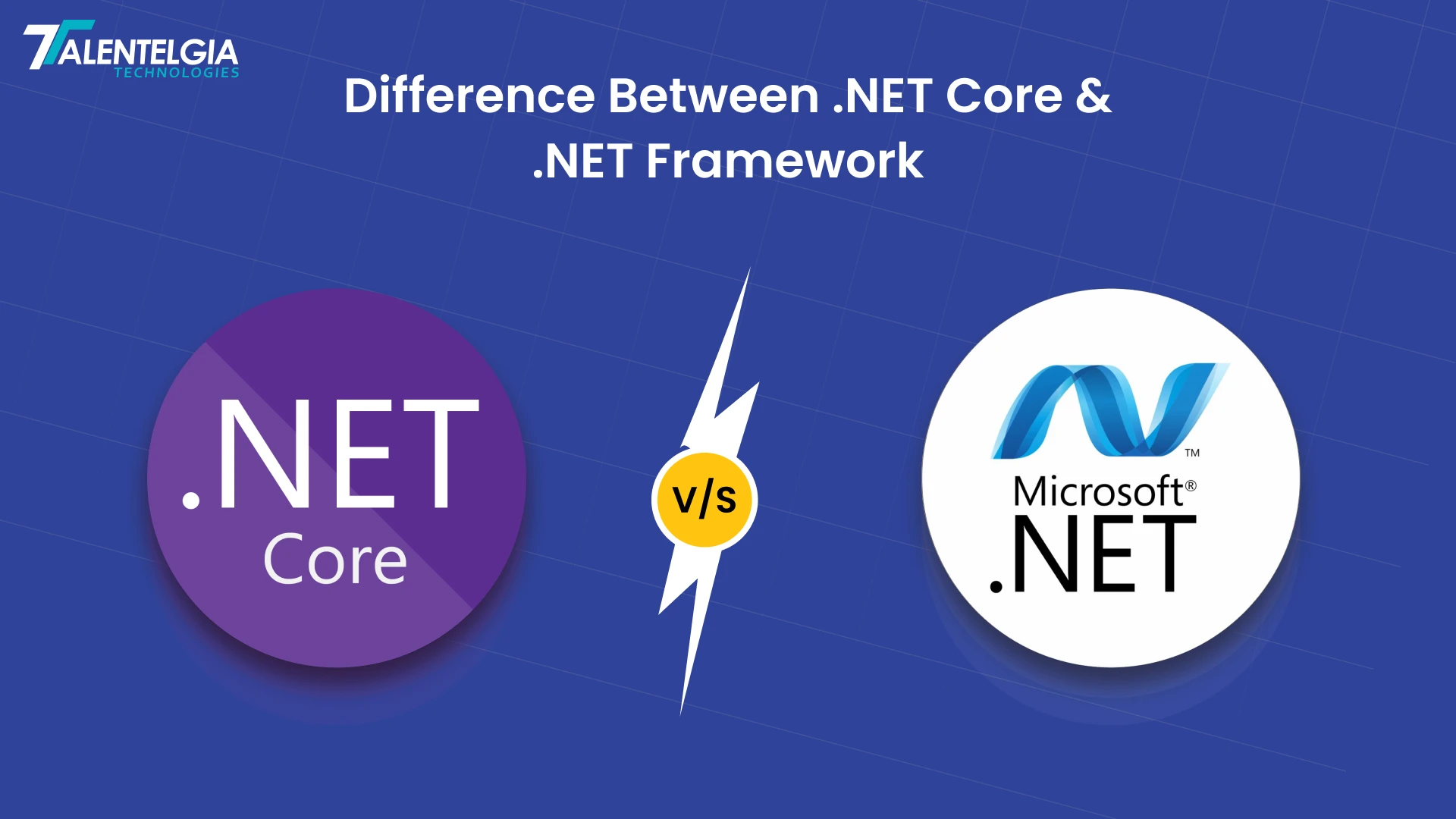



![A Guide to Mobile Application Architecture - Everything You Need to Know [2026]](https://www.talentelgia.com/blog/wp-content/uploads/2025/12/mobile-app-architecture-f.webp)
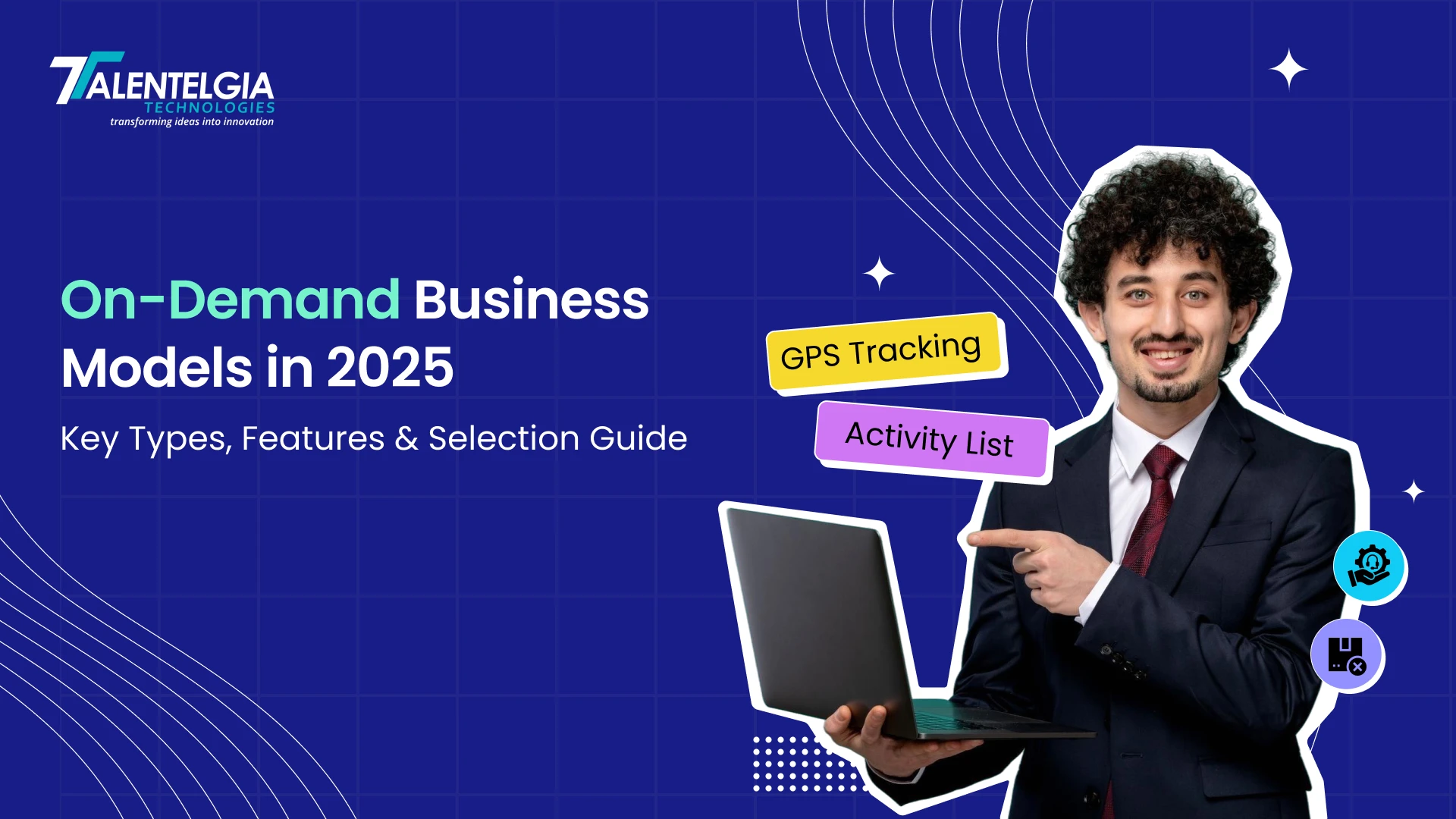








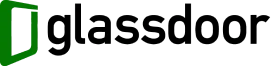


 Write us on:
Write us on:  Business queries:
Business queries:  HR:
HR: 




