Code versioning is a crucial aspect of software development that enables teams to track, manage and collaborate on code changes. It’s an essential tool for any development team, whether you are working on a small or large-scale project. With code versioning, teams can easily identify and fix bugs, revert to previous versions, and collaborate seamlessly on code development.
It is a process of keeping track of changes made to software or code. It allows developers to revert back to previous versions if needed, collaborate with other team members, and manage the codebase more efficiently.
In today’s fast-paced development environment, code versioning has become an essential practice for streamlining development and ensuring code quality.
In this blog, we will introduce you to the basics of code versioning and explore the key features of different version control systems like Git, SVN, and Mercurial. We’ll also look at how code versioning can help you streamline your development process, and improve the quality of your codebase.
What is Code Versioning?
Code versioning, also known as version control, is a system that records changes made to software or code over time.
There are several different version control systems (VCS) available, such as Git, SVN, and Mercurial. These systems allow developers to track changes made to code, collaborate with others, and revert back to previous versions if necessary.
One key concept in code versioning is the difference between centralized and decentralized version control systems. Centralized VCS, like SVN, rely on a central server to manage all versions of the code. Decentralized VCS, like Git, allow multiple copies of the codebase to exist and can be used offline.
Benefits of Code Versioning
Code versioning offers several benefits that help to streamline development and ensure code quality. Some of the key benefits include:
- Improved collaboration and code sharing among team members: With code versioning, multiple developers can work on the same codebase simultaneously and merge their changes together. This allows for faster development and better collaboration among team members.
- Easy rollback and recovery of previous code versions: Code versioning systems allow developers to revert back to a previous version of the code if something goes wrong. This makes it easy to undo mistakes and recover from bugs.
- Better organization and management of code changes: Code versioning systems keep a history of all changes made to the codebase. This allows developers to see who made changes, when they were made, and why. This makes it easy to keep track of code changes and understand how the code
Getting Started with Code Versioning
Starting to use code versioning can seem daunting, but it is a relatively simple process. The first step is to set up a version control system (VCS) on your local machine, then initialize a new repository, and start adding and committing changes to your code. You can also collaborate with others using branches and pull requests.
Let’s learn the process in detail:
- Setting up a VCS on your local machine: The first step in implementing code versioning is to set up a version control system (VCS) on your local machine. This can typically be done by installing software such as Git, SVN, or Mercurial.
- Initializing a new repository: Once you have a VCS set up, the next step is to initialize a new repository. This creates a new “project” in the VCS where you can start tracking changes to your code.
- Adding and committing changes: After you’ve initialized a new repository, you can begin adding and committing changes to your code. This is the process of telling the VCS to save a new version of your code.
- Collaborating with others using branches and pull requests: Collaboration is a key aspect of code versioning, and many VCS systems make it easy to work with others. One way to do this is by using branches to work on separate features or bug fixes. Once you’re ready to share your changes, you can use a “pull request” to ask others to review and merge your changes into the main codebase.
Best Practices for Code Versioning
Practicing good code versioning techniques can ensure that your development process is smooth and efficient. Best practices include:
- Regularly committing and pushing changes: One of the most important best practices for code versioning is to regularly commit and push changes to your code. This ensures that your changes are saved and backed up, and makes it easier to collaborate with others.
- Writing clear and descriptive commit messages: Another important best practice is to write clear and descriptive commit messages. This makes it easier for others to understand what changes were made and why.
- Keeping the repository organized with branches and tags: Code versioning systems allow you to organize your codebase using branches and tags. Branches can be used to separate different features or bug fixes, while tags can be used to mark specific versions of the code (e.g. “v1.0” or “beta”).
- Using a branching model such as Gitflow or GitHub flow: Many VCS systems have specific branching models that can be used to organize the codebase. Some popular models include Gitflow and GitHub flow. These models provide a set of guidelines for how to use branches and merge changes in a consistent and efficient way.
Conclusion
Code versioning is a powerful tool that can help streamline development and improve code quality. By tracking changes made to the codebase, code versioning allows developers to collaborate more effectively, rollback to previous versions, and manage the codebase more efficiently.
Getting started with code versioning is relatively simple, and many VCS systems provide easy-to-use interfaces.
To ensure the best results, it’s important to follow best practices such as regularly committing and pushing changes, writing clear and descriptive commit messages, keeping the repository organized with branches and tags, and using a branching model like Gitflow or GitHub flow.
If you found this guide on streamlining development with code versioning informative and valuable, be sure to check out our website KnowledgeStrap for more helpful technology-related content. Visit KnowledgeStrap to stay updated on the latest trends and best practices in software development.


 Healthcare App Development Services
Healthcare App Development Services
 Real Estate Web Development Services
Real Estate Web Development Services
 E-Commerce App Development Services
E-Commerce App Development Services E-Commerce Web Development Services
E-Commerce Web Development Services Blockchain E-commerce Development Company
Blockchain E-commerce Development Company
 Fintech App Development Services
Fintech App Development Services Fintech Web Development
Fintech Web Development Blockchain Fintech Development Company
Blockchain Fintech Development Company
 E-Learning App Development Services
E-Learning App Development Services
 Restaurant App Development Company
Restaurant App Development Company
 Mobile Game Development Company
Mobile Game Development Company
 Travel App Development Company
Travel App Development Company
 Automotive Web Design
Automotive Web Design
 AI Traffic Management System
AI Traffic Management System
 AI Inventory Management Software
AI Inventory Management Software
 AI Software Development
AI Software Development  AI Development Company
AI Development Company  AI App Development Services
AI App Development Services  ChatGPT integration services
ChatGPT integration services  AI Integration Services
AI Integration Services  Generative AI Development Services
Generative AI Development Services  Natural Language Processing Company
Natural Language Processing Company Machine Learning Development
Machine Learning Development  Machine learning consulting services
Machine learning consulting services  Blockchain Development
Blockchain Development  Blockchain Software Development
Blockchain Software Development  Smart Contract Development Company
Smart Contract Development Company  NFT Marketplace Development Services
NFT Marketplace Development Services  Asset Tokenization Company
Asset Tokenization Company DeFi Wallet Development Company
DeFi Wallet Development Company Mobile App Development
Mobile App Development  IOS App Development
IOS App Development  Android App Development
Android App Development  Cross-Platform App Development
Cross-Platform App Development  Augmented Reality (AR) App Development
Augmented Reality (AR) App Development  Virtual Reality (VR) App Development
Virtual Reality (VR) App Development  Web App Development
Web App Development  SaaS App Development
SaaS App Development Flutter
Flutter  React Native
React Native  Swift (IOS)
Swift (IOS)  Kotlin (Android)
Kotlin (Android)  Mean Stack Development
Mean Stack Development  AngularJS Development
AngularJS Development  MongoDB Development
MongoDB Development  Nodejs Development
Nodejs Development  Database Development
Database Development Ruby on Rails Development
Ruby on Rails Development Expressjs Development
Expressjs Development  Full Stack Development
Full Stack Development  Web Development Services
Web Development Services  Laravel Development
Laravel Development  LAMP Development
LAMP Development  Custom PHP Development
Custom PHP Development  .Net Development
.Net Development  User Experience Design Services
User Experience Design Services  User Interface Design Services
User Interface Design Services  Automated Testing
Automated Testing  Manual Testing
Manual Testing  Digital Marketing Services
Digital Marketing Services 
 Ride-Sharing And Taxi Services
Ride-Sharing And Taxi Services Food Delivery Services
Food Delivery Services Grocery Delivery Services
Grocery Delivery Services Transportation And Logistics
Transportation And Logistics Car Wash App
Car Wash App Home Services App
Home Services App ERP Development Services
ERP Development Services CMS Development Services
CMS Development Services LMS Development
LMS Development CRM Development
CRM Development DevOps Development Services
DevOps Development Services AI Business Solutions
AI Business Solutions AI Cloud Solutions
AI Cloud Solutions AI Chatbot Development
AI Chatbot Development API Development
API Development Blockchain Product Development
Blockchain Product Development Cryptocurrency Wallet Development
Cryptocurrency Wallet Development About Talentelgia
About Talentelgia  Our Team
Our Team  Our Culture
Our Culture 
 Healthcare App Development Services
Healthcare App Development Services Real Estate Web Development Services
Real Estate Web Development Services E-Commerce App Development Services
E-Commerce App Development Services E-Commerce Web Development Services
E-Commerce Web Development Services Blockchain E-commerce
Development Company
Blockchain E-commerce
Development Company Fintech App Development Services
Fintech App Development Services Finance Web Development
Finance Web Development Blockchain Fintech
Development Company
Blockchain Fintech
Development Company E-Learning App Development Services
E-Learning App Development Services Restaurant App Development Company
Restaurant App Development Company Mobile Game Development Company
Mobile Game Development Company Travel App Development Company
Travel App Development Company Automotive Web Design
Automotive Web Design AI Traffic Management System
AI Traffic Management System AI Inventory Management Software
AI Inventory Management Software AI Software Development
AI Software Development AI Development Company
AI Development Company ChatGPT integration services
ChatGPT integration services AI Integration Services
AI Integration Services Machine Learning Development
Machine Learning Development Machine learning consulting services
Machine learning consulting services Blockchain Development
Blockchain Development Blockchain Software Development
Blockchain Software Development Smart contract development company
Smart contract development company NFT marketplace development services
NFT marketplace development services IOS App Development
IOS App Development Android App Development
Android App Development Cross-Platform App Development
Cross-Platform App Development Augmented Reality (AR) App
Development
Augmented Reality (AR) App
Development Virtual Reality (VR) App Development
Virtual Reality (VR) App Development Web App Development
Web App Development Flutter
Flutter React
Native
React
Native Swift
(IOS)
Swift
(IOS) Kotlin (Android)
Kotlin (Android) MEAN Stack Development
MEAN Stack Development AngularJS Development
AngularJS Development MongoDB Development
MongoDB Development Nodejs Development
Nodejs Development Database development services
Database development services Ruby on Rails Development services
Ruby on Rails Development services Expressjs Development
Expressjs Development Full Stack Development
Full Stack Development Web Development Services
Web Development Services Laravel Development
Laravel Development LAMP
Development
LAMP
Development Custom PHP Development
Custom PHP Development User Experience Design Services
User Experience Design Services User Interface Design Services
User Interface Design Services Automated Testing
Automated Testing Manual
Testing
Manual
Testing About Talentelgia
About Talentelgia Our Team
Our Team Our Culture
Our Culture














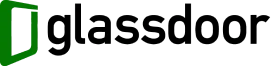


 Write us on:
Write us on:  Business queries:
Business queries:  HR:
HR: 




