AI chatbots powered by custom knowledge bases are changing the way support is delivered at any hour and on any channel. These AI-guided assistants eliminate the need for users to wade through lengthy help articles or FAQs and instantly extract the most relevant information, offering personalized responses that reduce waiting time and increase satisfaction. Organizations can take advantage of a rich internal or external knowledge base to expand service, eliminate repetitive work for teams, and give users fast, reliable answers at any hour.
Find out how to build your own AI chatbot that taps into your own data warehouse. You’ll take away actionable tactics for building, deploying, and refining a chatbot that not only simplifies your support approach but also gets noticed for being the right tool at the right time. Prepare to uncover some best practices that can transform your knowledge base into a real-life utility belt regardless of your industry or company size. Let’s get started:
What is an AI Chatbot?
An AI chatbot is a digital assistant that uses automation and AI to communicate like a human. Unlike a traditional bot that follows rules, a chatbot utilizes natural language processing and machine learning to comprehend what is being asked, learn from the conversation, and provide accurate responses. Answering questions, making product recommendations, conducting transactions, and even providing instantaneous troubleshooting are all part of the routine for these systems 24/7. Chatbots help to minimize wait time further, optimize workflow, and improve the customer experience by gathering data and guaranteeing it easily integrates with an incumbent system. Some of the more popular are Amazon Alexa and Sephora’s beauty recommendation chatbot, as well as Duolingo’s language practice AI chatbot.
Aside from customer service, firms are investing in custom AI chatbot development to support internal employees. A sales-driven AI chatbot can coach reps, practice the pitch, and align strategy with company objectives. When a company builds an AI chatbot system, the emphasis on training and deployment is essential for long-term success. By combining knowledge, information, and ongoing automation, chatbots are making not only the process more efficient but also driving industries to grow.
What Is A Custom Knowledge Base?
The custom knowledge base is a core of information, through which the chatbot can respond correctly and usefully. When combined with AI, it can comprehend queries, learn from data, and answer using automation processes. For instance, Sephora’s chatbot relies on an in-house knowledge base to offer skin-care tips and recommend beauty products on the fly. Custom knowledge base chatbots can be a great addition to any business platform that helps customers or internal teams in an effective manner.
The development of a custom AI chatbot with a knowledge base involves gathering the knowledge, executing enough training, and finally deploying it. Another point in case is HubSpot’s AI chatbot, which refers to its internal knowledge base to assist users with issues related to marketing or sales. As long as you follow best practices for building AI chatbot systems and ensuring its tight integration with your platform, your chatbot can answer complex questions, streamline workflows, and provide continuous support.
Why You Must Use A Knowledge Base Chatbot?
Businesses are turning to AI-powered solutions to provide accurate, quick, and consistent support. A custom AI chatbot development model helps companies leverage automation, knowledge, and data to improve the customer experience. Learning how to create an AI chatbot with a custom knowledge base means the business can also grow by responding intelligently. Whether building a chatbot using custom data or taking up a knowledge base chatbot tutorial, doing it correctly will revamp your support system.
1. Quick Launch: Start in Minutes
With a custom AI chatbot, you’d be able to answer the basic queries on that very spot. The first thing to do is develop a knowledge base, focused on common questions. Generative AI tools can speed this process, converting basic notes or bullet points into fully formed articles. As soon as you have data for your knowledge base, you can integrate custom knowledge base chatbot solutions into your platform with no hassle and just a few clicks.
For example, Sephora’s AI chatbot with a knowledge base instantly assists users with beauty-related questions. Utilizing a custom AI chatbot, these solutions pull information, reply in natural language, and improve customer experiences, all without having to undergo heavy training or deployment.
2. Deliver 24/7 Personalized Support
The top advantage of a knowledge base chatbot tutorial method is 24/7 assistance. AI chatbots trained on billions of previous interactions are able to respond to questions like a human agent. They tailor responses to your brand’s tone and can even offer multi-language support.
In the real world, this would be things like Zendesk’s AI agents, which connect to backend systems like order management or e-commerce tools to customize data-driven responses. Grove, another shared workspace provider, retains a 95% CSAT score due to chatbot deployment best practices easing the load of mundane questions so human agents can concentrate on more complex tasks.
3. Scale Support Without Overloading Agents
Chatbot scaling with a custom knowledge base lets companies handle spikes in support requests without more manpower. AI robots automate repeated questions, save time, and empty the ticket rear. Recent studies show that 44% of agents believe that knowledge base chatbot automation lets them focus on larger value projects.
A chatbot based on OpenAI and custom data can be easily created without any technical knowledge; this way, AI bot building is now also possible for small teams. Using bot-building and implementation best practices will help you to integrate, train, and deploy your AI chatbot easily.
4. Iterate Based on Feedback and Continuous Improvement
Sophisticated knowledge base chatbots deliver insight and benefit from data, enabling companies to be more proactive in their support offering. You can:
- Begin automating those queries with previous conversation data that could be automated in the first place.
- Monitor customer interaction and satisfaction reports to ensure performance confines.
- Auto-detect issues & fine-tune the AI chatbot with a knowledge base.
- Use CSAT responses to make specific improvements.
This type of approach guarantees that when you create your build an AI chatbot with a custom knowledge base, it remains effective, scalable, and relevant to the customers.
Step-by-Step Guide to Build an AI Chatbot with a Custom Knowledge Base
The development of an AI chatbot with a knowledge base involves careful planning, well-organized data, and easy integration. Whether you’re doing custom AI chatbot development, following a knowledge base chatbot tutorial, this guide provides a step-by-step guide AI chatbot approach for beginners and advanced users alike.
Step 1: Create the Infrastructure
There are some platforms and API integrations required in order to build your chatbot.
- Flowise Setup
- Deploy Flowise on Render. com (or whatever cloud provider you use).
- New environment variables for OpenAI API, Pinecone API, and Notion Integration Token.
- Optionally, run it as a cron job to have the Flowise instance always “up.”
- Notion Integration
- Add a new integration for your knowledge base to Notion.
- Grant read access to the workspace.
- Copy the Integration Token and keep it in a secure place.
Pro Tip: Have A Dedicated Workspace for better organization and security.
Step 2: Designing Your Knowledge Base In Notion
A properly-organized knowledge base ensures that your chatbot can bring up authentic responses based on your custom data.
- Database Structure:
- Title: Question or main topic.
- Content: A detailed, rich text explanation.
- Category: Group (FAQs, Product Features).
- Status: The contents of the track (Draft, Published, Needs Review).
- Last Updated: Keep information current.
- Organize Content Effectively:
Keep each entry about only one question.
- Maintain consistent formatting
- Question/Topic
- Answer
- Example (if applicable)
- Additional Notes (optional)
- Include all necessary context for clarity.
Step 3: Get your Data Ready and Cleaned
You need clean and maintained data to give them accurate answers, though:
- Remove duplicates and outdated information.
- Standardize formatting and terminology.
- Divide massive documents into shorter chunks (500-1000 characters).
- Tag your files with metadata for easy searching and locating.
Step 4: Configure Flowise for Knowledge Retrieval
Flowise enables an AI chatbot with a knowledge base using Retrieval-Augmented Generation (RAG).
- Add Notion Loader
- Connect with your Integration Token and Database ID.
- Text Splitting
- Use the Text Splitter node to divide content into manageable chunks.
- Vector Store Setup
- Add an OpenAI Embeddings node for semantic understanding.
- Connect Pinecone (or another vector database) for efficient search.
- Create Conversational Chain
- Add ChatOpenAI node with API key.
- Set temperature (0.7) and max tokens (500).
- Connect the Conversational Retrieval QA Chain to the vector store and the language model.
- Enable memory for context retention if needed.
Step 5: Test Your Flow
Before connecting with Typebot:
- Upload documents to Pinecone via Upsert.
- Test queries using the Flowise “Predict” tab.
- Verify endpoints and configure authentication for production.
Step 6: Build Chat Interface with Typebot
Typebot provides a no-code platform to create user-friendly interfaces:
- Create Typebot Flow
- Start with a blank template.
- Add a Start block with a welcome message.
- Add an Input block to capture user messages (user_message).
- API Integration
- Add an HTTP Request block to connect Typebot with Flowise.
- Save the API response to the ai_response variable.
- Add a Text block to display the response: {{ai_response}}.
- Create Conversation Loop
- Connect the response back to the Input block for continuous interaction.
Step 7: Monitor, Analyze, and Improve
Continuous improvement ensures your chatbot scales with a custom knowledge base:
- Track queries to identify gaps in knowledge.
- Analyze CSAT feedback to refine responses.
- Update Notion database regularly.
- Scale the chatbot to handle higher traffic using automation.
Maintenance & Scaling Tips For Your Custom AI Chatbot
Effective chatbot scaling with a custom knowledge base requires ongoing attention and strategic planning. Maintaining accuracy, responsiveness, and relevance ensures your AI chatbot continues to deliver value as your business grows. The following best practices will help you keep your AI chatbot with a knowledge base optimized, reliable, and ready to handle increasing user demands:
Keep Your Knowledge Base Updated
Updating an AI chatbot with a knowledge base is essential. Set up CI/CD to automatically embed new or updated documents on merges into your main branch. This guarantees that your custom data-based chatbot is always up to date.
Monitor Performance Metrics
Keep an eye on important stats such as retrieval precision, response time, and user satisfaction scores. After such signals are monitored, performance drops can be detected in a timely and deployed chatbot implementation model as per your best practices.
3. Manage Multi-Knowledge Base Architectures
For chatbots supporting multiple domains (e.g., sales, support, or product FAQs), use namespaces for vector indices or implement domain-specific routing before querying. This approach enhances AI integration and ensures each query is routed to the most relevant knowledge domain.
4. Scale with Enterprise-Grade Platforms
Platforms like CustomGPT.ai allow you to scale your custom AI chatbot development to handle thousands of concurrent users. Benefits include:
- Built-in analytics and monitoring for automation and performance insights
- Role-based access control for secure data integration
- SLA-backed uptime guarantees for reliable deployment
Conclusion
Mastering how to build an AI chatbot with a custom knowledge base empowers businesses to deliver intelligent, responsive, and scalable support across multiple channels. By leveraging structured knowledge, seamless integration, and continuous automation, organizations can build AI chatbot systems that not only enhance customer experiences but also optimize internal workflows. With proper monitoring, iterative improvements, and strategic chatbot scaling with a custom knowledge base, these AI-powered assistants evolve alongside your business, ensuring long-term efficiency, adaptability, and measurable impact.


 Healthcare App Development Services
Healthcare App Development Services
 Real Estate Web Development Services
Real Estate Web Development Services
 E-Commerce App Development Services
E-Commerce App Development Services E-Commerce Web Development Services
E-Commerce Web Development Services Blockchain E-commerce Development Company
Blockchain E-commerce Development Company
 Fintech App Development Services
Fintech App Development Services Fintech Web Development
Fintech Web Development Blockchain Fintech Development Company
Blockchain Fintech Development Company
 E-Learning App Development Services
E-Learning App Development Services
 Restaurant App Development Company
Restaurant App Development Company
 Mobile Game Development Company
Mobile Game Development Company
 Travel App Development Company
Travel App Development Company
 Automotive Web Design
Automotive Web Design
 AI Traffic Management System
AI Traffic Management System
 AI Inventory Management Software
AI Inventory Management Software
 AI Software Development
AI Software Development  AI Development Company
AI Development Company  AI App Development Services
AI App Development Services  ChatGPT integration services
ChatGPT integration services  AI Integration Services
AI Integration Services  Generative AI Development Services
Generative AI Development Services  Natural Language Processing Company
Natural Language Processing Company Machine Learning Development
Machine Learning Development  Machine learning consulting services
Machine learning consulting services  Blockchain Development
Blockchain Development  Blockchain Software Development
Blockchain Software Development  Smart Contract Development Company
Smart Contract Development Company  NFT Marketplace Development Services
NFT Marketplace Development Services  Asset Tokenization Company
Asset Tokenization Company DeFi Wallet Development Company
DeFi Wallet Development Company Mobile App Development
Mobile App Development  IOS App Development
IOS App Development  Android App Development
Android App Development  Cross-Platform App Development
Cross-Platform App Development  Augmented Reality (AR) App Development
Augmented Reality (AR) App Development  Virtual Reality (VR) App Development
Virtual Reality (VR) App Development  Web App Development
Web App Development  SaaS App Development
SaaS App Development Flutter
Flutter  React Native
React Native  Swift (IOS)
Swift (IOS)  Kotlin (Android)
Kotlin (Android)  Mean Stack Development
Mean Stack Development  AngularJS Development
AngularJS Development  MongoDB Development
MongoDB Development  Nodejs Development
Nodejs Development  Database Development
Database Development Ruby on Rails Development
Ruby on Rails Development Expressjs Development
Expressjs Development  Full Stack Development
Full Stack Development  Web Development Services
Web Development Services  Laravel Development
Laravel Development  LAMP Development
LAMP Development  Custom PHP Development
Custom PHP Development  .Net Development
.Net Development  User Experience Design Services
User Experience Design Services  User Interface Design Services
User Interface Design Services  Automated Testing
Automated Testing  Manual Testing
Manual Testing  Digital Marketing Services
Digital Marketing Services 
 Ride-Sharing And Taxi Services
Ride-Sharing And Taxi Services Food Delivery Services
Food Delivery Services Grocery Delivery Services
Grocery Delivery Services Transportation And Logistics
Transportation And Logistics Car Wash App
Car Wash App Home Services App
Home Services App ERP Development Services
ERP Development Services CMS Development Services
CMS Development Services LMS Development
LMS Development CRM Development
CRM Development DevOps Development Services
DevOps Development Services AI Business Solutions
AI Business Solutions AI Cloud Solutions
AI Cloud Solutions AI Chatbot Development
AI Chatbot Development API Development
API Development Blockchain Product Development
Blockchain Product Development Cryptocurrency Wallet Development
Cryptocurrency Wallet Development About Talentelgia
About Talentelgia  Our Team
Our Team  Our Culture
Our Culture 
 Healthcare App Development Services
Healthcare App Development Services Real Estate Web Development Services
Real Estate Web Development Services E-Commerce App Development Services
E-Commerce App Development Services E-Commerce Web Development Services
E-Commerce Web Development Services Blockchain E-commerce
Development Company
Blockchain E-commerce
Development Company Fintech App Development Services
Fintech App Development Services Finance Web Development
Finance Web Development Blockchain Fintech
Development Company
Blockchain Fintech
Development Company E-Learning App Development Services
E-Learning App Development Services Restaurant App Development Company
Restaurant App Development Company Mobile Game Development Company
Mobile Game Development Company Travel App Development Company
Travel App Development Company Automotive Web Design
Automotive Web Design AI Traffic Management System
AI Traffic Management System AI Inventory Management Software
AI Inventory Management Software AI Software Development
AI Software Development AI Development Company
AI Development Company ChatGPT integration services
ChatGPT integration services AI Integration Services
AI Integration Services Machine Learning Development
Machine Learning Development Machine learning consulting services
Machine learning consulting services Blockchain Development
Blockchain Development Blockchain Software Development
Blockchain Software Development Smart contract development company
Smart contract development company NFT marketplace development services
NFT marketplace development services IOS App Development
IOS App Development Android App Development
Android App Development Cross-Platform App Development
Cross-Platform App Development Augmented Reality (AR) App
Development
Augmented Reality (AR) App
Development Virtual Reality (VR) App Development
Virtual Reality (VR) App Development Web App Development
Web App Development Flutter
Flutter React
Native
React
Native Swift
(IOS)
Swift
(IOS) Kotlin (Android)
Kotlin (Android) MEAN Stack Development
MEAN Stack Development AngularJS Development
AngularJS Development MongoDB Development
MongoDB Development Nodejs Development
Nodejs Development Database development services
Database development services Ruby on Rails Development services
Ruby on Rails Development services Expressjs Development
Expressjs Development Full Stack Development
Full Stack Development Web Development Services
Web Development Services Laravel Development
Laravel Development LAMP
Development
LAMP
Development Custom PHP Development
Custom PHP Development User Experience Design Services
User Experience Design Services User Interface Design Services
User Interface Design Services Automated Testing
Automated Testing Manual
Testing
Manual
Testing About Talentelgia
About Talentelgia Our Team
Our Team Our Culture
Our Culture
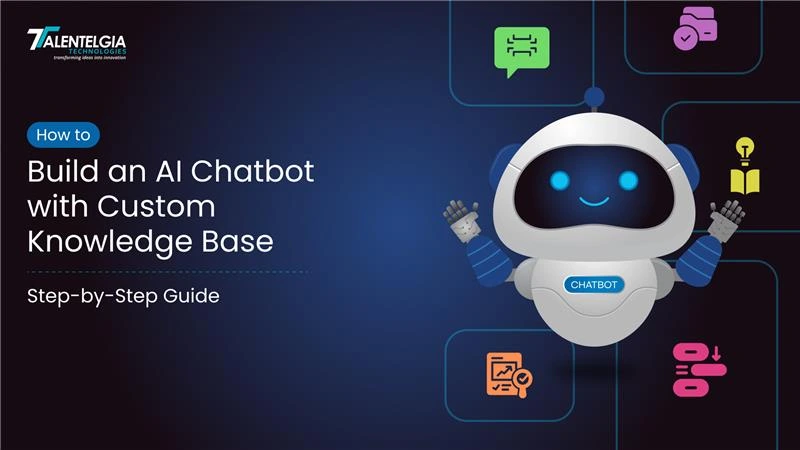














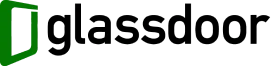


 Write us on:
Write us on:  Business queries:
Business queries:  HR:
HR: 




