Having an effective interaction with clients is paramount in the world of marketing and the sales industry. This is applicable to the customer service department and for everyone within the organization who deals with customers. A business must have a Customer Relationship Management (CRM) system to ensure effective customer interaction in its work ecosystem. Think of CRM as a vehicle; then CRM strategy serves as a roadmap! Whether an owner of a small business or a large enterprise, it is very likely that you already know the most popular CRM products.
With so many benefits offered by CRM systems, they’re now being adopted by businesses of all types and sizes. But the main question is: Is it better to choose a ready-made software or a custom-made solution? What features must a CRM application include? And if one chooses to build a CRM from scratch, where and how should the project kick off? So with hands-on tips, essential planning, and a creative approach, this post will cover exactly how to build a CRM that’s robust, user-friendly, and beloved by your team.
Understanding a CRM: Types, Features & Benefits
Launching a new business is simple, but finding the right way to achieve success can be quite overwhelming. A business must be equipped with the appropriate set of tools and solutions to stand out against competitors, especially those in the same industry. Moreover, interacting with customers and getting their feedback is the most critical and final validation, so it’s helpful to focus on engaging with them and ensuring that they get a good experience along with positive takeaways.
According to Precedence Research, the global market size of CRM solutions was valued at $78.39 billion in the year 2024, which is projected to reach $275.30 billion by the end of 2034 with a CAGR of 13% during the forecast period (2025 – 2034). These stats prove that CRM isn’t just another business tool — it’s becoming the backbone of modern customer relationships in this ever-growing, competitive market. Let’s start with the definition itself.
What Is a CRM?
Most people perceive Customer Relationship Management (CRM) as a record or a database that contains a list of contacts and is accessible to the marketing and sales departments. To some extent, this is how CRM systems were operated during the early days. However, the modern definition of a CRm is far more sophisticated and versatile.
Modern CRM systems support the integration of various sales and marketing activities while offering a centralized system of data. Unlike traditional systems, a modern-day CRM not only deals with communicating with existing and potential clients, but it also automates all processes related to customer satisfaction. It integrates with various channels such as telephones, messengers, social networks, and website analytics. In addition to this, a CRM system assists in managing the internal processes of the company.
What are The Types of CRM Software?
Now that you’re convinced that your business needs a CRM platform, the next step is to choose the type of software you want to work with. While many companies prefer a custom-built CRM solution, it’s not a sure-shot case. Every popular CRM system — even though it generally has a single purpose and performs similar tasks— focuses on a particular feature.
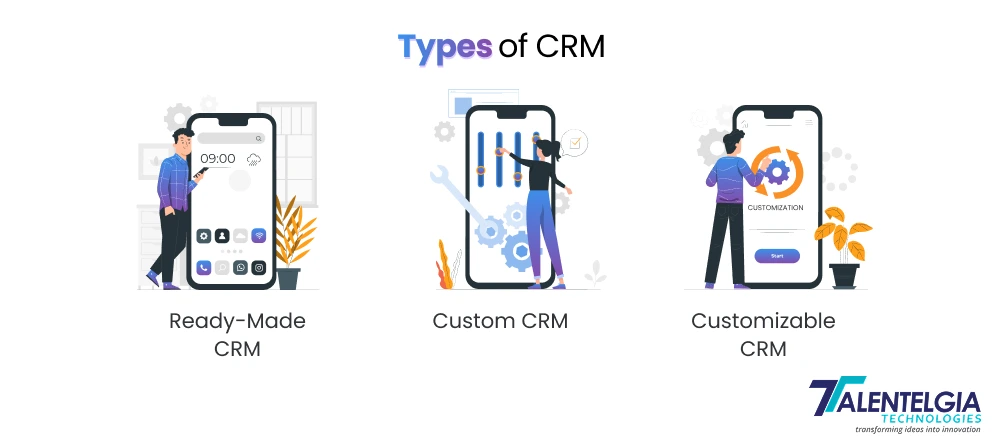
As per the requirements, we can differentiate CRMs into three types:
- Ready-Made CRM (Out-of-the-Box Solution)
These are commercial CRMs built for rapid deployment—think Salesforce, HubSpot, Zoho, and Pipedrive. They come with pre-designed modules for contact management, sales pipelines, reporting, and integrations.
Significance:
- Speed: Businesses can be up and running in days, with minimal setup.
- Proven Features: Best practices and robust tools out of the box.
- Support: Regular updates and dedicated help desks.
- Limitation: May include features you don’t need, and can feel restrictive if your workflows are unique or specialized.
- Custom CRM
A custom CRM is a system designed and built from scratch for your specific business requirements. It’s developed either in-house or by specialized firms, and reflects your own workflows, processes, and data models.
Significance:
- Tailored Fit: Matches your business processes perfectly—no compromises.
- Competitive Edge: Enables unique automation, reports, and data views others don’t have.
- Scalability: Evolves precisely as your organization grows or pivots.
- Limitation: Requires more time, technical expertise, and budget to build and maintain.
- Customizable CRM
Customizable CRMs (like Microsoft Dynamics or SugarCRM) blend the best of both worlds—they start with standard, reliable modules but allow deep configuration and development. You can add custom fields, logic, workflows, and integrations, often without starting from scratch.
Significance:
- Flexibility: Adapt base features to your evolving business needs.
- Cost-Effective: Faster, cheaper than complete custom builds, yet more tailored than basic ready-made tools.
- User Empowerment: Teams can configure workflows and dashboards as they learn and grow.
- Limitation: Customization can sometimes be complex, and upgrades may need careful planning.
What are The Core Features That a CRM Should Have?
A CRM is not just a glorified contact list. It’s a dynamic system with several moving parts. An outstanding CRM balances simplicity with functionality. Here are the must-have features to consider:
- Contact management: Store and segment customer profiles and histories.
- Lead tracking: Manage deals, stages, and next steps.
- Activity & interaction logging: Automatically record calls, emails, and meetings.
- Task management: Assign follow-ups, reminders, and deadlines.
- Customizable dashboards & reports: Visualize pipeline, conversions, performance.
- Integrations: Sync with email, calendars, marketing, and support tools.
- Security: Control access, protect sensitive data, and assure compliance (GDPR, HIPAA as needed).
How To Build a Custom CRM System: Step-by-Step Guide [2025]
After checking the market, if none of the CRM software options suit your requirements, there is no need to worry. Custom-built CRM systems are now easily accessible for all business types and sizes. The adoption of CRM systems has dramatically increased amongst small businesses, with a market report from Grand View Research stating that 91% of businesses with 10 or more employees now utilize CRM software.
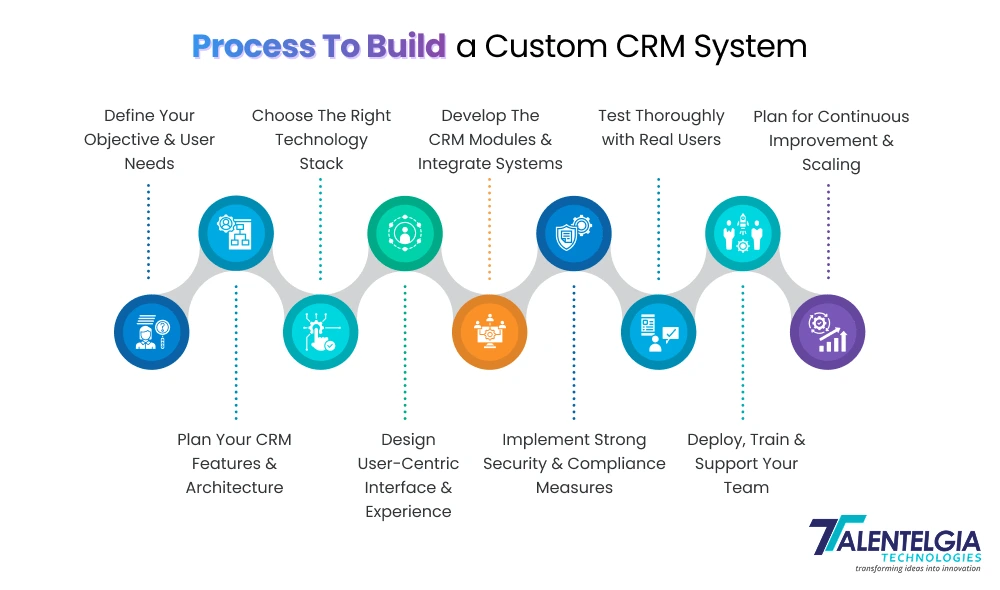
If you follow a planned strategy, a well-designed CRM project can be beneficial for your company instead of a resource-draining undertaking. Rather than a burden, your custom-made CRM software built through custom software development can encourage employees to be more productive and engaged in their work.
1. Define Your Objectives and User Needs
Start by clearly identifying what you want your CRM to achieve and who will use it. This includes understanding your business goals, such as improving sales efficiency, enhancing customer support, or streamlining marketing. Engage with end-users like sales reps, marketers, and customer service teams to gather their pain points and feature wishes.
- Map user roles and workflows.
- Prioritize problem areas to address
- Define success metrics to measure impact.
2. Plan Your CRM Features and Architecture
Outline the core modules your CRM needs—such as contact management, deal tracking, task automation, and reporting. Plan how different data entities relate to each other (e.g., contacts linked to companies, deals linked to contacts) and sketch data flows. Decide on scalability requirements like support for multiple users, mobile access, and integrations.
- List essential vs. optional features
- Design explicit data schemas and relationships
- Plan for future growth and flexibility
3. Choose the Right Technology Stack
Select front-end and back-end technologies that fit your team’s expertise and performance needs. Popular choices include:
- Front-end: React, Angular, Vue.js (for dynamic, intuitive user interfaces)
- Back-end: Node.js, Django, Ruby on Rails, Laravel (for robust API and logic)
- Database: PostgreSQL, MySQL, MongoDB (to store customer data and interactions)
- Cloud Hosting: AWS, Azure, Google Cloud Platform (for secure, scalable deployment)
You must also ensure:
- Balance speed, cost, and scalability
- Ensure robust API support for integrations
- Include secure authentication and data encryption
4. Design User-Centric Interface and Experience (UI/UX)
Create wireframes and prototypes focusing on intuitive navigation, minimal clicks, and clear workflows. Your CRM should have a user-friendly UI & UX, be easy to learn, and enjoyable to use to so that more users can adopt it. Include customizable dashboards and ensure the design is responsive and accessible across devices.
- Use visual hierarchy and consistent layouts.
- Incorporate user feedback in design iterations.
- Make workflows seamless and goal-oriented
5. Develop the CRM Modules and Integrate Systems
Build the defined modules one by one, starting with foundational features like contact and deal management. Integrate with key systems such as email, calendars, marketing platforms, and help desks to unify customer data. Automate routine tasks like reminders, follow-ups, and notifications to increase efficiency.
- Focus on modular, maintainable code.
- Use APIs for smooth cross-platform connectivity.
- Implement workflow automations and triggers.
6. Implement Strong Security and Compliance Measures
Secure your CRM by encrypting data in transit and at rest, enforcing role-based access control, and regularly auditing logs and permissions. Ensure compliance with data protection laws like GDPR and CCPA as relevant. Regularly update and patch the system to mitigate vulnerabilities.
- Encrypt sensitive customer information
- Apply least privilege access principles
- Maintain audit trails and compliance records
7. Test Thoroughly with Real Users
Conduct comprehensive testing: unit tests for individual components, integration tests for workflows, and user acceptance testing to validate usability and performance under real-world conditions. Gather feedback from actual users and refine the system iteratively to ensure reliability and user satisfaction.
- Simulate high-load scenarios
- Identify and fix bugs swiftly
- Prioritize user-friendly error handling
8. Deploy, Train, and Support Your Team
Launch your custom CRM on your chosen cloud or on-premise infrastructure. Provide training sessions, documentation, and ongoing support to ensure smooth adoption. Monitor usage patterns, performance metrics, and collect continuous feedback to guide future enhancements.
- Organize live demos and tutorials.
- Offer multi-channel support for users.
- Leverage analytics for system improvement.s
9. Plan for Continuous Improvement and Scaling
A custom CRM is never truly “done.” Regularly update features, enhance usability, integrate new tools, and improve scalability as your business grows. Set up feedback loops with users to stay ahead of evolving needs and technology trends.
- Schedule regular updates and releases.s
- Embrace agile development methodologies
- Continuously optimize performance and security
How Much Does It Cost To Develop a CRM?
Understanding the cost to develop a CRM system is crucial for budgeting and planning your customer management strategy. CRM development costs in 2025 vary widely depending on factors like complexity, features, design, platform, integrations, and the development team’s location. Here’s an updated market overview to give you a clear picture:
Cost Ranges for CRM Development
- Basic Custom CRM:
These include essential features like contact management, task tracking, and basic reporting. Development typically ranges from $30,000 to $50,000. Ideal for small businesses or startups looking for core functionalities. - Mid-Level CRM with Advanced Features:
Adding workflow automation, AI-driven analytics, richer integrations, and customizable UI can increase costs to between $50,000 and $100,000+. These CRMs serve growing companies with more sophisticated needs.
- Complex Enterprise CRM:
Large-scale, feature-rich CRMs supporting extensive customizations, multiple user roles, collaborative tools, and advanced reporting can reach $150,000 to $300,000 or more. Such systems often require dedicated teams and longer development timelines.
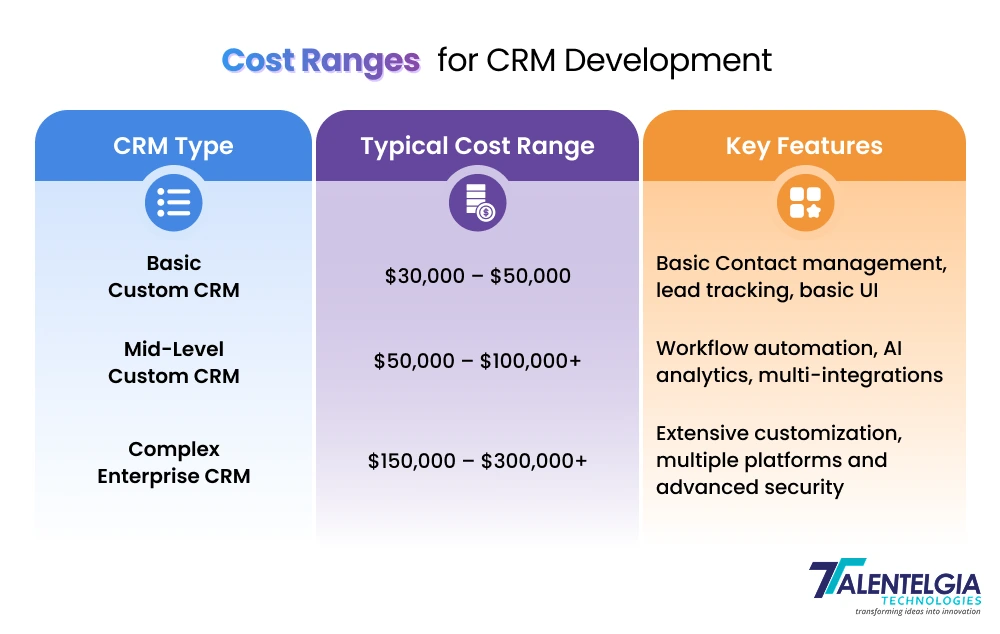
Conclusion
Building a CRM from scratch is an exciting challenge that puts you in the driver's seat of your business's future. It's about more than just technology; it's about crafting a digital tool that empowers your teams, strengthens customer relationships, and gives you a strategic advantage that no off-the-shelf solution can match. The journey is long, but the destination—a CRM that perfectly fits your unique vision—is more than worth it.
If you want to build your native software with desired CRM Development Services, you can simply contact Talentelgia. We offer continued assistance post-launch to help adapt your CRM’s features and processes based on changing user requirements.


 Healthcare App Development Services
Healthcare App Development Services
 Real Estate Web Development Services
Real Estate Web Development Services
 E-Commerce App Development Services
E-Commerce App Development Services E-Commerce Web Development Services
E-Commerce Web Development Services Blockchain E-commerce Development Company
Blockchain E-commerce Development Company
 Fintech App Development Services
Fintech App Development Services Fintech Web Development
Fintech Web Development Blockchain Fintech Development Company
Blockchain Fintech Development Company
 E-Learning App Development Services
E-Learning App Development Services
 Restaurant App Development Company
Restaurant App Development Company
 Mobile Game Development Company
Mobile Game Development Company
 Travel App Development Company
Travel App Development Company
 Automotive Web Design
Automotive Web Design
 AI Traffic Management System
AI Traffic Management System
 AI Inventory Management Software
AI Inventory Management Software
 AI Software Development
AI Software Development  AI Development Company
AI Development Company  AI App Development Services
AI App Development Services  ChatGPT integration services
ChatGPT integration services  AI Integration Services
AI Integration Services  Generative AI Development Services
Generative AI Development Services  Natural Language Processing Company
Natural Language Processing Company Machine Learning Development
Machine Learning Development  Machine learning consulting services
Machine learning consulting services  Blockchain Development
Blockchain Development  Blockchain Software Development
Blockchain Software Development  Smart Contract Development Company
Smart Contract Development Company  NFT Marketplace Development Services
NFT Marketplace Development Services  Asset Tokenization Company
Asset Tokenization Company DeFi Wallet Development Company
DeFi Wallet Development Company Mobile App Development
Mobile App Development  IOS App Development
IOS App Development  Android App Development
Android App Development  Cross-Platform App Development
Cross-Platform App Development  Augmented Reality (AR) App Development
Augmented Reality (AR) App Development  Virtual Reality (VR) App Development
Virtual Reality (VR) App Development  Web App Development
Web App Development  SaaS App Development
SaaS App Development Flutter
Flutter  React Native
React Native  Swift (IOS)
Swift (IOS)  Kotlin (Android)
Kotlin (Android)  Mean Stack Development
Mean Stack Development  AngularJS Development
AngularJS Development  MongoDB Development
MongoDB Development  Nodejs Development
Nodejs Development  Database Development
Database Development Ruby on Rails Development
Ruby on Rails Development Expressjs Development
Expressjs Development  Full Stack Development
Full Stack Development  Web Development Services
Web Development Services  Laravel Development
Laravel Development  LAMP Development
LAMP Development  Custom PHP Development
Custom PHP Development  .Net Development
.Net Development  User Experience Design Services
User Experience Design Services  User Interface Design Services
User Interface Design Services  Automated Testing
Automated Testing  Manual Testing
Manual Testing  Digital Marketing Services
Digital Marketing Services 
 Ride-Sharing And Taxi Services
Ride-Sharing And Taxi Services Food Delivery Services
Food Delivery Services Grocery Delivery Services
Grocery Delivery Services Transportation And Logistics
Transportation And Logistics Car Wash App
Car Wash App Home Services App
Home Services App ERP Development Services
ERP Development Services CMS Development Services
CMS Development Services LMS Development
LMS Development CRM Development
CRM Development DevOps Development Services
DevOps Development Services AI Business Solutions
AI Business Solutions AI Cloud Solutions
AI Cloud Solutions AI Chatbot Development
AI Chatbot Development API Development
API Development Blockchain Product Development
Blockchain Product Development Cryptocurrency Wallet Development
Cryptocurrency Wallet Development About Talentelgia
About Talentelgia  Our Team
Our Team  Our Culture
Our Culture 
 Healthcare App Development Services
Healthcare App Development Services Real Estate Web Development Services
Real Estate Web Development Services E-Commerce App Development Services
E-Commerce App Development Services E-Commerce Web Development Services
E-Commerce Web Development Services Blockchain E-commerce
Development Company
Blockchain E-commerce
Development Company Fintech App Development Services
Fintech App Development Services Finance Web Development
Finance Web Development Blockchain Fintech
Development Company
Blockchain Fintech
Development Company E-Learning App Development Services
E-Learning App Development Services Restaurant App Development Company
Restaurant App Development Company Mobile Game Development Company
Mobile Game Development Company Travel App Development Company
Travel App Development Company Automotive Web Design
Automotive Web Design AI Traffic Management System
AI Traffic Management System AI Inventory Management Software
AI Inventory Management Software AI Software Development
AI Software Development AI Development Company
AI Development Company ChatGPT integration services
ChatGPT integration services AI Integration Services
AI Integration Services Machine Learning Development
Machine Learning Development Machine learning consulting services
Machine learning consulting services Blockchain Development
Blockchain Development Blockchain Software Development
Blockchain Software Development Smart contract development company
Smart contract development company NFT marketplace development services
NFT marketplace development services IOS App Development
IOS App Development Android App Development
Android App Development Cross-Platform App Development
Cross-Platform App Development Augmented Reality (AR) App
Development
Augmented Reality (AR) App
Development Virtual Reality (VR) App Development
Virtual Reality (VR) App Development Web App Development
Web App Development Flutter
Flutter React
Native
React
Native Swift
(IOS)
Swift
(IOS) Kotlin (Android)
Kotlin (Android) MEAN Stack Development
MEAN Stack Development AngularJS Development
AngularJS Development MongoDB Development
MongoDB Development Nodejs Development
Nodejs Development Database development services
Database development services Ruby on Rails Development services
Ruby on Rails Development services Expressjs Development
Expressjs Development Full Stack Development
Full Stack Development Web Development Services
Web Development Services Laravel Development
Laravel Development LAMP
Development
LAMP
Development Custom PHP Development
Custom PHP Development User Experience Design Services
User Experience Design Services User Interface Design Services
User Interface Design Services Automated Testing
Automated Testing Manual
Testing
Manual
Testing About Talentelgia
About Talentelgia Our Team
Our Team Our Culture
Our Culture


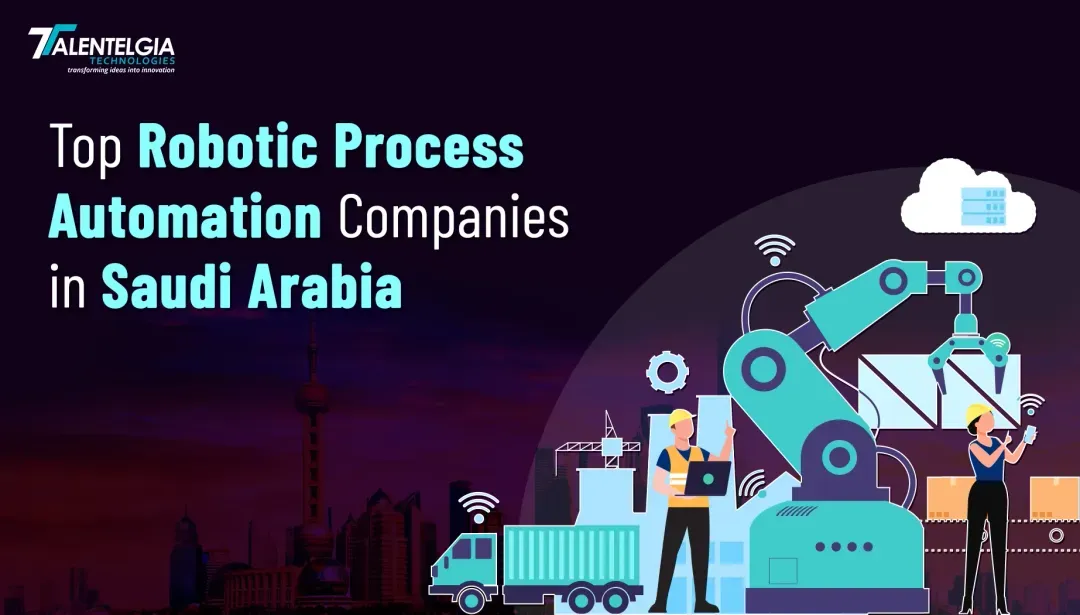

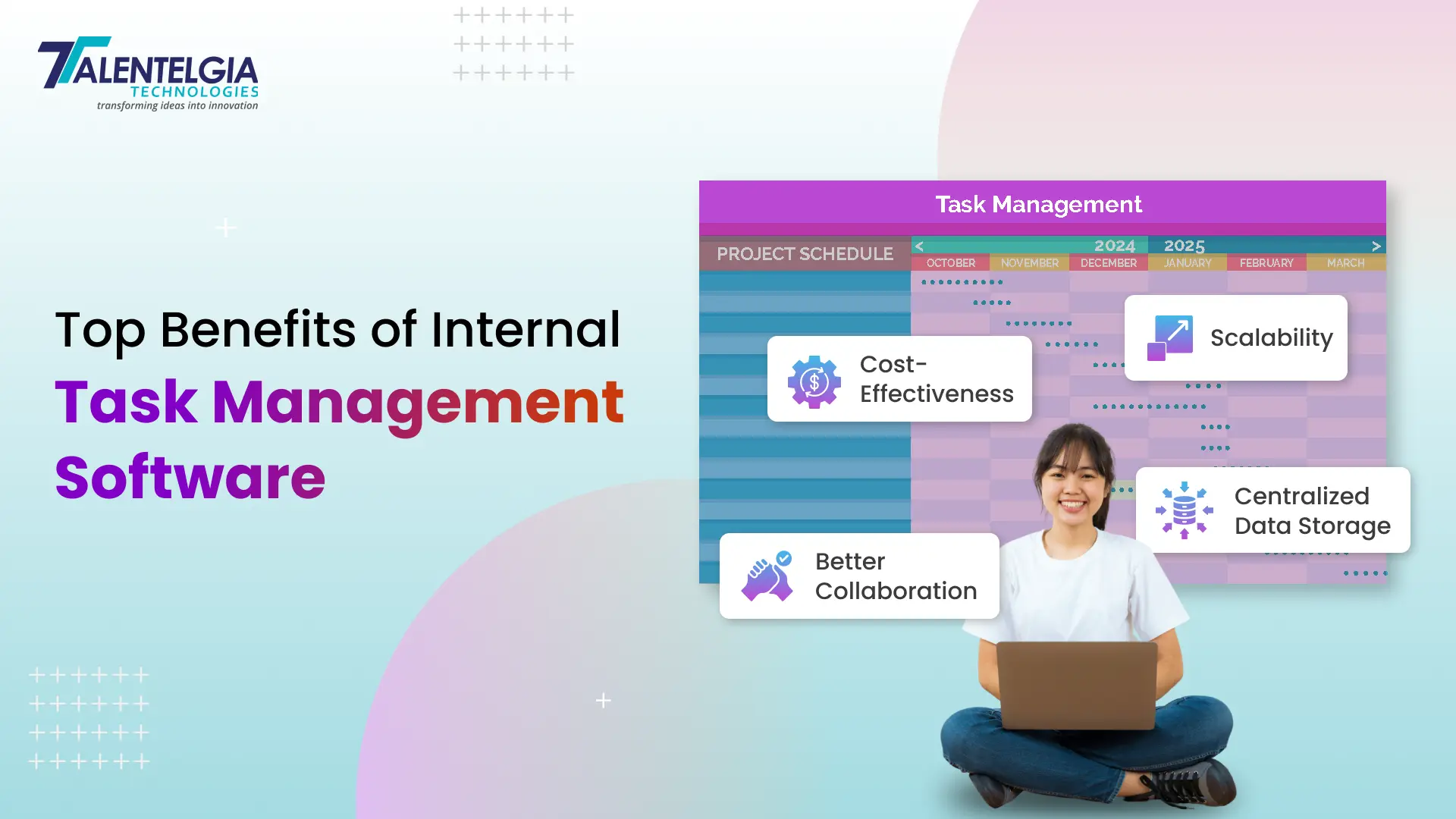









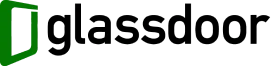


 Write us on:
Write us on:  Business queries:
Business queries:  HR:
HR: 





