Seamless connectivity is now more important than ever as enterprises in 2025 struggle to control an increasingly diverse and extensive portfolio of business applications. Application integration tools help organizations bring their digital assets together, integrating legacy software with new cloud applications and connecting everything in between, to ensure information flows seamlessly, repetitive manual tasks are automated, and decisions are driven by the latest insights.To enhance this integration and create scalable digital ecosystems, many companies invest in Web App Development Services that help them build flexible, connected applications designed for modern business needs.
Using the right application integration tools and an application integration platform empowers you by tearing down data silos, providing logically organized shared services in addition to optimizing operations. Being a cutting-edge business integration solution, these software solutions currently available in the industry not just maximize productivity but also pave the way for accelerated growth, better collaboration, and high cost savings.
In this blog, we will talk about ‘what are application integration tools, ‘why businesses need application integration tools, ‘best application integration tools,’ and ‘criteria for choosing the best application integration tools.’ Let’s get started:
What are Application Integration Tools?
Application integration tools, or application integration platforms, are software solutions and applications that connect various applications, systems, repositories, and IT environments to ensure seamless data flow for the real-time operation of a business. Rather than using manual transfers that lead to data silos, the platforms automate workflows and connect on-premises systems with quick-moving cloud applications.
Agile and intelligent, AI-powered application integration platforms are the new normal for business in 2025, providing not just connectivity, but also automation, analytics, and predictive insights. Selecting from the best integration software in 2025 enables organizations to upgrade their current systems, improve collaboration across all departments, and stay ahead of the curve in terms of smarter, faster, and more scalable integrations.
Why Do Businesses Need Application Integration Tools?
Businesses today rely on multiple apps, systems, and cloud services to manage operations effectively. Application integration tools and application integration platforms connect these components, enabling smooth workflow, secure data sharing, and robust enterprise solutions. Using app integration services and application integration solutions allows organizations to achieve greater automation, efficiency, and security.
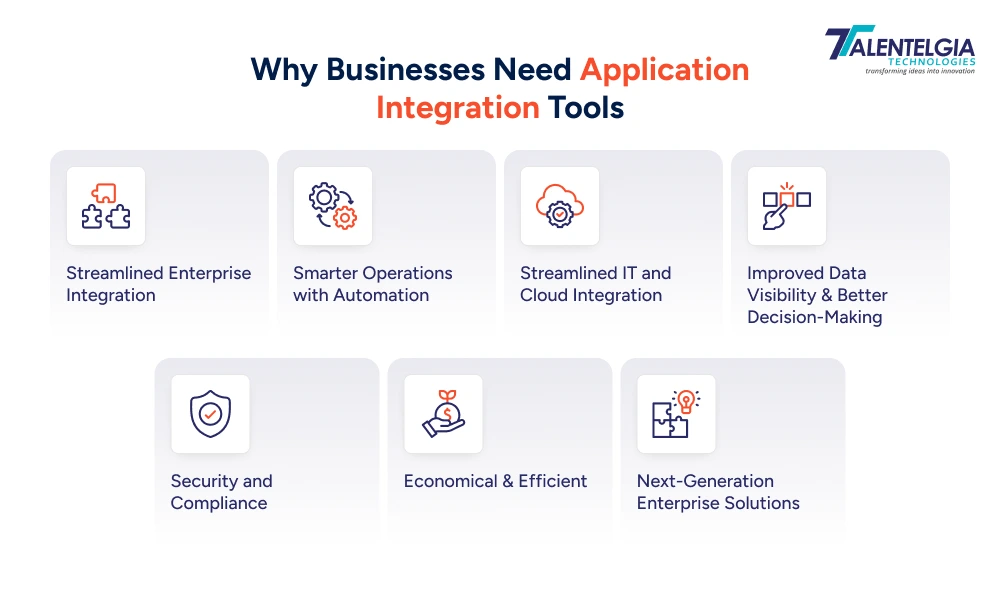
- Streamlined Enterprise Integration
Application integration tools or an application integration platform connect apps, systems, and data through APIs and adapters to help bring unified workflow and improved efficiency across the enterprise.
- Smarter Operations with Automation
With the help of application integration tools or app integration services, organizations can achieve automation to manage repetitive activities and harmonize processes and workflows, while minimizing human intervention to enhance productivity.
- Streamlined IT and Cloud Integration
It is easier to manage IT infrastructure, as integration platforms simplify the use of both on-premises and cloud systems, thereby minimizing the need for technical teams. This is scalable and enables smooth enterprise solutions.
- Improved Data Visibility and Better Decision-Making
Unified data across joined-up apps delivers insights that action-oriented decision makers at organizations use to see trends, improve performance, and move more quickly.
- Security and Compliance
App integration solutions ensure secure data transfer of apps and systems to protect your sensitive enterprise information.
- Economical and Efficient
By streamlining their operations and replacing several distinct applications with all-in-one solutions, organizations save on maintenance overheads while enhancing day-to-day efficiency.
- Next-Generation Enterprise Solutions
Next-generation application integration software and technology are designed to scale, so the enterprise can add new apps, cloud services, or technologies without disrupting existing workflow.
Best Application Integration Tools
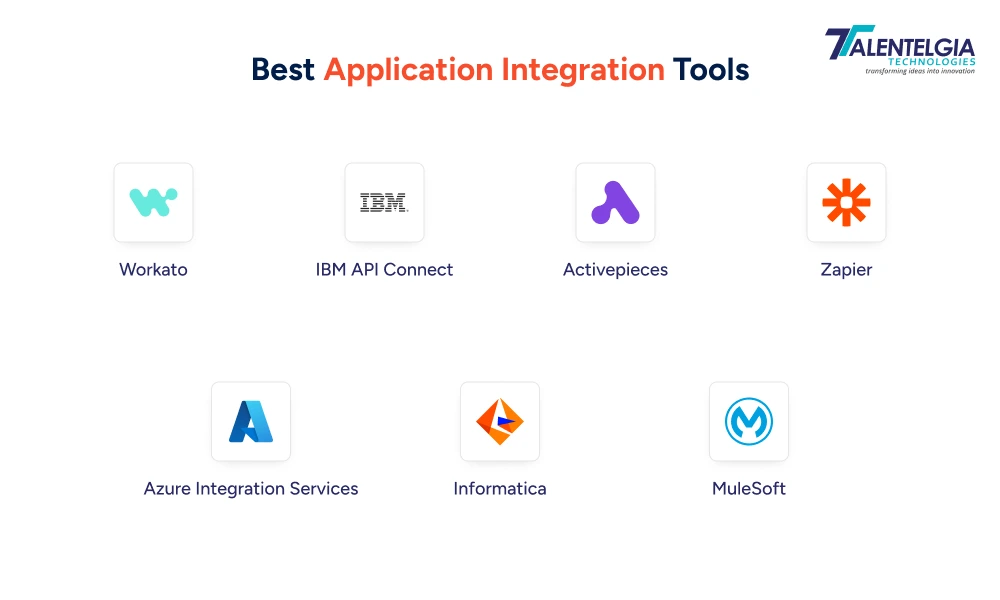
1. Workato
Workato is the top application integration influencer to seamlessly connect between apps, systems, and data across cloud and on-premises. Essentially an iPaaS (Integration Platform as a Service), it’s the universal solution for application integration, automation, and enterprise solutions. Beyond the standard iPaaS functionality, Workato defines itself as an enterprise automation platform and orchestrates complex end-to-end workstreams that traverse multiple systems and applications.
One of Workato’s selling points is that it allows both business users and IT to create automations and integrations using a low-code/no-code approach. This is a fast-track approach, so that organizations can quickly roll out application integration solutions without too much technical support.
Features of Workato
- App / Data Diagnostics & Connectivity: Workato allows out-of-the-box integration of cloud and on-premise systems, such as apps, databases, APIs, and IoT devices. Its library with 1000+ pre-built connectors makes the connection of popular business tools faster, and a custom connector provides for any unlisted application.
- Workflow Automation: Workato uses “recipes” to automate work processes and repetitive tasks. These automation patterns can actuate on various systems and applications for an efficient enterprise workflow with little human interference.
- Data Orchestration & Transformation – Workato features strong data management capabilities such as real-time sync, matching, transformation, validation, enrichment, and merging. It enables usages with ETL, ELT, and Reverse ETL patterns so that it can be a powerful application integration tool for enterprises as well. Smart Data Pipelines and other features make it easy to load data into warehouses like Snowflake, BigQuery, and Redshift.
- API Management: Workato helps you handle end-to-end APIs from building to publishing, security, and monitoring them. API First enables enterprises to expose data and services while enabling scalable microservices architectures effectively.
- Embedded iPaaS: Vendors can build Workato’s integration platform into their software, providing pre-built integrations and automation within apps. This minimises development overhead and adds value to the product.
Real-World Use Cases of Workato
- Sales & Marketing: Automate lead lifecycle management, CRM, and marketing platform synchronization, and a 360-degree view of your customer data.
- Human Resources (HR): Simplifies the onboarding and offboarding process by integrating HRIS with payroll, IT systems, and collaboration tools to automate tasks and notifications.
- Finance & Accounting: Automate financial processes such as Quote-to-Cash and Procure-to-Pay, integrate ERP and billing systems,and improve transaction management enriched with AI insights.
- IT Operations & DevOps: Automates ITSM processes, user onboarding when a new system is connected. Tools such as ServiceNow, Jira, Slack, and Teams integrate to enhance efficiency and enable predictive IT operations.
Why Workato Stands Out?
Workato is listed as one of the best app integration tools, providing enterprise solutions that are scalable, secure, and faster for businesses to use. When comparing integration software or comparing integration platforms 2025, many organizations find Workato to be a leading option. It caters to all potential users, from large enterprises looking for high-end integration suites to smaller businesses hoping for tailor-made solutions.
2. IBM API Connect
IBM API Connect is a robust application integration solution that allows users to manage the entire lifecycle of an API, allowing organizations to create, orchestrate, run, and secure APIs. It’s one of the best application integration tools and API integration tools and focuses on security, scalability, and flexibility in all cloud and on-premises environments.
Features of IBM API Connect
- Complete Lifecycle API Management: IBM API Connect helps you create, test, and deploy APIs, making it essential for companies of all sizes in today’s environment. It supports REST APIs, SOAP Web services, and is capable of linking to databases such as MySQL, MongoDB, etc., providing an enterprise enablement tool for application integration tasks.
- Security and Compliance: The platform has robust security capabilities, such as OAuth, OpenID Connect, and support for identity provider integration. Companies can apply policies to APIs, ensure compliance through regulation, and protect data and apps from unauthorized access.
- Developer Portal and API Socialization- IBM API Connect enables personalized developer portals where developers can find, access, and consume your APIs. Its socialization capabilities contribute to adoption and collaboration, and even facilitate API monetization.
- Advanced Analytics and Insights: The platform provides robust insight into API consumption, performance monitoring & real-time information to streamline workflow and enhance operational efficiency.
- Multi-Cloud and Hybrid Cloud Readiness: IBM API Connect supports cloud integration tools with deployment models that span on-premises, public cloud, and hybrid cloud. This flexibility allows for the scalability of small businesses as they grow, as well as integrating systems with companies at an enterprise level.
- Robust Integration Enablement: The system integrates with a multitude of solutions, applications, and data providers for boosting enterprise APIs’ function as well as application integration services.
Real World Use Cases of IBM API Connect
Here are four use cases of IBM API Connect, covering core features, advantages, and business contexts where it excels:
- Secure Banking and Financial Transactions
IBM API Connect is an important part of enabling banking and financial institutions for secure integration. It enables building and managing APIs for payment initiation, mobile banking, ATM network information access, and transaction reporting. This USE case is taking advantage of its robust security capabilities, in the form of OAuth, API keys, and rate limiting, which help to secure essential financial APIs. Banks adopting API Connect get to market faster, enhance security, and retain regulatory confidence. - Manufacturing Value Chain Integration
IBM API Connect enables manufacturers to make their value chains more integrated and less complex. One example was HEINEKEN, which leveraged it to build up a library of more than 3,000 integrations that have allowed its partners across the world to connect via standardized APIs. This leverages real-time information sharing and removes stopgaps, boosting operational agility. Suppliers and forwarders work together more efficiently. - API Governance and Reuse in Large Enterprises
Organisations like Norwegian dairy TINE are using IBM API Connect to centralise management of their APIs and streamline the onboarding process for new integrations, while protecting past backend systems from abuse. The pipeline offers entire lifecycle management, tracking of versions,and observation so that businesses can manage more than 100 active integrations and reduce manual maintenance, along with operational risk. - Multi-Cloud and Hybrid API Management
IBM API Connect effectively manages both cloud and on-premises APIs in a microservices-based architecture, which can be easily deployed to create custom solution interfaces. It is deployed by organizations with hybrid clouds to securely deploy their APIs anywhere and manage them using publishing portals, analytics, and AI-powered testing. This supports ongoing innovation, rapid digitalization, and improved scalability.
3. Activepieces
Activepieces is an AI-first, OSS application integration tool to make automation easy for non-technical users and developers. It allows businesses to bridge apps, and the companies can automate workflows through a visual drag-and-drop interface that it calls workflow builder. Activepieces offers more than 400 pre-built connectors (“pieces”) for apps such as Google Sheets, Slack, HubSpot, Stripe, and AI services like OpenAI, making it a versatile integration software system of multiple sizes and industries. It provides Cloud deployment and a self-hosted option, which enables large enterprises to protect their sensitive data locally.
Features of Activepieces
- No-Code Builder: Visual drag-and-drop interface to create automation flows if you don’t know how to code.
- Pre-built and Custom Components: Comes with 400+ app connectors, based on which developers can create their own connectors.
- AI incorporation: Built-in support for AI agents that analyze, synthesize, and summarize content as part of the workflow.
- MCP Server: It allows AI assistants to be integrated that are able to execute automation flows in a natural manner via language interfaces.
- Sophisticated Workflow Logic: Conditional logic, loops, error handling, and version control for the professional management of workflows.
Real World Use Cases of Activepieces
Today’s companies want more than one-off automation; they need a tool that is there to connect any apps, systems, and data. Software like Activepieces also provides a robust application integration for small businesses and startups that can improve workflow, cut costs, and increase efficiency. With integration application tools at its heart and automation to boot, businesses will be able to automate operations from sales, support, e-commerce, and project management.
- Marketing Automation for Small Businesses
Small businesses have replaced costly combinations like Zapier plus HubSpot with Activepieces to automate lead capturing and follow-ups without breaking the bank. When a lead submits a form (via Typeform or Cognito Forms), Activepieces workflows add the lead to an internal CRM table, notify sales reps via Slack, send personalized welcome emails, and even score leads for quality using AI. This seamless automation boosts sales responsiveness and reduces manual workload
- Automated Customer Support for your SaaS Startup
A few SaaS startups are using Activepieces to automatically complete their customer support scenarios. For example, they link email inboxes or chat systems to our Activepieces AI Agents, which can read incoming support emails, write replies using FAQs, and update your helpdesks with tickets. This helps shorten first-response times and, through automation, covers the more routine sides of support (but still with a human in the loop for any sensitive issues), thus making your support team much more effective.
- E-Commerce Payment and Customer Management
E-commerce application developers use Activepieces to automate the processing of Stripe payment events and send them to CRM or customer support tools. For instance, upon a successful sale process, Activepieces updates the customer’s history record, activates thank-you e-mail workflows, and allows the sales/support teams to send real-time notifications. This automation enhances the customer experience and makes the operational workflow more efficient.
- Project Management and Communication Tools Integration
Activepieces is what companies can use to integrate Slack, Asana, Google Sheets, and Airtable in internal communication and project management processes. Notifications, assignment of tasks, and updates on status are handled automatically, ensuring that teams are kept in sync without the need for manual coordination. A lead in the CRM can do something like create a task within Asana and notify relevant team members on Slack.
4. Zapier
Zapier is a widely used no-code app integration and workflow automation platform that allows users to link thousands of web apps so they can work together, automating tasks with ease. It is popular for both its intuitive experience and library of app integrations, with more than 3,000 apps supported, such as Gmail, Slack, Salesforce, and Google Sheets. Zapier enables organizations to automate common tasks on their own without needing a developer to build the integration, which makes it appealing to both non-technical individuals and developers who want easy, simple-to-code data integrations.
Features of Zapier
- Extensive App Integrations
Zapier connects to more than 3,000 popular web apps, such as Gmail, Slack, Google Sheets, and Salesforce. This large directory of applications enables users to automate workflows for marketing, sales, finance, customer support, and more by connecting a virtually endless combination of apps with pre-built triggers and actions. - Drag-and-Drop Workflow Builder
Zapier provides an easy-to-use dashboard for skilled and less-complex users alike to build workflows called “Zaps”. A Zap is usually comprised of a trigger and one or more actions (e.g., the event in one app, such as new content created or archived). To use it, no coding is required; users only need to choose apps, assign trigger events, and specify actions for an advanced system of automations. - Conditional Logic & Filters
Zapier lets users add filters and conditional logic (“if-then” rules) to workflows so that actions only execute when specific criteria are met. This prevents unnecessary tasks, refines automation relevance, and helps maintain smooth and efficient processes. - Task History and Error Handling
Zapier provides detailed logs of automation runs, including successes and failures. Users can troubleshoot and debug errors through the task history, which aids in tuning automations for reliability and performance over time.
Real World Use Cases of Zapier
- Marketing Campaign Automation: Get qualified leads on Facebook Ads and Google Ads directly into CRM as HubSpot or Salesforce, and automatically follow up via email and SMS campaign.
- E-Commerce Order Processing: Integrate e-commerce platforms such as Shopify or WooCommerce with accounting software and shipping carriers for seamless order fulfillment and invoicing.
- Social Media Management: Automate cross-platform social media posting, view brand mentions, and track engagement KPIs.
- Customer Support Ticketing: Integrate helpdesk apps such as Zendesk or Freshdesk with communication tools like Slack for real-time alerts and easy ticket tracking.
- Employee Onboarding: Automatically generate IT Accounts, Calendar Events & Welcome emails when a hire is added to HR systems such as BambooHR.
5. Azure Integration Services
Azure Integration Services (AIS) is a universal cloud integration platform provided by Microsoft, which enables organizations to integrate applications, data, and workflows on-premises and across clouds. It provides a modular set of services for constructing large-scale, reliable integration solutions with high security, support for digital transformation, and offering flexibility to meet the next-day needs. The solution combines API management, enterprise messaging, workflow orchestration, real-time event-driven automation, and serverless computing/microservices to help the end-users get rid of all their application integration challenges.
Features of Azure
- Azure Logic Apps: Lets you build automated workflows and connect your apps, data, and APIs with an extensive range of connectors and a visual designer to quickly build anything from simple integration to complex workflows.
- Azure API Management: A secure, scalable gateway to publishing, managing, and monitoring APIs for external/internal developers to build the organization’s app program of governance plan with analytic data.
- Azure Service Bus: A messaging infrastructure that sits between applications, providing a backplane for communication between them, offering reliable message queuing and durable publish/subscribe messaging.
- Azure Event Grid: An innovative event-routing service to enable the building of event-based and serverless applications that provide an intuitive experience across all types of events.
- Azure Functions: Serverless compute service for running event-triggered code or microservices, enabling lightweight and scalable compute within integration workflows.
- Azure Data Factory: Cloud-based data integration service for building ETL/ELT pipelines, orchestrating data movement, and transforming data at scale, suitable for large-scale data workflows.
- Modular and Scalable: Users can leverage these services independently or in combination, depending on their integration needs, scaling as needed while paying only for consumption.
- Enterprise-grade Security: Built-in compliance, secure API publishing, role-based access control, and monitoring.
Real-World Use Cases of Azure
- E-commerce Order Processing: Automates the entire order lifecycle by orchestrating workflows where Logic Apps respond to order placements, Service Bus handles message queuing between systems, API Management secures third-party payment gateway access, and Azure Functions update the database.
- Hybrid Cloud Integration: Enterprises integrate legacy on-premise databases with modern cloud applications by using Logic Apps and API Management together, achieving consistency and agility across environments.
- Event-driven Application Architecture: Using Event Grid, companies build reactive apps that respond in real time to business events like inventory changes, customer interactions, or IoT sensor updates.
- Data Pipeline Automation: Large enterprises implement end-to-end data pipelines with Azure Data Factory to extract, transform, and load data from multiple sources into analytics platforms for real-time insights.
6. Informatica
Informatica Intelligent Cloud Services (IICS) is a powerful integration platform that can be used to integrate virtually any customer’s data from systems, applications, and devices in the cloud and on-premises. A next-gen app integration offering, Informatica Cloud Application Integration offers both real-time and batch data synchronization, process orchestration, API management, and event-driven automation. It facilitates advanced integration patterns such as long-running transactions, asynchronous computation, and hybrid cloud solutions, so it is a good option for enterprise application integration tools and app integration services.
Features of Informatica
- Multi-Pattern Integration: Allows users to create and consume APIs, synchronize data across systems, use message-based publish/subscribe, orchestrate processes, and perform B2B integration in one platform.
- Streaming and Batch Processing: Provides synchronous and asynchronous integrations, handling time-sensitive as well as large-scale workflows.
- API Management & Service Orchestration: Streamlines management of the API lifecycle from simple API creation to secure publishing and analytics tracking. These new tools work in tandem with business process automation.
- Event-Driven Architecture: It is bringing event discovery and processing into the architecture, responding immediately to business triggers or system events.
- Long Duration Transaction Support: Controls complex long-running stateful process instances that span weeks/months and involve other services, error-handling, and retry logic, all for guaranteed business process execution.
- Comprehensive Connectivity: Ensures that you can securely connect to SaaS, on-premises applications and systems, databases, message queues, and beyond; structured data from entities like customers and vendors; as well as unstructured information.
- No-Code/Low-Code Development: Provides an easy-to-use environment with drag-and-drop workflow orchestration and integration mapping design for business and IT to collaborate.
- AI-Driven Automation: Leveraging the power of AI for better workflow automation, recommendations, and faster/accurate integration.
Real-World Use Cases of Informatica
- Retail Supply Chain Integration: Retailers use Informatica to synchronize inventory, order management, and supplier systems in real-time, reducing stockouts and improving order fulfillment efficiency.
- Financial Services Regulation Compliance: Banks employ Informatica’s API and application integration to unify data streams, monitor transactions, and automate compliance reporting.
- Healthcare Data Exchange: Healthcare providers connect electronic health records (EHR), billing, and lab systems securely, leveraging real-time event processing for better patient outcomes.
- E-Commerce Order-to-Cash Process: Automates customer order management, payment processing, and fulfillment workflows using API services and process orchestration to streamline operations.
7. MuleSoft
MuleSoft is a powerful and widely used application integration platform designed to connect data, applications, and devices seamlessly across cloud and on-premises environments. Its core offering, the Anypoint Platform, provides a unified solution for API management, integration, and automation. MuleSoft enables organizations to unlock data from legacy systems, SaaS applications, and IoT devices, allowing developers to create scalable, reusable integrations quickly. As a leading app integration service, MuleSoft supports enterprises in accelerating digital transformation efforts by building smarter, faster, and more connected systems.
Features of MuleSoft
- Anypoint Platform: Comprehensive platform covering API design, development, and management, plus integration lifecycle management from a single interface.
- Anypoint Studio: Eclipse-based drag-and-drop IDE for visually designing integration flows and APIs with support for advanced customization through XML and scripting.
- Mule ESB (Enterprise Service Bus): A Lightweight integration engine that routes, transforms, and manages data between diverse systems using enterprise integration patterns such as message routing, filtering, and mediation.
- Prebuilt Connectors: Thousands of connectors for popular systems, including Salesforce, SAP, AWS, databases, and legacy protocols, lowering development effort.
- API-led Connectivity: Encourages decoupling applications via APIs that are designed for reuse, governance, and agile delivery.
Real-World Use Cases of MuleSoft
- Airbus IT Acceleration: Airbus reduced project delivery time by 4X by implementing reusable APIs and integrations with MuleSoft, enhancing developer productivity and scalability.
- Banking API Modernization: Financial institutions use MuleSoft to modernize legacy systems by exposing core services as APIs, enabling digital banking services and real-time transaction monitoring.
- Healthcare Data Interoperability: Healthcare providers integrate EHR, billing, and clinical systems to enable seamless patient data exchange and improve care coordination.
- Retail Omnichannel Experience: Retailers connect e-commerce platforms, inventory, CRM, and marketing tools to deliver unified customer experiences and streamline order fulfillment.
Conclusion
The landscape of application integration in 2025 highlights the vital importance of application integration platforms and tools in helping enterprises achieve seamless connectivity, automation, and real-time data-driven decision-making. Solutions like Workato, IBM API Connect, Activepieces, Zapier, Azure Integration Services, Informatica, and MuleSoft showcase how cross app development services and app integration services can streamline workflows, connect cloud and on-premises systems, enhance security, and scale efficiently across diverse enterprise environments.
By leveraging these best application integration tools, businesses can break down data silos, optimize operations, and create agile, intelligent, and collaborative ecosystems that drive growth, reduce costs, and ensure long-term competitiveness in an increasingly connected digital world.


 Healthcare App Development Services
Healthcare App Development Services
 Real Estate Web Development Services
Real Estate Web Development Services
 E-Commerce App Development Services
E-Commerce App Development Services E-Commerce Web Development Services
E-Commerce Web Development Services Blockchain E-commerce Development Company
Blockchain E-commerce Development Company
 Fintech App Development Services
Fintech App Development Services Fintech Web Development
Fintech Web Development Blockchain Fintech Development Company
Blockchain Fintech Development Company
 E-Learning App Development Services
E-Learning App Development Services
 Restaurant App Development Company
Restaurant App Development Company
 Mobile Game Development Company
Mobile Game Development Company
 Travel App Development Company
Travel App Development Company
 Automotive Web Design
Automotive Web Design
 AI Traffic Management System
AI Traffic Management System
 AI Inventory Management Software
AI Inventory Management Software
 AI Software Development
AI Software Development  AI Development Company
AI Development Company  AI App Development Services
AI App Development Services  ChatGPT integration services
ChatGPT integration services  AI Integration Services
AI Integration Services  Generative AI Development Services
Generative AI Development Services  Natural Language Processing Company
Natural Language Processing Company Machine Learning Development
Machine Learning Development  Machine learning consulting services
Machine learning consulting services  Blockchain Development
Blockchain Development  Blockchain Software Development
Blockchain Software Development  Smart Contract Development Company
Smart Contract Development Company  NFT Marketplace Development Services
NFT Marketplace Development Services  Asset Tokenization Company
Asset Tokenization Company DeFi Wallet Development Company
DeFi Wallet Development Company Mobile App Development
Mobile App Development  IOS App Development
IOS App Development  Android App Development
Android App Development  Cross-Platform App Development
Cross-Platform App Development  Augmented Reality (AR) App Development
Augmented Reality (AR) App Development  Virtual Reality (VR) App Development
Virtual Reality (VR) App Development  Web App Development
Web App Development  SaaS App Development
SaaS App Development Flutter
Flutter  React Native
React Native  Swift (IOS)
Swift (IOS)  Kotlin (Android)
Kotlin (Android)  Mean Stack Development
Mean Stack Development  AngularJS Development
AngularJS Development  MongoDB Development
MongoDB Development  Nodejs Development
Nodejs Development  Database Development
Database Development Ruby on Rails Development
Ruby on Rails Development Expressjs Development
Expressjs Development  Full Stack Development
Full Stack Development  Web Development Services
Web Development Services  Laravel Development
Laravel Development  LAMP Development
LAMP Development  Custom PHP Development
Custom PHP Development  .Net Development
.Net Development  User Experience Design Services
User Experience Design Services  User Interface Design Services
User Interface Design Services  Automated Testing
Automated Testing  Manual Testing
Manual Testing  Digital Marketing Services
Digital Marketing Services 
 Ride-Sharing And Taxi Services
Ride-Sharing And Taxi Services Food Delivery Services
Food Delivery Services Grocery Delivery Services
Grocery Delivery Services Transportation And Logistics
Transportation And Logistics Car Wash App
Car Wash App Home Services App
Home Services App ERP Development Services
ERP Development Services CMS Development Services
CMS Development Services LMS Development
LMS Development CRM Development
CRM Development DevOps Development Services
DevOps Development Services AI Business Solutions
AI Business Solutions AI Cloud Solutions
AI Cloud Solutions AI Chatbot Development
AI Chatbot Development API Development
API Development Blockchain Product Development
Blockchain Product Development Cryptocurrency Wallet Development
Cryptocurrency Wallet Development About Talentelgia
About Talentelgia  Our Team
Our Team  Our Culture
Our Culture 
 Healthcare App Development Services
Healthcare App Development Services Real Estate Web Development Services
Real Estate Web Development Services E-Commerce App Development Services
E-Commerce App Development Services E-Commerce Web Development Services
E-Commerce Web Development Services Blockchain E-commerce
Development Company
Blockchain E-commerce
Development Company Fintech App Development Services
Fintech App Development Services Finance Web Development
Finance Web Development Blockchain Fintech
Development Company
Blockchain Fintech
Development Company E-Learning App Development Services
E-Learning App Development Services Restaurant App Development Company
Restaurant App Development Company Mobile Game Development Company
Mobile Game Development Company Travel App Development Company
Travel App Development Company Automotive Web Design
Automotive Web Design AI Traffic Management System
AI Traffic Management System AI Inventory Management Software
AI Inventory Management Software AI Software Development
AI Software Development AI Development Company
AI Development Company ChatGPT integration services
ChatGPT integration services AI Integration Services
AI Integration Services Machine Learning Development
Machine Learning Development Machine learning consulting services
Machine learning consulting services Blockchain Development
Blockchain Development Blockchain Software Development
Blockchain Software Development Smart contract development company
Smart contract development company NFT marketplace development services
NFT marketplace development services IOS App Development
IOS App Development Android App Development
Android App Development Cross-Platform App Development
Cross-Platform App Development Augmented Reality (AR) App
Development
Augmented Reality (AR) App
Development Virtual Reality (VR) App Development
Virtual Reality (VR) App Development Web App Development
Web App Development Flutter
Flutter React
Native
React
Native Swift
(IOS)
Swift
(IOS) Kotlin (Android)
Kotlin (Android) MEAN Stack Development
MEAN Stack Development AngularJS Development
AngularJS Development MongoDB Development
MongoDB Development Nodejs Development
Nodejs Development Database development services
Database development services Ruby on Rails Development services
Ruby on Rails Development services Expressjs Development
Expressjs Development Full Stack Development
Full Stack Development Web Development Services
Web Development Services Laravel Development
Laravel Development LAMP
Development
LAMP
Development Custom PHP Development
Custom PHP Development User Experience Design Services
User Experience Design Services User Interface Design Services
User Interface Design Services Automated Testing
Automated Testing Manual
Testing
Manual
Testing About Talentelgia
About Talentelgia Our Team
Our Team Our Culture
Our Culture




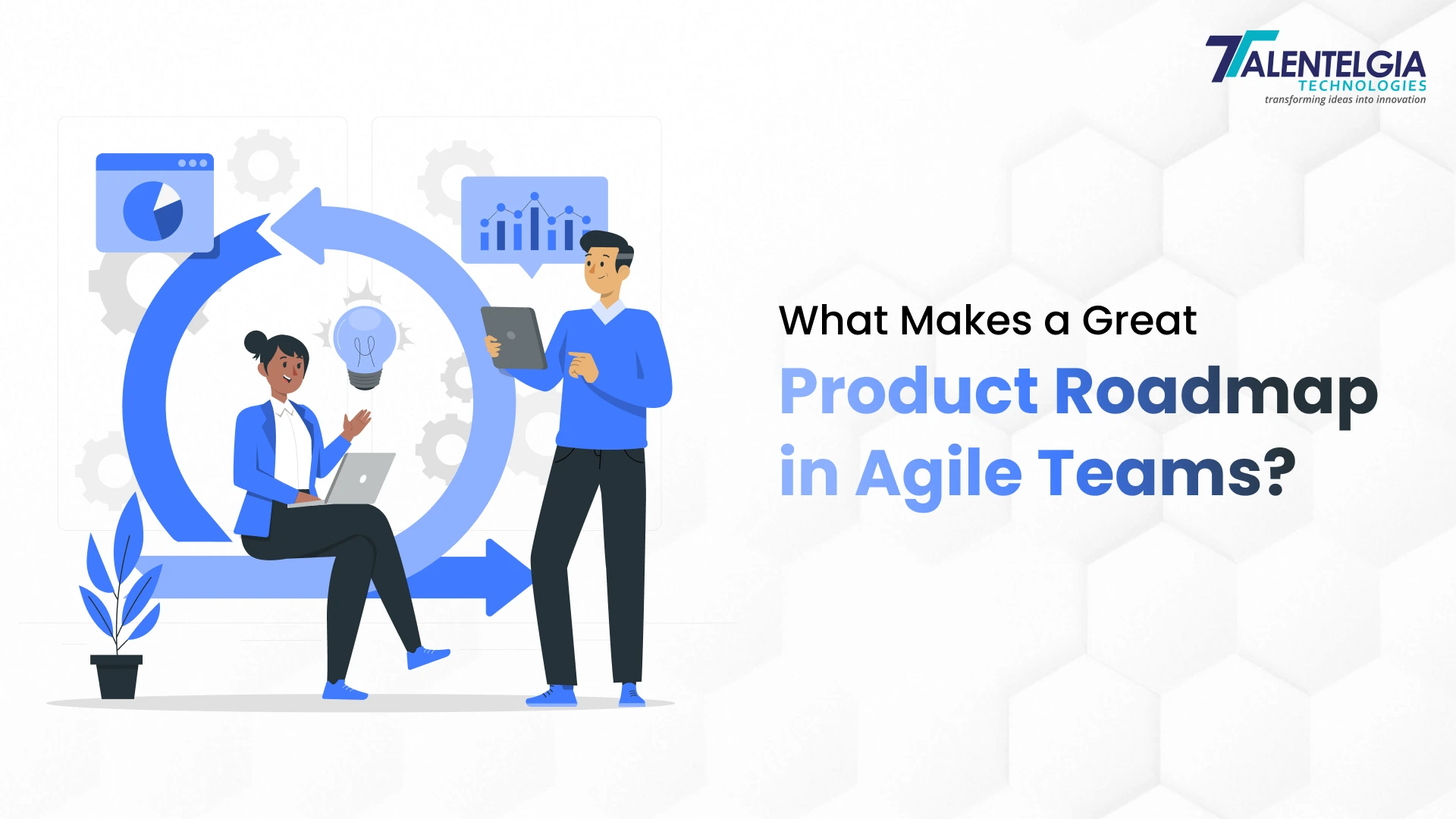









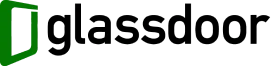


 Write us on:
Write us on:  Business queries:
Business queries:  HR:
HR: 




