Struggling to decide between AWS, Azure, or Google Cloud for your big project? You’re not alone. At a time when the computing cloud is responsible for powering some of our most popular media streaming platforms and fintech apps, as well as large-scale enterprise CRMs, getting the right cloud provider (i.e., public cloud) is arguably the be-all and end-all of your product’s scalability, performance, and cost-effectiveness. Here’s the core topic – ‘AWS Vs Azure Vs Google Cloud’
All three cloud titans, Amazon Web Services (AWS), Microsoft Azure, and Google Cloud Platform (GCP), come with a strong set of tools, global infrastructure, and advanced technologies. But they’re not created equal. And even more important, they’re not best suited for the same sort of business or workload.
So, then, which one is right for your 2025? In this blog post, we’ll pit AWS vs Azure vs GCP against each other across features, pricing, market share, performance, and real-world use cases to help you make a decision you’ll be confident about. Let’s get started:
What Is AWS?
Amazon Web Services (AWS) is a cloud-computing platform offered by the company Amazon. It’s a collection of remote computing services that together make up a cloud computing platform, provided over the Internet. Rather than buy expensive physical infrastructure, users can rent computing power, storage, databases, and other services on an as-needed basis, paying only for what they consume.
AWS, for its part, is a flexible, scalable digital toolbox. Whether you are building a simple mobile app on AWS or running a mission-critical enterprise workload, AWS gives you the backend capabilities to innovate quickly, scale, and secure the app—all with minimal overhead and cost.
AWS has more than 200 fully featured cloud services from the region, which are widely used by start-ups, large enterprises, and government organizations. Popular services include:
- EC2 (virtual servers)
- S3 (scalable object storage)
- RDS (managed relational databases)
- Lambda (serverless computing)
Global brands such as Netflix, Airbnb, NASA, and even small local businesses depend on AWS for its speed, reliability, and pay-as-you-go pricing. Its sizeable worldwide footprint provides strong performance, and its security features keep your data safe.
Whether you are a beginner or have reached the limits of what you can do with a current AWS-based project, AWS is built to scale with you in sophistication and with capabilities or in execution in the most trendy and robust cloud-based solution in the world.
Features Of AWS

- Scalability & Elasticity
In AWS, scalability is the ability to add or remove computing resources as demand changes. It helps with performance during traffic spikes and cost savings during periods of low usage.
In AWS, elasticity is the ability to automatically distribute incoming traffic to an application evenly across multiple resources, such as Amazon EC2 instances, containers, IP addresses, or Lambda functions. It maintains responsiveness and equilibrium between applications during workload fluctuations.
In simple terms:
- Scalability = More or less capacity.
- Elasticity = Intelligently distributing & handling traffic.
These two characteristics combined make AWS applications flexible, cost-effective, and reliable.
- Serverless Cloud Functions
AWS Serverless Cloud Functions are used to execute backend code that does not require managing server-side code. With services such as AWS Lambda and Amazon API Gateway, you just write your code, and AWS handles everything required to run and scale your code with high availability.
Those serverless functions are perfect for applications that require you to run a bunch of backend tasks or batch jobs in parallel, like user request processing, business logic, and data workflows. Developers have unfettered attention to build features and create great user experiences, while AWS handles performance, scaling, and infrastructure maintenance behind the scenes.
- Flexibility
AWS Flexibility allows you to own your development environment. You pick your favorite operating system, programming language, and addition of a database, and fire up the module locally for development, then choose your deployment region, and head to production with the same tools, right out of the box.
Supported languages are Java, C#, Python, Go, Ruby, and Node. JS, JSON, and more. This frees developers to concentrate on innovation and business development rather than adopting unfamiliar tech stacks.
For example, you can use AWS CloudFormation to easily achieve cloud migration from on-premises applications, and AWS OpsWorks allows you to modify infrastructure in seconds across all associated resources.
Even big companies can go hybrid, running a portion of the application in their own data center and then shifting the rest to the cloud. This ensures a frictionless and scalable, and cost-effective migration to cloud-native development.
- Storage
AWS Storage Services provide scalable, secure, and flexible solutions for businesses to back up and store data in the cloud.
Amazon S3 (Simple Storage Service) is a storage solution for data backup, analytics, and content distribution. It provides a way to store massive amounts of data—up to 5 terabytes per object—in categorically arranged storage containers called buckets. For cost-efficiency, organizations can employ S3 Infrequent Access or Amazon Glacier for long-term archival and inactive storage.
- Amazon Elastic Block Store (EBS): Provides low-latency and consistent performance block storage for EC2 instances. It is designed to provide low latency and high availability for critical applications.
- Amazon EFS (Elastic File System) provides scalable file storage for EC2 instances and is designed to be used with multiple instances.
For data migration, AWS offers devices such as AWS Snowball, Snowball Edge, and Snowmobile, built to migrate petabytes of data to its cloud in a secure manner. You can also use AWS Storage Gateway to enable your on-premises applications to use AWS cloud storage.
What Is Microsoft Azure?
Microsoft’s Azure is a cloud computing platform provided by Microsoft that gives you a whole litany of services, much like Amazon Web Services (AWS) and Google Cloud Platform (GCP). Rather than purchasing hardware to install and run within your gallery or trade show, Azure provides access to computing power, storage, and services that run on Microsoft data centers, hosted on a rent-paying basis.
Azure lets companies rapidly create, deploy, and manage apps through Microsoft’s infrastructure. Whether you are hosting applications or websites, crunching numbers or processing data, you set the pace so you can get more done in less time; Azure enables you to quickly build, deploy, and manage applications across a network of Microsoft-managed data centers. It’s “Pay-As-You-Go” approach means you only pay for what you use – and not for the upfront costs of hardware or long-term commitments.
Features Of Microsoft Azure
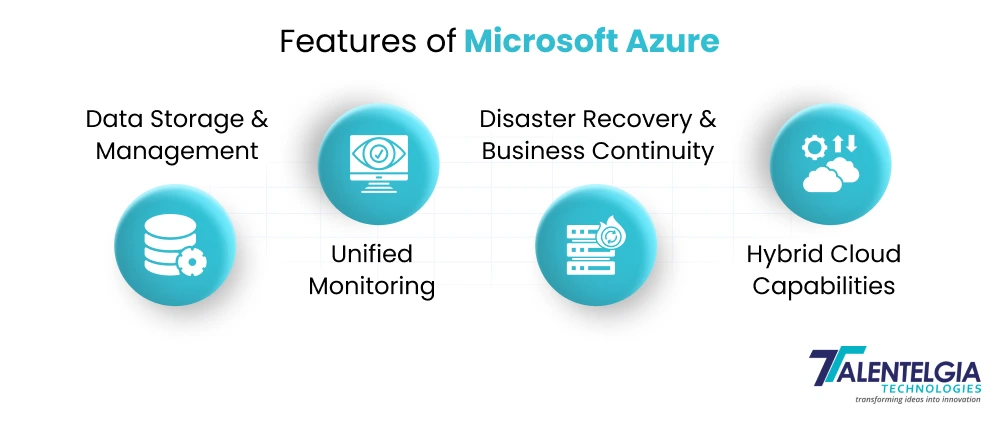
- Data Storage and Management
Azure Storage offers storage solutions with unprecedented durability, availability, and scalability. From unstructured data to mission-critical databases, Azure provides industry-leading performance and scalability.
Azure Blob Storage helps you store and access large amounts of unstructured object data, such as text or binary data—video, audio, images, and backup files—with massively parallel access and long-term retention.
SQL Database provides a fully managed, cloud-based relational database with the predictable performance that is necessary to address the most demanding transaction processing and online transaction processing (OLTP) workloads. On the other hand, Azure SQL Database is essentially a database as a service.
Azure Cosmos DB is a globally distributed, multi-model database service for NoSQL workloads that need low-latency data access and elastic scaling of throughput and storage across any number of geographical regions using the database API for MongoDB.
- Unified Monitoring
Microsoft Azure enables IT teams with single-pane operations to manage, monitor, and secure hybrid environments through a single interface. Using Azure Monitor and Operations Management Suite (OMS), customers can have full visibility across their infrastructure, whether located on-premises or in the cloud, all in a single location.
Through this Management-as-a-Service (MaaS) offering, users can:
- Monitor VM, data, storage, and network performance metrics.
- Monitor security threats with live threat intelligence and malware detectors.
- Keep an eye on your patch level, system health with proactive insights.
- Log parsing and creating rich operational reports from various data.
This single control plane streamlines IT operations, accelerating incident response, improving decision-making, and securing hybrid and multi-cloud environments.
- Disaster Recovery & Business Continuity
Guard your business against downtime and data loss and keep it running smoothly with Microsoft Azure’s built-in recovery and continuity services. From small business to global megacorp, Azure offers saving graces to your crucial systems and your precious data, even through outages and cyberattacks.
- Azure Site Recovery
Your apps, workloads, and VMs can be replicated to another geographical region using Azure Site Recovery. Whenever a disruption happens (hardware failure, natural disaster, ransomware), you immediately failover and you maintain operations within minutes with minimal downtime.
- Azure Backup
Azure Backup protects your data by backing it up in the cloud, and it’s built into Azure. It’s VMs, databases, and app workloads with an assurance that your most critical data is always recoverable and compliant.
- Hybrid Cloud Capabilities
Microsoft Azure enables organizations to bridge the gap between on-premises infrastructure and the cloud with hybrid capabilities. With Azure, you don’t have to strike a balance between holding your data in-house and going full cloud-native — you can do both.
Azure hybrid capabilities enable you to run workloads on premises and in the cloud using the same set of tools across your hybrid cloud environments, which allows you to achieve operational excellence. This agility delivers improvements in compliance, data governance, and business agility.
What are the Key Components of Azure Hybrid Cloud?
- Azure Arc: Control and secure servers, Kubernetes clusters, and apps on-premises and multi-cloud, from a single control plane.
- Azure Hybrid Benefit: Save costs by using your existing Windows Server and SQL Server licenses in Azure.
- Regulatory Compliance: Keep data on-prem that needs to comply with certain regulations or is required by specific industries to not move data off-site.
- Continuous Development & Management: Utilize the same tools, DevOps pipelines, and APIs on the cloud and locally.
What Is Google Cloud?
GCP(Google Cloud Platform) is a collection of cloud computing services by Google. It enables developers, startups, and enterprises to build, deploy, and scale applications, websites, and services on the same infrastructure as Google.
Google Cloud offers organizations powerful technology, including Data and Analytics, AI and Machine Learning, multi-cloud, and Kubernetes, all hosted on Google’s secure and cost-effective infrastructure.
Features Of Google Cloud
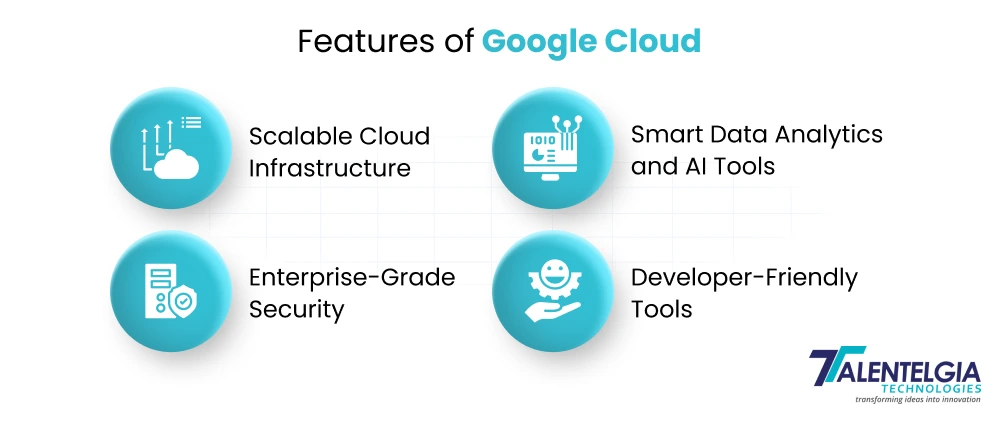
- Scalable Cloud Infrastructure
Google Cloud has virtual machines, containers (in Kubernetes Engine), and serverless offerings such as Cloud Functions. You can up- or down-scale resources in real-time according to your needs.
- Enterprise-Grade Security
Based on a zero-trust infrastructure from Google, GCP includes encryption of data at rest and in transit, identity and access management (IAM), security command center, and DDoS protection.
- Smart Data Analytics and AI Tools
Services like BigQuery, Cloud Dataflow, and Vertex AI enable you to analyze enormous data sets, create predictive models, and bring machine learning to your decision-making.
- Developer-Friendly Tools
GCP can be used with various programming languages (Python, Java, Node. JS and Go. The integrated DevOps tools, such as Cloud Build, Source Repositories, and Artifact Registry, facilitate CI/CD in the pipelines.
AWS Vs Azure Vs Google Cloud
Choosing the right cloud provider—Google Cloud Platform (GCP), Microsoft Azure, or Amazon Web Services (AWS), depends on your business needs, tech stack, and scalability goals. Below is a comprehensive comparison across features, services, storage, compute, pricing, and more.
General Overview
| Feature | Amazon Web Services (AWS) | Microsoft Azure | Google Cloud Platform (GCP) |
| Launched | 2006 | 2010 | 2008 |
| Market Share (2025) | 33% | 22% | 9% |
| Global Regions | 26 | 60+ | 22 (61 Availability Zones) |
| Official Website | aws.amazon.com | azure.microsoft.com | cloud.google.com |
Storage
| Category | AWS | Microsoft Azure | Google Cloud |
| Object Storage | Amazon S3 | Azure Block Blob | Cloud Storage |
| Block Storage | EBS (Elastic Block Store) | Azure Page Blobs | Persistent Disks |
| File Storage | Amazon EFS | Azure Files | ZFS, Avere |
| Managed Data Warehouse | Amazon Redshift | Azure Synapse SQL Warehouse | BigQuery |
Compute & Automation
| Category | AWS | Microsoft Azure | Google Cloud |
| Max VM Processors | 128 | 128 | 96 |
| Automation Tools | AWS OpsWorks | Azure Automation | Compute Engine Management |
| Serverless Computing | AWS Lambda | Azure Functions | Cloud Functions |
| App Testing Tools | Device Farm | DevTest Labs | Cloud Test Lab |
| Kubernetes Management | Amazon EKS | Azure Kubernetes Service | Google Kubernetes Engine |
| Platform as a Service | AWS Elastic Beanstalk | Azure App Services | Google App Engine |
Security & Monitoring
| Category | AWS | Microsoft Azure | Google Cloud |
| Monitoring Tool | Amazon CloudWatch | Azure Application Insights | Google Stackdriver |
| Security Center | AWS Security Hub | Azure Security Center | Cloud Security Command Center |
| Firewall | Web Application Firewall | Azure Application Gateway | FortiGate Next-Gen Firewall |
| DDoS Protection | AWS Shield | Azure DDoS Protection | Cloud Armor |
Networking & Dev Tools
| Category | AWS | Microsoft Azure | Google Cloud |
| DNS Service | Amazon Route 53 | Azure Traffic Manager | Cloud DNS |
| Caching | Amazon ElastiCache | Azure Redis Cache | Cloud CDN |
| API Management | Amazon API Gateway | Azure API Management | Cloud Endpoints |
| Git Repositories | AWS CodeCommit | Azure Repos | Cloud Source Repositories |
| Media Services | Elastic Transcoder | Azure Media Services | Video Intelligence API |
Pricing Structure Of AWS
- Pay-as-you-go Model: AWS allows you to pay only for the computing resources that you use.
- Reserved Instances: For predictable workload usage, AWS provides Reserved Instances (RIs)—potentially reducing costs as much as 75% compared to on-demand prices.
- Savings Plans: You can also select Savings Plans, which let you pay less for use in exchange for a 1- or 3-year commitment.
- Free Tier: AWS offers all new users a Free Tier, which covers limited usage of services such as EC2, S3, and Lambda for 12 months.
- Cost Management Tools: Tools like AWS Pricing Calculator and AWS Budgets make it easier to estimate and manage costs.
Pricing Structure Of Microsoft Azure
- Billing: Azure also uses a pay-as-you-go model from which users can scale costs.
- Reserved VM Instances: Discounted prices for 1-year or 3-year reservations on VMs in Azure.
- Azure Hybrid Benefit: Customers have been able to realize huge cost savings by using the Azure Hybrid Benefit for Windows Server and SQL Server when they already own licenses.
- Free Tier: All cloud beginners receive some free mini-credit points from each supplier for 12 months.
- Pricing Tools: Azure’s Total Cost of Ownership (TCO) Calculator and Pricing Calculator can give you a sense of what you’ll pay in advance.
Pricing Structure Of Google Cloud
- Per-Second Billing: With per-second billing, GCP is perfect for short-lived, burstable workloads where every second counts.
- Persistent Use Discounts: For reserved instances running a good part of the month, GCP offers a persistent use discount — you don’t have to precommit.
- Committed Use Discounts: If you have predictable workloads, you can choose committed use contracts and save up to 70%.
- Free Tier & Trial: GCP – $300 free credit for new users, good for 90 days, plus a restricted Always Free tier for small-scale usage.
- Cost estimate tools: Use the GCP Pricing Calculator to estimate and predict costs.
AWS vs Azure vs Google Cloud: Which Cloud Platform Is Right for Your Business?
Choosing the right cloud provider, AWS, Microsoft Azure, or Google Cloud Platform (GCP), ultimately depends on your business’s specific needs, industry, and long-term digital strategy.
Each provider brings a unique set of strengths:
- Software development teams often prioritize scalability and DevOps tools.
- Financial services may focus more on compliance, security, and data residency.
- E-commerce businesses usually look for high availability, speed, and global content delivery.
While all three cloud platforms offer overlapping services—compute, storage, security, databases, AI/ML, and networking- how they deliver, integrate, and support these services varies.
Understanding where each cloud excels and how it aligns with your organization’s goals can give you a strategic edge. Whether you’re migrating legacy systems, modernizing infrastructure, or scaling apps globally, the choice between AWS, Azure, and GCP should be based on performance, pricing, compliance needs, and business fit, not just popularity.


 Healthcare App Development Services
Healthcare App Development Services
 Real Estate Web Development Services
Real Estate Web Development Services
 E-Commerce App Development Services
E-Commerce App Development Services E-Commerce Web Development Services
E-Commerce Web Development Services Blockchain E-commerce Development Company
Blockchain E-commerce Development Company
 Fintech App Development Services
Fintech App Development Services Fintech Web Development
Fintech Web Development Blockchain Fintech Development Company
Blockchain Fintech Development Company
 E-Learning App Development Services
E-Learning App Development Services
 Restaurant App Development Company
Restaurant App Development Company
 Mobile Game Development Company
Mobile Game Development Company
 Travel App Development Company
Travel App Development Company
 Automotive Web Design
Automotive Web Design
 AI Traffic Management System
AI Traffic Management System
 AI Inventory Management Software
AI Inventory Management Software
 AI Software Development
AI Software Development  AI Development Company
AI Development Company  AI App Development Services
AI App Development Services  ChatGPT integration services
ChatGPT integration services  AI Integration Services
AI Integration Services  Generative AI Development Services
Generative AI Development Services  Natural Language Processing Company
Natural Language Processing Company Machine Learning Development
Machine Learning Development  Machine learning consulting services
Machine learning consulting services  Blockchain Development
Blockchain Development  Blockchain Software Development
Blockchain Software Development  Smart Contract Development Company
Smart Contract Development Company  NFT Marketplace Development Services
NFT Marketplace Development Services  Asset Tokenization Company
Asset Tokenization Company DeFi Wallet Development Company
DeFi Wallet Development Company Mobile App Development
Mobile App Development  IOS App Development
IOS App Development  Android App Development
Android App Development  Cross-Platform App Development
Cross-Platform App Development  Augmented Reality (AR) App Development
Augmented Reality (AR) App Development  Virtual Reality (VR) App Development
Virtual Reality (VR) App Development  Web App Development
Web App Development  SaaS App Development
SaaS App Development Flutter
Flutter  React Native
React Native  Swift (IOS)
Swift (IOS)  Kotlin (Android)
Kotlin (Android)  Mean Stack Development
Mean Stack Development  AngularJS Development
AngularJS Development  MongoDB Development
MongoDB Development  Nodejs Development
Nodejs Development  Database Development
Database Development Ruby on Rails Development
Ruby on Rails Development Expressjs Development
Expressjs Development  Full Stack Development
Full Stack Development  Web Development Services
Web Development Services  Laravel Development
Laravel Development  LAMP Development
LAMP Development  Custom PHP Development
Custom PHP Development  .Net Development
.Net Development  User Experience Design Services
User Experience Design Services  User Interface Design Services
User Interface Design Services  Automated Testing
Automated Testing  Manual Testing
Manual Testing  Digital Marketing Services
Digital Marketing Services 
 Ride-Sharing And Taxi Services
Ride-Sharing And Taxi Services Food Delivery Services
Food Delivery Services Grocery Delivery Services
Grocery Delivery Services Transportation And Logistics
Transportation And Logistics Car Wash App
Car Wash App Home Services App
Home Services App ERP Development Services
ERP Development Services CMS Development Services
CMS Development Services LMS Development
LMS Development CRM Development
CRM Development DevOps Development Services
DevOps Development Services AI Business Solutions
AI Business Solutions AI Cloud Solutions
AI Cloud Solutions AI Chatbot Development
AI Chatbot Development API Development
API Development Blockchain Product Development
Blockchain Product Development Cryptocurrency Wallet Development
Cryptocurrency Wallet Development About Talentelgia
About Talentelgia  Our Team
Our Team  Our Culture
Our Culture 
 Healthcare App Development Services
Healthcare App Development Services Real Estate Web Development Services
Real Estate Web Development Services E-Commerce App Development Services
E-Commerce App Development Services E-Commerce Web Development Services
E-Commerce Web Development Services Blockchain E-commerce
Development Company
Blockchain E-commerce
Development Company Fintech App Development Services
Fintech App Development Services Finance Web Development
Finance Web Development Blockchain Fintech
Development Company
Blockchain Fintech
Development Company E-Learning App Development Services
E-Learning App Development Services Restaurant App Development Company
Restaurant App Development Company Mobile Game Development Company
Mobile Game Development Company Travel App Development Company
Travel App Development Company Automotive Web Design
Automotive Web Design AI Traffic Management System
AI Traffic Management System AI Inventory Management Software
AI Inventory Management Software AI Software Development
AI Software Development AI Development Company
AI Development Company ChatGPT integration services
ChatGPT integration services AI Integration Services
AI Integration Services Machine Learning Development
Machine Learning Development Machine learning consulting services
Machine learning consulting services Blockchain Development
Blockchain Development Blockchain Software Development
Blockchain Software Development Smart contract development company
Smart contract development company NFT marketplace development services
NFT marketplace development services IOS App Development
IOS App Development Android App Development
Android App Development Cross-Platform App Development
Cross-Platform App Development Augmented Reality (AR) App
Development
Augmented Reality (AR) App
Development Virtual Reality (VR) App Development
Virtual Reality (VR) App Development Web App Development
Web App Development Flutter
Flutter React
Native
React
Native Swift
(IOS)
Swift
(IOS) Kotlin (Android)
Kotlin (Android) MEAN Stack Development
MEAN Stack Development AngularJS Development
AngularJS Development MongoDB Development
MongoDB Development Nodejs Development
Nodejs Development Database development services
Database development services Ruby on Rails Development services
Ruby on Rails Development services Expressjs Development
Expressjs Development Full Stack Development
Full Stack Development Web Development Services
Web Development Services Laravel Development
Laravel Development LAMP
Development
LAMP
Development Custom PHP Development
Custom PHP Development User Experience Design Services
User Experience Design Services User Interface Design Services
User Interface Design Services Automated Testing
Automated Testing Manual
Testing
Manual
Testing About Talentelgia
About Talentelgia Our Team
Our Team Our Culture
Our Culture














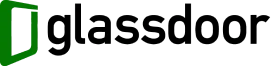


 Write us on:
Write us on:  Business queries:
Business queries:  HR:
HR: 





