The deployment of any software is a journey through several testing stages to ensure that it works properly and that the people using it have no trouble with any part of their experience. Testing helps both find mistakes and correct them, while also ensuring that what finally comes out is reliable. There are many ways to test software, including manual testing and automated testing, which together play a key role in maintaining software quality. Among these methods, the two — black-box testing and white-box testing — form a particularly important pair.
Both methods aim to improve the software, but they work in quite different ways. In black box testing, the software is not viewed by the tester — they just measure whether or not it behaves as intended. In white box testing, however, a tester will look very deeply into the program’s structure and logic to ensure that everything it contains runs correctly. We will talk more about these testing methods as we move further in this blog.
There’s also a third type called grey box testing, which is a mixture of the two. It means that the tester knows part of how this system works internally while still focusing on what it looks like from a user’s point of view.
It is our aim in this blog to determine what each of these testing types regularly entails, how they differ, and why all are vital to building high-quality software that ensures there are no errors when people use it professionally.
What is Black Box Testing?
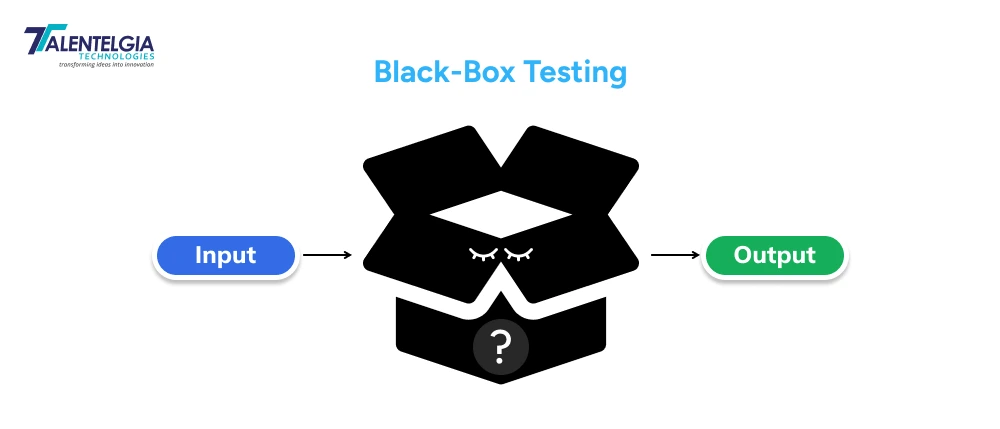
Black box testing involves trying to find out the flaws in a piece of software, without seeing or knowing anything about how it is built inside. The tester simply checks what the software is meant to be doing by feeding it input and looking at what comes out. They do not need any knowledge of code nor how it works behind the scenes. The main idea here is to ensure that for the end user, the software does exactly what we made it for and that it acts properly, too, of course.
In simple words, it’s a method of testing the working of a software application without knowing its internal code. In this type, the focus of the tester is only oriented to the end goal of the output expected to be delivered by the software. In layman’s language, it’s like using a mobile app or any website as a user would, without knowing how it was built.
Example of Black Box Testing
For instance, imagine you were testing a login page. You would input your username and password and click the “Login” key.
- If you’ve entered the correct details, the system should take you to your account.
- An incorrect input should produce an error — and this is where software testing comes in.
What Constitutes a Sound Plan?
White box testing focuses on the internal structure and logic of a program, much like understanding how something is written before it’s seen on paper.
To illustrate this idea, consider the example of handwriting.
The software developer may simply learn how a computer reads fonts and stop there. But a deeper understanding would include what programmers think before they type, how long they spend planning, or where on the screen a specific line of code should go. This mirrors what happens in white box testing; it’s not just about the final output, but about ensuring the internal plan, logic, and process behind it are sound.
One-word description of ways to improve efficiency in testing?
What is White Box Testing?
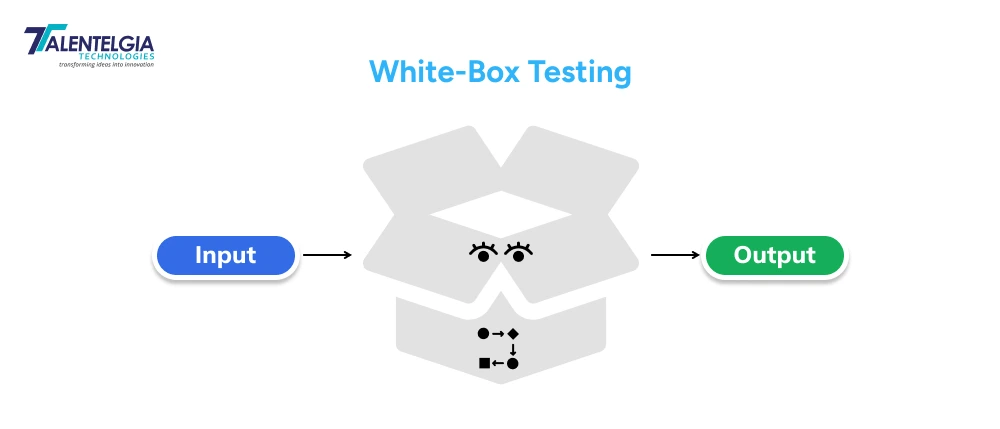
White box testing is a way to look inside software in the hope of finding out what really makes it tick. The tester has full knowledge of how a program is written. It involves such activities as the review of the internal code’s structure and design to validate logic, find errors left by traditional “black box” tests, check that all paths are executed correctly, and confirm that no hidden errors await inside the system.
The main goal of white box testing is to cover enough paths with data that testers can identify any failures early. This enables them to locate bugs that lie far off normal paths — issues that traditional methods might miss.
Why Use White Box Testing?
In simple terms, white box testing requires that the person testing your product know how to program and can read or write code. This helps ensure everything — every module — works as it should.
Example of White Box Testing
For example, the login page acts the same way, but the tester looks into how the program handles this data — in other words:
- How does it connect to the database?
- How does it verify user info?
- What happens if anything goes wrong
This kind of testing helps them find issues hidden deep inside the code that normal users wouldn’t notice. It proves that the software is not only working from the outside but is built correctly on the inside.
Also Read: Automation Testing Myths & Misconceptions vs. The Real …
Grey Box Testing
Grey box testing combines both white box and black box testing. In it, the tester has only limited knowledge of how the software actually works. They don’t have access to the source code the way that white box testers do, but they also aren’t quite as blind as black box testers.
This method allows testers to understand how certain parts of your system work, which helps them design better test cases. At the same time, they can still test from a user’s point of view.
Example of Grey Box Testing
For instance, consider a shopping website you are testing.
You may not know how the discount code logic works in the backend, but you will ensure this is still tested through the website interface, just like a user, by entering a discount code and seeing if the final price alters accordingly.
Grey box testing finds both functionality problems and hidden issues inside the system. It gives a balanced view of what happens inside the software as well as outside.
Black Box Testing Vs White Box Testing
In software testing, both black box testing and white box testing are used to ensure that everything is working fine. Although both share the same goal, finding bugs and improving the software, how they go about it is very different. The main difference lies in how much testers know about what’s happening beneath the hood.
Comparison Table: Black Box Testing vs White Box Testing
| Black Box Testing | White Box Testing | Example |
| In black box testing, the tester checks the overall behavior of the software without looking at how it is built inside. The main focus is on what the software should do, not how it does it. | In white box testing, the tester looks deep into the internal structure, logic, and code of the software. It checks how each part of the code works and whether it performs correctly. | Black box: Testing if a login page accepts the right username and password and shows an error for wrong details. |
| The tester works like an end user by entering inputs and observing outputs. They don’t need to know how the code runs behind the screen. | The tester needs to understand the program’s code and logic. They check every line or function to find any errors or security issues. | White box: Checking how the login function connects to the database and verifies the entered details. |
| It is usually done by testers or QA professionals who focus on how the system behaves for users. | Generally done by developers or testers with good coding knowledge who can read and analyze code. | — |
| Black box testing helps find issues users might experience, like broken buttons, incorrect calculations, or missing features. | White box testing helps find coding errors, logic issues, or hidden bugs that could affect performance. | — |
| This kind of testing is quick and easy because it doesn’t need to touch the code. | It is time-consuming since it involves checking the entire structure of the program. | — |
| Black box testing is typically used in the later stages, such as system or user acceptance testing. | White box testing is most often done in the early phases, like unit or integration testing. | — |
In simple terms, black box and white box testing are equally important. While black box testing makes sure that the software works for users, white box testing makes sure the code behind it runs correctly. The two combined help create software that is both user-friendly and technically sound.
Similarities Between Black Box Testing and White Box Testing
Even though black box and white box testing use different approaches, they share a common goal — ensuring that software runs smoothly and produces the expected results. Both methods are essential in the development cycle to identify bugs early and improve quality.
Let’s see the common ground between black box testing and white box testing
- Both testing types ensure the software functions correctly and meets its requirements.
- Both help find flaws before release.
- Each method involves creating test cases, running them, and comparing results with expectations.
- Both are integral parts of the software development life cycle.
- Both provide feedback to developers to fix issues and stabilize the product.
In short, black box and white box testing may look very different at first, but they both pursue the same goal, i.e, making sure the software is bug-free, runs well, and gives users a smooth experience.
Conclusion
As for Black box testing, here the task is to make sure the visible parts of software do so with no mistakes for net users, whether someone else has made them below or behind. In comparison, white box testing checks the logical form and structure of your software to ensure that it does not fall apart inside. Furthermore, one quantifies the internal strength of a system with its input and output curves, while the other measures customer experience.
At the end of this day, both are needed for good, reliable software development. And together they are able to enhance performance, reliability, and user confidence, the ultimate goal every Software Engineer strives for!


 Healthcare App Development Services
Healthcare App Development Services
 Real Estate Web Development Services
Real Estate Web Development Services
 E-Commerce App Development Services
E-Commerce App Development Services E-Commerce Web Development Services
E-Commerce Web Development Services Blockchain E-commerce Development Company
Blockchain E-commerce Development Company
 Fintech App Development Services
Fintech App Development Services Fintech Web Development
Fintech Web Development Blockchain Fintech Development Company
Blockchain Fintech Development Company
 E-Learning App Development Services
E-Learning App Development Services
 Restaurant App Development Company
Restaurant App Development Company
 Mobile Game Development Company
Mobile Game Development Company
 Travel App Development Company
Travel App Development Company
 Automotive Web Design
Automotive Web Design
 AI Traffic Management System
AI Traffic Management System
 AI Inventory Management Software
AI Inventory Management Software
 AI Software Development
AI Software Development  AI Development Company
AI Development Company  AI App Development Services
AI App Development Services  ChatGPT integration services
ChatGPT integration services  AI Integration Services
AI Integration Services  Generative AI Development Services
Generative AI Development Services  Natural Language Processing Company
Natural Language Processing Company Machine Learning Development
Machine Learning Development  Machine learning consulting services
Machine learning consulting services  Blockchain Development
Blockchain Development  Blockchain Software Development
Blockchain Software Development  Smart Contract Development Company
Smart Contract Development Company  NFT Marketplace Development Services
NFT Marketplace Development Services  Asset Tokenization Company
Asset Tokenization Company DeFi Wallet Development Company
DeFi Wallet Development Company Mobile App Development
Mobile App Development  IOS App Development
IOS App Development  Android App Development
Android App Development  Cross-Platform App Development
Cross-Platform App Development  Augmented Reality (AR) App Development
Augmented Reality (AR) App Development  Virtual Reality (VR) App Development
Virtual Reality (VR) App Development  Web App Development
Web App Development  SaaS App Development
SaaS App Development Flutter
Flutter  React Native
React Native  Swift (IOS)
Swift (IOS)  Kotlin (Android)
Kotlin (Android)  Mean Stack Development
Mean Stack Development  AngularJS Development
AngularJS Development  MongoDB Development
MongoDB Development  Nodejs Development
Nodejs Development  Database Development
Database Development Ruby on Rails Development
Ruby on Rails Development Expressjs Development
Expressjs Development  Full Stack Development
Full Stack Development  Web Development Services
Web Development Services  Laravel Development
Laravel Development  LAMP Development
LAMP Development  Custom PHP Development
Custom PHP Development  .Net Development
.Net Development  User Experience Design Services
User Experience Design Services  User Interface Design Services
User Interface Design Services  Automated Testing
Automated Testing  Manual Testing
Manual Testing  Digital Marketing Services
Digital Marketing Services 
 Ride-Sharing And Taxi Services
Ride-Sharing And Taxi Services Food Delivery Services
Food Delivery Services Grocery Delivery Services
Grocery Delivery Services Transportation And Logistics
Transportation And Logistics Car Wash App
Car Wash App Home Services App
Home Services App ERP Development Services
ERP Development Services CMS Development Services
CMS Development Services LMS Development
LMS Development CRM Development
CRM Development DevOps Development Services
DevOps Development Services AI Business Solutions
AI Business Solutions AI Cloud Solutions
AI Cloud Solutions AI Chatbot Development
AI Chatbot Development API Development
API Development Blockchain Product Development
Blockchain Product Development Cryptocurrency Wallet Development
Cryptocurrency Wallet Development About Talentelgia
About Talentelgia  Our Team
Our Team  Our Culture
Our Culture 
 Healthcare App Development Services
Healthcare App Development Services Real Estate Web Development Services
Real Estate Web Development Services E-Commerce App Development Services
E-Commerce App Development Services E-Commerce Web Development Services
E-Commerce Web Development Services Blockchain E-commerce
Development Company
Blockchain E-commerce
Development Company Fintech App Development Services
Fintech App Development Services Finance Web Development
Finance Web Development Blockchain Fintech
Development Company
Blockchain Fintech
Development Company E-Learning App Development Services
E-Learning App Development Services Restaurant App Development Company
Restaurant App Development Company Mobile Game Development Company
Mobile Game Development Company Travel App Development Company
Travel App Development Company Automotive Web Design
Automotive Web Design AI Traffic Management System
AI Traffic Management System AI Inventory Management Software
AI Inventory Management Software AI Software Development
AI Software Development AI Development Company
AI Development Company ChatGPT integration services
ChatGPT integration services AI Integration Services
AI Integration Services Machine Learning Development
Machine Learning Development Machine learning consulting services
Machine learning consulting services Blockchain Development
Blockchain Development Blockchain Software Development
Blockchain Software Development Smart contract development company
Smart contract development company NFT marketplace development services
NFT marketplace development services IOS App Development
IOS App Development Android App Development
Android App Development Cross-Platform App Development
Cross-Platform App Development Augmented Reality (AR) App
Development
Augmented Reality (AR) App
Development Virtual Reality (VR) App Development
Virtual Reality (VR) App Development Web App Development
Web App Development Flutter
Flutter React
Native
React
Native Swift
(IOS)
Swift
(IOS) Kotlin (Android)
Kotlin (Android) MEAN Stack Development
MEAN Stack Development AngularJS Development
AngularJS Development MongoDB Development
MongoDB Development Nodejs Development
Nodejs Development Database development services
Database development services Ruby on Rails Development services
Ruby on Rails Development services Expressjs Development
Expressjs Development Full Stack Development
Full Stack Development Web Development Services
Web Development Services Laravel Development
Laravel Development LAMP
Development
LAMP
Development Custom PHP Development
Custom PHP Development User Experience Design Services
User Experience Design Services User Interface Design Services
User Interface Design Services Automated Testing
Automated Testing Manual
Testing
Manual
Testing About Talentelgia
About Talentelgia Our Team
Our Team Our Culture
Our Culture




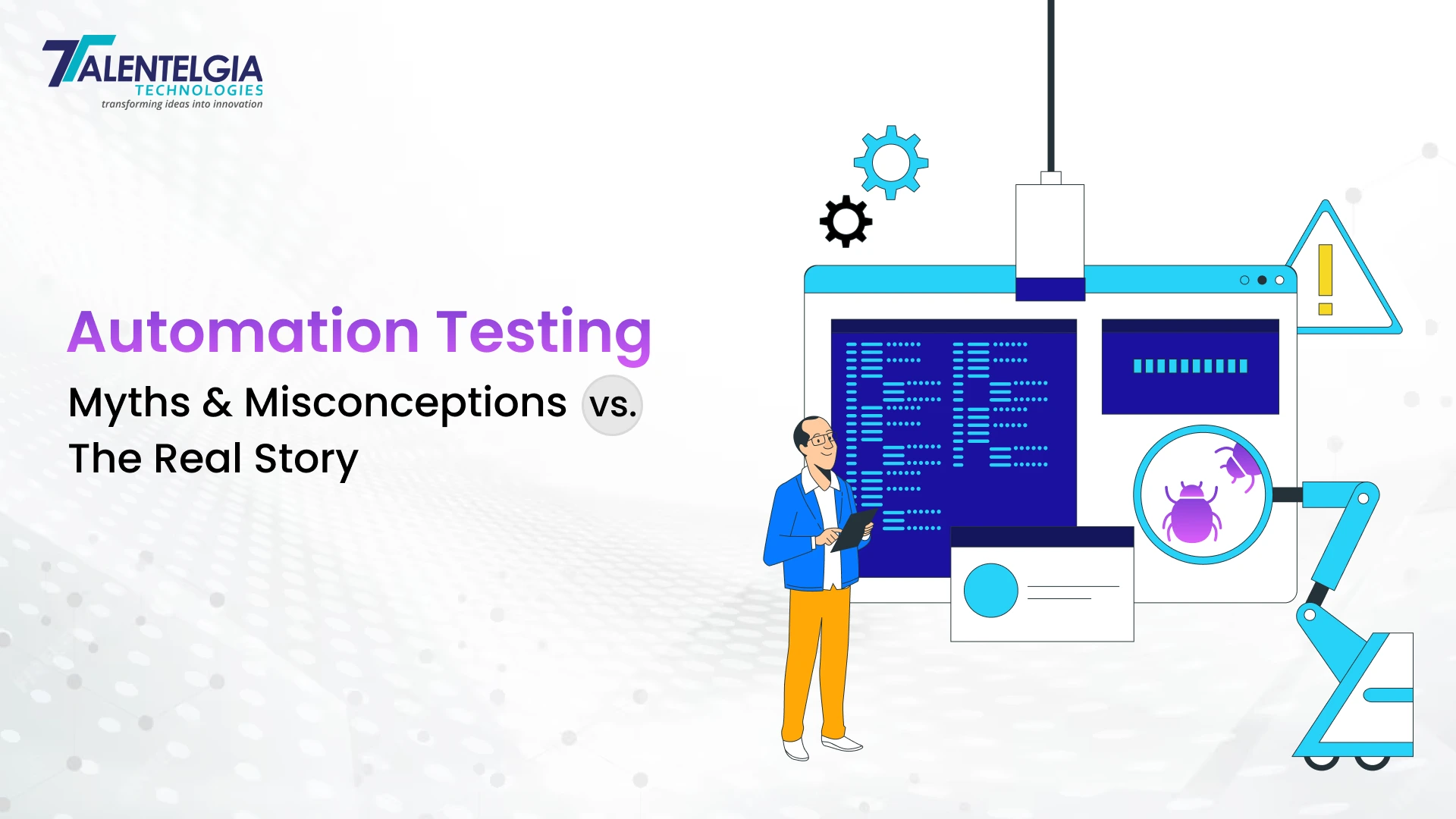









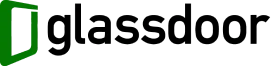


 Write us on:
Write us on:  Business queries:
Business queries:  HR:
HR: 





