In this modern era, it is no secret that the mobile market is flourishing, with the latest models being launched from every smartphone brand every day. This new wave of innovation in the mobile industry has led to the immense growth of application development as well. The developers use different frameworks and environments to program mobile apps, and Flutter and Android Studio are the most popular ones. If you compare Flutter vs. Android Studio, you will realize that they are very different since Android Studio uses Java and Kotlin, and Flutter uses Dart as its programming language.
According to Statista market research, the total mobile app revenue was $437.75 billion in 2022, which is projected to reach $781.70 billion by the year 2029 with a CAGR of 7.48% of annual growth during the forecast period (2022-2029). These figures are expected to redefine the landscape of e-commerce businesses. Thus, with the rise of mobile technology, mobile application development has become a significant step towards business growth. There are many programming languages and frameworks available to develop apps, but today we will compare the most popular ones, Flutter vs. Android Studio, their roles, and benefits.
Flutter vs. Android Studio: Core Differences, Roles & Benefits
Both Flutter and Android Studio help build mobile applications. Flutter is meant for cross-platform applications, while Android Studio is an IDE designed to build native apps. Let’s explore the core differences, roles, and benefits in more detail.
| Comparison Aspect | Flutter | Android Studio |
|---|---|---|
| Release Date | 2017 | 2013 |
| Developed & Maintained by | ||
| Focus | Cross-platform mobile app development | Native mobile app development |
| Language | Dart | Kotlin and Java |
| Development Speed | Fast development via Hot reload, ensuring quick bug fixing | Native Android app functionality |
| Ideal for | Projects requiring a consistent UI across multiple platforms | Android-centric projects with platform-specific optimizations |
| Used Cases | Chosen for cross-platform app development and UI consistency | Chosen by tech giants for Android-specific apps |
| Layout | Uses declarative UI framework with widgets to create flexible and dynamic layouts | Uses XML layouts, which are easy to design but complex for dynamic layouts |
| Cost-Effectiveness | Free and Open Source. Saves cost with a single codebase utility for both Android & iOS apps | Free and Open Source. One-time developer license is free |
| Scalability | A growing ecosystem with many packages. Designed for complex and scalable apps | Highly scalable. Supports scalable projects but requires additional cross-platform setup |
| Real-Time changes | Hot reload allows immediate updates without restarting, speeding up the development process. | Instant run allows changing code in real-time, but is slow for significant changes. |
What Is Flutter?
Flutter is a modern open-source UI framework that refers to a Software Development Kit (SDK) used to build contemporary mobile applications for both iOS and Android. It falls under “cross-platform mobile development” from a single source of code. Flutter provides a range of benefits, including fast development time and hot reload features, which make exploring issues and fixes effortless.
Other benefits of Flutter include how SDKs grant access to native functionalities and let you use or even recover your old Swift, JavaScript, objC code. Global corporations like Google Ads, eBay, Alibaba, Tencent, BMW, and Groupon use Flutter Studio.
What are The Roles of Flutter?
Depending on the project’s scope and requirements, Flutter can be used in circumstances where quick application development is desired. As Flutter can be launched on both Android and iOS devices, it becomes desirable when cross-platform support for web, desktop, or Linux systems is needed. Fluter also facilitates advanced user interface designs when smart, highly responsive, and user-friendly systems are needed.
Benefits of Flutter
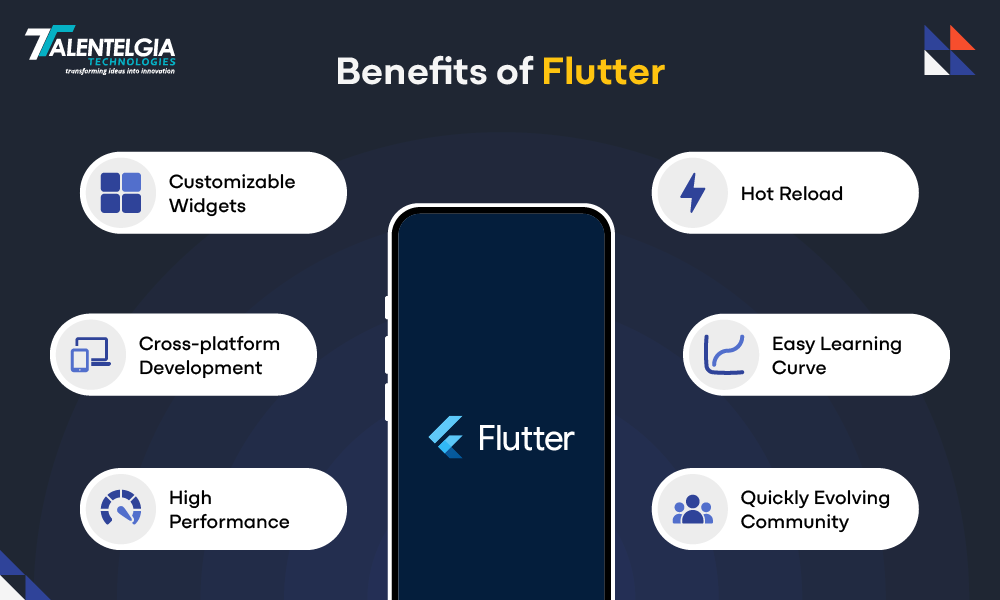
- Customizable Widgets: Offers a wide range of fully customizable widgets that can be used to build captivating and unique UI designs.
- Cross-Platform Development: Allows developers to build sophisticated, multi-platform apps with a single codebase, saving time and resources.
- High-Performance: The integrated graphics engine facilitates the creation of high-performing applications even on devices with weak hardware.
- Hot Reload: One of Flutter’s distinguishing features is the Hot Reload functionality, which allows developers to view the changes made to the code immediately in the application. In other words, developers can modify the user interface and functionality of the application and see the changes immediately without having to wait for the application to rebuild and redeploy.
- Easy Learning Curve: Compared to other frameworks, Flutter is relatively easy to learn, especially for developers who know object-oriented programming languages like Kotlin or Java
- Quickly Evolving Community: The quickly rising Flutter developer community is very supportive. There are many external tools, libraries, and packages available to enhance Flutter; this means that developers can find help on many online platforms.
What is Android Studio?
Android Studio is a segment of the official Integrated Development Environment (IDE) technology stack for native Android application development. Launched by Google in 2013, this Android development environment is based on JetBrains’ IntelliJ IDEA. It was formerly known as ADT (Android Development Tools), which adds additional tools and supports third-party plugins, providing more productivity, features, and high performance to apps.
Besides other features, Android Studio also has a flexible Gradle-based framework that is ready-to-use, versatile, and convenient. The setup undergoes version updates with each generation, using a convenient .apk building system. The package also includes advanced templates for some gadgets and Google services. With Android Studio, you can develop mobile apps for smartphones, tablets, Android TVs, Android Auto, wearable devices, etc.
What are The Roles of Android Studio?
The wide range of performance profiles offered by Android Studio allows monitoring the working parameters of the app, making it the choice of millions. Due to an extensive set of tools and frameworks, Android Studio is compatible with C++ and NDK, which makes it more versatile. Further, its integration with Google Cloud, App Engine, and other Google services becomes easy. The live rendering feature accelerates the coding process.
Android Studio stands out as one of the preferred options due to its live rendering feature, which accelerates the coding process. This technology has many benefits, so let’s take a look.
Benefits of Android Studio

- Swift & Efficient Emulator: An Android emulator helps in testing the application while it is being developed. Emulators let you use Android applications on computers. One can test the application’s hardware and software integration on any device using an emulator.
- Comprehensive Code Editor: A smart code editor feature helps speed up the coding process. The smart system detects problems with code, flags them, and even provides better recommendations for fixes, resulting in better productivity.
- Testing Tools & Frameworks: Contains testing components like JUnit4 and Functional-UI for testing frameworks. It captures the written code and automatically creates a test for it on the emulator’s UI. This enables the developers to verify the continuity of the app.
- Code Templates and Linting: Code Templates functionality is an excellent addition to Android Studio’s features for both beginner and advanced users. Each code template contains a collection of code patterns, providing a system of guides that help in the arrangement of highly intricate code.
- C++ & NDK Support: Supports C and C++ languages. Changes made to any C++ projects are straightforward, as developers can create all the necessary JNI application parts seamlessly.
- Flexible System Build: The UI system is very flexible and allows complete modification. Developers can define UI for their projects and integrate plugins from third-party sources, and tailor them as per their liking.
- Eliminates Tiresome Tasks: The GUI tool makes Android Studio more user-friendly by eliminating some monotonous and dull functions, such as design work for layouts, analyzing APKs, and other tasks.
So Which One Is Better, Flutter or Android Studio?
When you compare Flutter vs. Android Studio side by side, they both have their own pros and cons. Their difference is based on your project goals and intended platforms. If your in-house team is able to handle different codebases for different platforms, go with Android Studio; otherwise, you can use Flutter, as it will help you in developing applications that can work on multiple platforms.
If you want to develop a cross-platform application for your business, hire us today!
Conclusion
When it comes to developing apps, Flutter and Android Studio take different approaches— while Flutter opens the multi-platform world and drives projects to many devices with one code, Android Studio specializes in native Android development and uses specialized tools for functions deep within the Android ecosystem. Your decision will depend on the synergy between the direction of your project and the unique benefits each platform provides.
As with all other technologies and frameworks, applications still require thorough testing before launching. Talentelgia has an expert team of developers who make app testing easy. Contact us today!


 Healthcare App Development Services
Healthcare App Development Services
 Real Estate Web Development Services
Real Estate Web Development Services
 E-Commerce App Development Services
E-Commerce App Development Services E-Commerce Web Development Services
E-Commerce Web Development Services Blockchain E-commerce Development Company
Blockchain E-commerce Development Company
 Fintech App Development Services
Fintech App Development Services Fintech Web Development
Fintech Web Development Blockchain Fintech Development Company
Blockchain Fintech Development Company
 E-Learning App Development Services
E-Learning App Development Services
 Restaurant App Development Company
Restaurant App Development Company
 Mobile Game Development Company
Mobile Game Development Company
 Travel App Development Company
Travel App Development Company
 Automotive Web Design
Automotive Web Design
 AI Traffic Management System
AI Traffic Management System
 AI Inventory Management Software
AI Inventory Management Software
 AI Software Development
AI Software Development  AI Development Company
AI Development Company  AI App Development Services
AI App Development Services  ChatGPT integration services
ChatGPT integration services  AI Integration Services
AI Integration Services  Generative AI Development Services
Generative AI Development Services  Natural Language Processing Company
Natural Language Processing Company Machine Learning Development
Machine Learning Development  Machine learning consulting services
Machine learning consulting services  Blockchain Development
Blockchain Development  Blockchain Software Development
Blockchain Software Development  Smart Contract Development Company
Smart Contract Development Company  NFT Marketplace Development Services
NFT Marketplace Development Services  Asset Tokenization Company
Asset Tokenization Company DeFi Wallet Development Company
DeFi Wallet Development Company Mobile App Development
Mobile App Development  IOS App Development
IOS App Development  Android App Development
Android App Development  Cross-Platform App Development
Cross-Platform App Development  Augmented Reality (AR) App Development
Augmented Reality (AR) App Development  Virtual Reality (VR) App Development
Virtual Reality (VR) App Development  Web App Development
Web App Development  SaaS App Development
SaaS App Development Flutter
Flutter  React Native
React Native  Swift (IOS)
Swift (IOS)  Kotlin (Android)
Kotlin (Android)  Mean Stack Development
Mean Stack Development  AngularJS Development
AngularJS Development  MongoDB Development
MongoDB Development  Nodejs Development
Nodejs Development  Database Development
Database Development Ruby on Rails Development
Ruby on Rails Development Expressjs Development
Expressjs Development  Full Stack Development
Full Stack Development  Web Development Services
Web Development Services  Laravel Development
Laravel Development  LAMP Development
LAMP Development  Custom PHP Development
Custom PHP Development  .Net Development
.Net Development  User Experience Design Services
User Experience Design Services  User Interface Design Services
User Interface Design Services  Automated Testing
Automated Testing  Manual Testing
Manual Testing  Digital Marketing Services
Digital Marketing Services 
 Ride-Sharing And Taxi Services
Ride-Sharing And Taxi Services Food Delivery Services
Food Delivery Services Grocery Delivery Services
Grocery Delivery Services Transportation And Logistics
Transportation And Logistics Car Wash App
Car Wash App Home Services App
Home Services App ERP Development Services
ERP Development Services CMS Development Services
CMS Development Services LMS Development
LMS Development CRM Development
CRM Development DevOps Development Services
DevOps Development Services AI Business Solutions
AI Business Solutions AI Cloud Solutions
AI Cloud Solutions AI Chatbot Development
AI Chatbot Development API Development
API Development Blockchain Product Development
Blockchain Product Development Cryptocurrency Wallet Development
Cryptocurrency Wallet Development About Talentelgia
About Talentelgia  Our Team
Our Team  Our Culture
Our Culture 
 Healthcare App Development Services
Healthcare App Development Services Real Estate Web Development Services
Real Estate Web Development Services E-Commerce App Development Services
E-Commerce App Development Services E-Commerce Web Development Services
E-Commerce Web Development Services Blockchain E-commerce
Development Company
Blockchain E-commerce
Development Company Fintech App Development Services
Fintech App Development Services Finance Web Development
Finance Web Development Blockchain Fintech
Development Company
Blockchain Fintech
Development Company E-Learning App Development Services
E-Learning App Development Services Restaurant App Development Company
Restaurant App Development Company Mobile Game Development Company
Mobile Game Development Company Travel App Development Company
Travel App Development Company Automotive Web Design
Automotive Web Design AI Traffic Management System
AI Traffic Management System AI Inventory Management Software
AI Inventory Management Software AI Software Development
AI Software Development AI Development Company
AI Development Company ChatGPT integration services
ChatGPT integration services AI Integration Services
AI Integration Services Machine Learning Development
Machine Learning Development Machine learning consulting services
Machine learning consulting services Blockchain Development
Blockchain Development Blockchain Software Development
Blockchain Software Development Smart contract development company
Smart contract development company NFT marketplace development services
NFT marketplace development services IOS App Development
IOS App Development Android App Development
Android App Development Cross-Platform App Development
Cross-Platform App Development Augmented Reality (AR) App
Development
Augmented Reality (AR) App
Development Virtual Reality (VR) App Development
Virtual Reality (VR) App Development Web App Development
Web App Development Flutter
Flutter React
Native
React
Native Swift
(IOS)
Swift
(IOS) Kotlin (Android)
Kotlin (Android) MEAN Stack Development
MEAN Stack Development AngularJS Development
AngularJS Development MongoDB Development
MongoDB Development Nodejs Development
Nodejs Development Database development services
Database development services Ruby on Rails Development services
Ruby on Rails Development services Expressjs Development
Expressjs Development Full Stack Development
Full Stack Development Web Development Services
Web Development Services Laravel Development
Laravel Development LAMP
Development
LAMP
Development Custom PHP Development
Custom PHP Development User Experience Design Services
User Experience Design Services User Interface Design Services
User Interface Design Services Automated Testing
Automated Testing Manual
Testing
Manual
Testing About Talentelgia
About Talentelgia Our Team
Our Team Our Culture
Our Culture


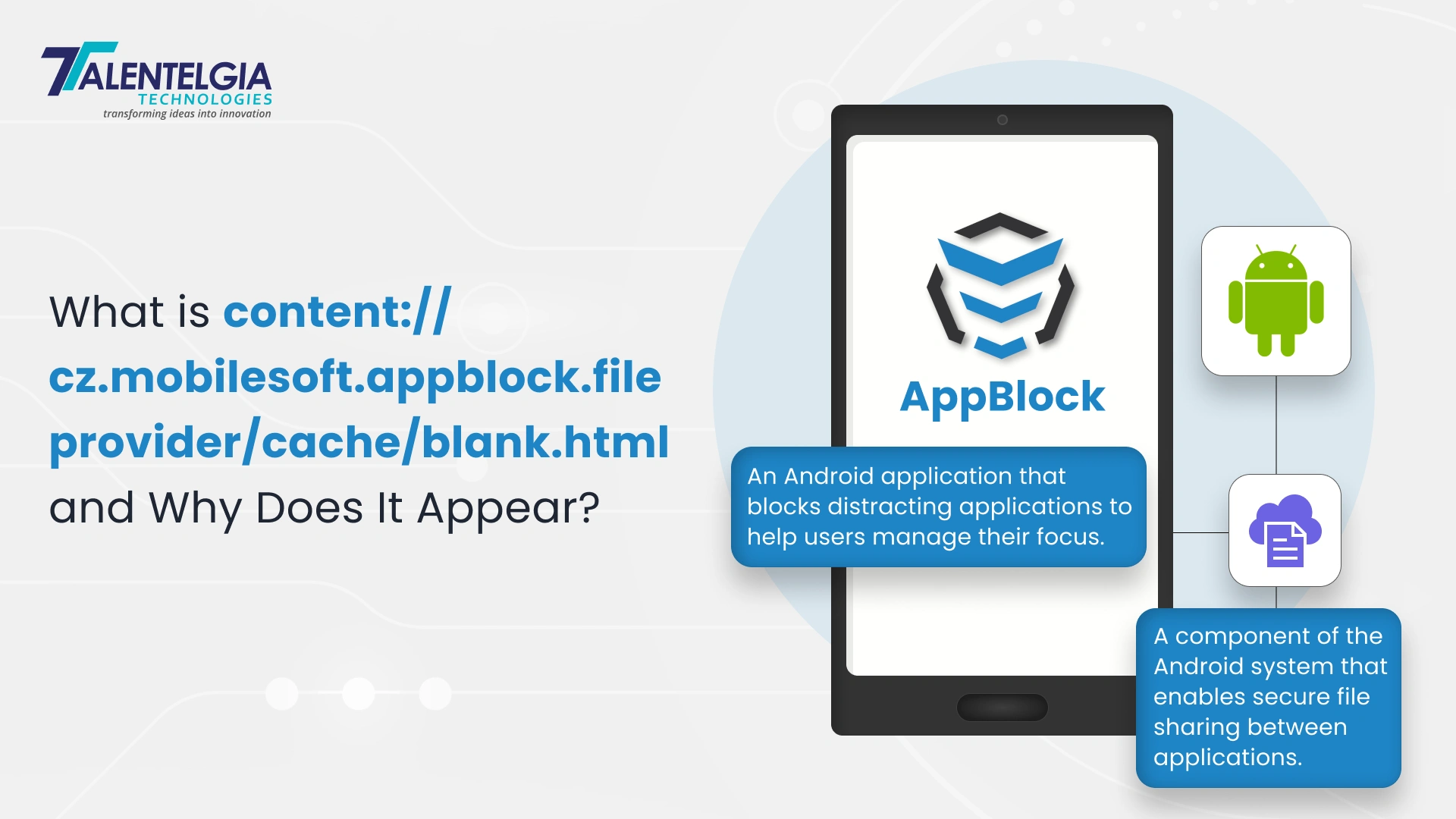












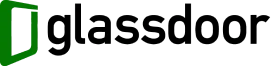


 Write us on:
Write us on:  Business queries:
Business queries:  HR:
HR: 




